filmov
tv
Cucumber JS Tutorial - Feature Files and Step Definitions | Simplifying BDD Test Automation

Показать описание
#cucumber #cucumberbdd #cucumberio #featurefile #stepdefination
#automation #automationtester #automationtesting #automationtools #vscode #javascript #testing #tutorials #softwaretesting
Are you curious about Behavior-Driven Development (BDD) and how it can enhance your test automation process? Look no further! In this informative YouTube video, we delve into the world of Cucumber JS and explore the fundamentals of writing Feature Files and Step Definitions, the backbone of BDD.
🔹 What is Cucumber JS?
Cucumber JS is a widely-used JavaScript framework that enables the adoption of BDD practices in test automation. By using Cucumber JS, teams can collaborate effectively, aligning business requirements with test implementation.
In this YouTube video, we guide you through the essentials of Cucumber JS Feature Files and Step Definitions, covering the following key topics:
✅ Understanding Feature Files: We introduce you to Feature Files, written in Gherkin syntax, which serve as a communication bridge between stakeholders and the technical team. Learn how to structure Feature Files and express test scenarios in a human-readable format.
✅ Exploring Gherkin Syntax: Dive into the Gherkin syntax, a structured language that defines the behavior of an application in a simple, understandable manner. We walk you through the syntax elements, such as Given, When, Then, And, and But, and show you how to leverage Data Tables and Scenario Outlines effectively.
✅ Writing Step Definitions: Discover the power of Step Definitions, where the actual test automation code is implemented. We demonstrate how to map Gherkin steps to JavaScript functions, allowing you to execute actions and assertions within your test scripts.
✅ Best Practices and Tips: Gain valuable insights into best practices for organizing and maintaining your Feature Files and Step Definitions. Discover techniques for improving readability, test coverage, and test maintenance, ensuring a robust and scalable BDD framework.
By the end of this YouTube video, you'll have a solid understanding of how to create Feature Files and Step Definitions using Cucumber JS. You'll be equipped with the knowledge to build effective BDD test automation frameworks that facilitate collaboration, improve test coverage, and promote efficient communication among team members.
🔥 Don't miss out on the opportunity to revolutionize your test automation approach! Join us and unlock the power of Cucumber JS Feature Files and Step Definitions. Hit the play button now to embark on your journey to simplified and effective BDD test automation.
#CucumberJS #BDD #TestAutomation #FeatureFiles #StepDefinitions
Subscribe to our channel for the latest videos
==================================
#selenium #tutorials #free #2022 #training
Watch more free Selenium Tutorials
#JMeter #performance #testing #tutorials #free #2022 #training
Step-by-step free JMeter performance tutorials
#postman #API #testing #tutorial #manual #automation #free #2022 #training
Step-by-step free Postman API manual and Automation Testing tutorials
#java #programming #tutorials #free #2022 #training
Step-by-step free Java programming tutorials
#agile #Youtube #series #free #2022 #training
Learn about agile from the free YouTube series
#learn #software #testing #innovative #animated #videos #free #2022
Learn software testing free from innovative animated videos
#automation #automationtester #automationtesting #automationtools #vscode #javascript #testing #tutorials #softwaretesting
Are you curious about Behavior-Driven Development (BDD) and how it can enhance your test automation process? Look no further! In this informative YouTube video, we delve into the world of Cucumber JS and explore the fundamentals of writing Feature Files and Step Definitions, the backbone of BDD.
🔹 What is Cucumber JS?
Cucumber JS is a widely-used JavaScript framework that enables the adoption of BDD practices in test automation. By using Cucumber JS, teams can collaborate effectively, aligning business requirements with test implementation.
In this YouTube video, we guide you through the essentials of Cucumber JS Feature Files and Step Definitions, covering the following key topics:
✅ Understanding Feature Files: We introduce you to Feature Files, written in Gherkin syntax, which serve as a communication bridge between stakeholders and the technical team. Learn how to structure Feature Files and express test scenarios in a human-readable format.
✅ Exploring Gherkin Syntax: Dive into the Gherkin syntax, a structured language that defines the behavior of an application in a simple, understandable manner. We walk you through the syntax elements, such as Given, When, Then, And, and But, and show you how to leverage Data Tables and Scenario Outlines effectively.
✅ Writing Step Definitions: Discover the power of Step Definitions, where the actual test automation code is implemented. We demonstrate how to map Gherkin steps to JavaScript functions, allowing you to execute actions and assertions within your test scripts.
✅ Best Practices and Tips: Gain valuable insights into best practices for organizing and maintaining your Feature Files and Step Definitions. Discover techniques for improving readability, test coverage, and test maintenance, ensuring a robust and scalable BDD framework.
By the end of this YouTube video, you'll have a solid understanding of how to create Feature Files and Step Definitions using Cucumber JS. You'll be equipped with the knowledge to build effective BDD test automation frameworks that facilitate collaboration, improve test coverage, and promote efficient communication among team members.
🔥 Don't miss out on the opportunity to revolutionize your test automation approach! Join us and unlock the power of Cucumber JS Feature Files and Step Definitions. Hit the play button now to embark on your journey to simplified and effective BDD test automation.
#CucumberJS #BDD #TestAutomation #FeatureFiles #StepDefinitions
Subscribe to our channel for the latest videos
==================================
#selenium #tutorials #free #2022 #training
Watch more free Selenium Tutorials
#JMeter #performance #testing #tutorials #free #2022 #training
Step-by-step free JMeter performance tutorials
#postman #API #testing #tutorial #manual #automation #free #2022 #training
Step-by-step free Postman API manual and Automation Testing tutorials
#java #programming #tutorials #free #2022 #training
Step-by-step free Java programming tutorials
#agile #Youtube #series #free #2022 #training
Learn about agile from the free YouTube series
#learn #software #testing #innovative #animated #videos #free #2022
Learn software testing free from innovative animated videos
Комментарии
 0:12:13
0:12:13
 0:07:10
0:07:10
 0:16:01
0:16:01
 0:55:51
0:55:51
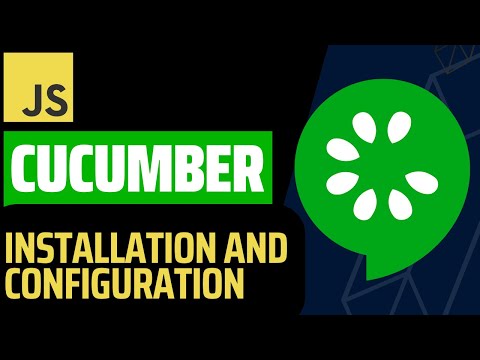 0:11:13
0:11:13
 0:00:55
0:00:55
 0:11:24
0:11:24
 0:10:01
0:10:01
 0:12:30
0:12:30
 0:01:00
0:01:00
 0:06:59
0:06:59
 0:15:51
0:15:51
 0:02:59
0:02:59
 0:00:35
0:00:35
 1:45:53
1:45:53
 0:45:29
0:45:29
 0:00:43
0:00:43
 0:56:35
0:56:35
 0:14:03
0:14:03
 0:48:19
0:48:19
 0:00:14
0:00:14
 0:22:44
0:22:44
![[2024] Part 1:](https://i.ytimg.com/vi/zlINGGtEwCk/hqdefault.jpg) 0:14:04
0:14:04
 2:22:01
2:22:01