filmov
tv
Top 9 Linux Terminal Games

Показать описание
Do you think Linux terminal is all work and no fun? Think again!
You can do lots of fun stuff in Linux terminal and playing games is one of those fun activities.
In this video, I'll show some of my favorite Linux Terminal Games.
While these terminal games can be installed in any Linux distribution, it's not possible for me to list installation instructions for all the Linux distributions. This is why I have listed the instruction for Debian and Ubuntu based distributions.
..................................................
9. Bastet
Install: sudo apt install bastet
Run: bastet
8. 2048
Install: sudo snap install term2048
Run: term2048
7. Greed
Install: sudo apt-get install greed
Run: greed
6. Moon Buggy
Install: sudo apt-get install moon-buggy
Run: moon-buggy
5. Nethack
Install: sudo apt install nethack-console
Run: nethack-console
4. nInvaders
Install: sudo apt-get install ninvaders
Run: ninvaders
3. nSnake
Install: sudo apt install nsnake
Run: nsnake
2. Pacman4Console
Install: sudo apt-get install pacman4console
Run: pacman4console
1. Sparky
Install: sudo snap install sparky
Run: sparky
You can do lots of fun stuff in Linux terminal and playing games is one of those fun activities.
In this video, I'll show some of my favorite Linux Terminal Games.
While these terminal games can be installed in any Linux distribution, it's not possible for me to list installation instructions for all the Linux distributions. This is why I have listed the instruction for Debian and Ubuntu based distributions.
..................................................
9. Bastet
Install: sudo apt install bastet
Run: bastet
8. 2048
Install: sudo snap install term2048
Run: term2048
7. Greed
Install: sudo apt-get install greed
Run: greed
6. Moon Buggy
Install: sudo apt-get install moon-buggy
Run: moon-buggy
5. Nethack
Install: sudo apt install nethack-console
Run: nethack-console
4. nInvaders
Install: sudo apt-get install ninvaders
Run: ninvaders
3. nSnake
Install: sudo apt install nsnake
Run: nsnake
2. Pacman4Console
Install: sudo apt-get install pacman4console
Run: pacman4console
1. Sparky
Install: sudo snap install sparky
Run: sparky
Комментарии
 0:05:14
0:05:14
 0:08:01
0:08:01
 0:08:00
0:08:00
 0:04:08
0:04:08
 0:04:28
0:04:28
 0:06:34
0:06:34
 0:06:44
0:06:44
 0:02:28
0:02:28
 0:03:44
0:03:44
 0:00:45
0:00:45
 0:04:04
0:04:04
 0:16:18
0:16:18
 0:06:47
0:06:47
 0:00:29
0:00:29
 0:00:42
0:00:42
 0:29:25
0:29:25
 0:00:29
0:00:29
 0:12:01
0:12:01
 0:18:09
0:18:09
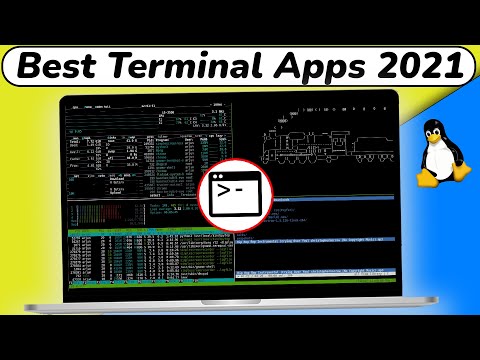 0:11:23
0:11:23
 0:04:20
0:04:20
 0:00:15
0:00:15
 0:17:09
0:17:09
 0:07:01
0:07:01