filmov
tv
Let's Get Fired: Using AI Coding Assistant AIDER to do my Engineering Job

Показать описание
Aider is a huge win for 3 reasons.
1. Reduced context switching.
2. Your files are tracked in memory.
3. Super dev friendly interface
Immerse yourself in AIDER's conversational interface, where you can request new features, improvements, bug fixes, or even ask for new test cases and documentation updates directly from your terminal. AIDER applies GPT's suggestions to your source files and automatically commits changes to your local git repo with precise commit messages, providing a seamless coding experience.
Explore AIDER's advanced functionalities, such as coordinating code changes across multiple source files in one go, and giving GPT-4 a comprehensive view of your entire git repo. This allows it to understand and manipulate larger codebases, paving the way for managing complex projects with ease.
Experience the future of coding as AIDER integrates flawlessly with your preferred editor, detecting out-of-band edits and offering to commit them. This synergy allows for a fluid back-and-forth between the AIDER chat and your editor, truly embodying the concept of collaborative coding with AI.
💻 Try Aider
🤖 How Top AI Engineers will excel in 2023 and beyond.
✅ Use Notion? Want to study faster with less effort? Convert your Notion pages into Personal Audio Books today:
💻 Software
🖥 Equipment
📖 Chapters
00:00 Code Faster Than Ever With AIDER
01:35 Live Updates and File Commit
02:22 Pushing Aider Further
04:51 Don't Go Broke Total Tokens
06:23 Precise CSS Adjustments
07:25 Three-Position Switcher Component
09:37 I haven't written a single line of code
10:40 Pros and Cons of Aider
#️⃣ Hashtags
#automation #devlog #javascript
1. Reduced context switching.
2. Your files are tracked in memory.
3. Super dev friendly interface
Immerse yourself in AIDER's conversational interface, where you can request new features, improvements, bug fixes, or even ask for new test cases and documentation updates directly from your terminal. AIDER applies GPT's suggestions to your source files and automatically commits changes to your local git repo with precise commit messages, providing a seamless coding experience.
Explore AIDER's advanced functionalities, such as coordinating code changes across multiple source files in one go, and giving GPT-4 a comprehensive view of your entire git repo. This allows it to understand and manipulate larger codebases, paving the way for managing complex projects with ease.
Experience the future of coding as AIDER integrates flawlessly with your preferred editor, detecting out-of-band edits and offering to commit them. This synergy allows for a fluid back-and-forth between the AIDER chat and your editor, truly embodying the concept of collaborative coding with AI.
💻 Try Aider
🤖 How Top AI Engineers will excel in 2023 and beyond.
✅ Use Notion? Want to study faster with less effort? Convert your Notion pages into Personal Audio Books today:
💻 Software
🖥 Equipment
📖 Chapters
00:00 Code Faster Than Ever With AIDER
01:35 Live Updates and File Commit
02:22 Pushing Aider Further
04:51 Don't Go Broke Total Tokens
06:23 Precise CSS Adjustments
07:25 Three-Position Switcher Component
09:37 I haven't written a single line of code
10:40 Pros and Cons of Aider
#️⃣ Hashtags
#automation #devlog #javascript
Комментарии
 0:12:51
0:12:51
 0:01:49
0:01:49
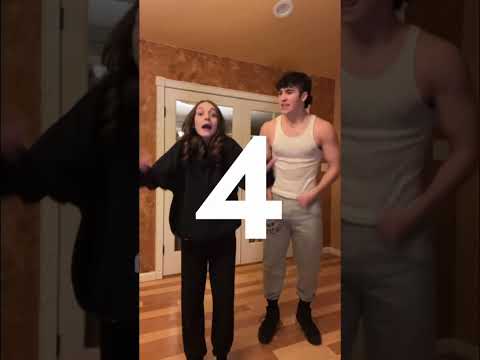 0:00:18
0:00:18
 0:00:59
0:00:59
 0:01:27
0:01:27
 0:00:32
0:00:32
 0:00:44
0:00:44
 0:00:25
0:00:25
 0:00:25
0:00:25
 0:01:00
0:01:00
 0:00:22
0:00:22
 0:00:59
0:00:59
 0:00:21
0:00:21
 0:16:09
0:16:09
 0:11:35
0:11:35
 0:00:16
0:00:16
 0:00:38
0:00:38
 0:00:20
0:00:20
 0:00:32
0:00:32
 0:00:13
0:00:13
 0:00:19
0:00:19
 0:00:57
0:00:57
 0:00:28
0:00:28
 0:02:59
0:02:59