filmov
tv
React File Upload Tutorial with Drag-n-Drop and ProgressBar

Показать описание
In order to validate our forms, we will use both react-dropzone and Yup with Formik validationSchema.
In order to add a nice look and feel to our multi upload form, we will use Material-UI Progress component.
We will also use Formik with typescript during this video.
--- URLs
---- Timeline:
00:00 Introduction
01:11 How react-dropzone works
08:54 Start the single file upload with progress bar
11:15 Limitations of Vercel, netlify, aws lambda and heroku file system
13:03 Fetch doesn't give us progress, so we will use XMLHttpRequest
14:11 Code the uploadFile function
18:59 How cloudinary works
23:45 Add progress bar to our upload component
25:34 Add a File Header with name and delete button to our upload progress bar
31:00 Handle onDelete file event
33:42 Update the file wrapper with the URL (file location) received from cloudinary
37:35 Connect the upload files with formik
40:23 Error component to show the red progress bar on validation errors
48:53 Add file size validation using react-dropzone
49:22 Display validation errors from react-dropzone
54:43 Add formik validations to only submit the form when we have a URL
----
Follow me on:
Комментарии
 0:12:21
0:12:21
 0:59:06
0:59:06
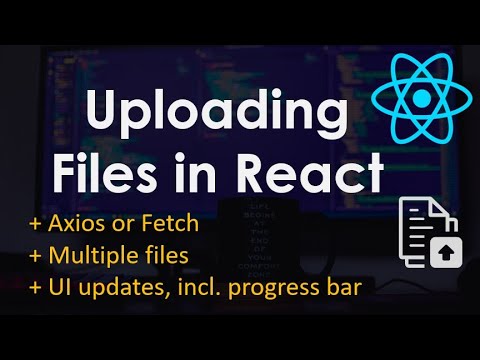 0:18:19
0:18:19
 0:18:35
0:18:35
 0:04:15
0:04:15
 0:05:16
0:05:16
 0:11:27
0:11:27
 0:15:50
0:15:50
 2:14:26
2:14:26
 0:05:40
0:05:40
 0:25:56
0:25:56
 0:13:55
0:13:55
 0:15:16
0:15:16
 0:19:21
0:19:21
 0:24:40
0:24:40
 0:07:34
0:07:34
 0:14:06
0:14:06
 0:02:23
0:02:23
 0:34:33
0:34:33
 0:06:56
0:06:56
 0:24:17
0:24:17
 0:10:38
0:10:38
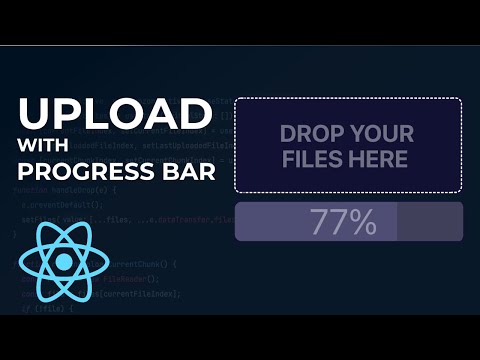 0:58:01
0:58:01
 0:07:26
0:07:26