filmov
tv
Resolving RecyclerView Data Display Issues: A Guide for Android Developers

Показать описание
Learn how to fix the problem of RecyclerView items displaying outdated data by implementing proper data binding techniques in your Android application.
---
Visit these links for original content and any more details, such as alternate solutions, latest updates/developments on topic, comments, revision history etc. For example, the original title of the Question was: Items in a RecyclerView are getting the data of previous items
If anything seems off to you, please feel free to write me at vlogize [AT] gmail [DOT] com.
---
Understanding the RecyclerView Data Display Problem
When developing an Android application, you might encounter an issue where items in a RecyclerView are displaying data from previous items instead of showing the correct values. This problem is especially prevalent when working with databases that contain columns of integer data, like location markers in our case. In this guide, we'll discuss why this issue arises and how to effectively resolve it.
The Scenario
Imagine you have an application that utilizes a RecyclerView to display a list of journey items, each with multiple location values. Your intent is to only show these values if they are greater than zero. Even if your conditional checks are in place, you may still see integers from other items being shown incorrectly—this is what we need to address.
The Problem
The issue stems from the recycling nature of RecyclerView. When views scroll offscreen, they are reused for new data rather than being recreated. If your data is not properly cleared before reusing the view, you might end up retaining outdated data from an earlier item. Here’s a breakdown of the factors contributing to this problem:
RecyclerView Reuse: Views are recycled, and if old data is not cleared, it persists on the screen.
Conditional Display Logic: Simply using if statements to set the text does not handle cases where certain values are zero and you want to display nothing.
Now, let’s explore how you can fix this issue.
Solution: Proper Binding Techniques
To ensure your RecyclerView correctly displays data without mixing values from different items, you need to implement a strategy that handles both data binding and view reset effectively.
Step 1: Use if/else Statements
Instead of using chained if statements, which can lead to the display of incorrect data, leverage if/else statements to ensure that you clear out any previous data before setting new values. Here's how you can refactor your code:
[[See Video to Reveal this Text or Code Snippet]]
By ensuring that you are explicitly clearing any existing text when a location value is zero, you prevent stale data from appearing in your RecyclerView.
Step 2: Consolidate Repetitive Code through Iteration
To make your code cleaner, consider iterating through an array or list of your location fields. This reduces the amount of repetitive code and minimizes the likelihood of errors. Here’s a simplified approach:
[[See Video to Reveal this Text or Code Snippet]]
By iterating through the locations and their respective views, your code not only becomes more readable but also reduces repetition, making it easier to maintain in the long run.
Conclusion
Fixing data display issues in RecyclerView is essential for delivering a polished user experience. By understanding the impact of view recycling and implementing appropriate binding techniques, you can ensure that only the desired data is displayed, while also maintaining a clean codebase. If you're facing similar issues, remember these strategies, and your app will be one step closer to perfection!
Feel free to reach out for any clarification regarding this topic. Happy coding!
---
Visit these links for original content and any more details, such as alternate solutions, latest updates/developments on topic, comments, revision history etc. For example, the original title of the Question was: Items in a RecyclerView are getting the data of previous items
If anything seems off to you, please feel free to write me at vlogize [AT] gmail [DOT] com.
---
Understanding the RecyclerView Data Display Problem
When developing an Android application, you might encounter an issue where items in a RecyclerView are displaying data from previous items instead of showing the correct values. This problem is especially prevalent when working with databases that contain columns of integer data, like location markers in our case. In this guide, we'll discuss why this issue arises and how to effectively resolve it.
The Scenario
Imagine you have an application that utilizes a RecyclerView to display a list of journey items, each with multiple location values. Your intent is to only show these values if they are greater than zero. Even if your conditional checks are in place, you may still see integers from other items being shown incorrectly—this is what we need to address.
The Problem
The issue stems from the recycling nature of RecyclerView. When views scroll offscreen, they are reused for new data rather than being recreated. If your data is not properly cleared before reusing the view, you might end up retaining outdated data from an earlier item. Here’s a breakdown of the factors contributing to this problem:
RecyclerView Reuse: Views are recycled, and if old data is not cleared, it persists on the screen.
Conditional Display Logic: Simply using if statements to set the text does not handle cases where certain values are zero and you want to display nothing.
Now, let’s explore how you can fix this issue.
Solution: Proper Binding Techniques
To ensure your RecyclerView correctly displays data without mixing values from different items, you need to implement a strategy that handles both data binding and view reset effectively.
Step 1: Use if/else Statements
Instead of using chained if statements, which can lead to the display of incorrect data, leverage if/else statements to ensure that you clear out any previous data before setting new values. Here's how you can refactor your code:
[[See Video to Reveal this Text or Code Snippet]]
By ensuring that you are explicitly clearing any existing text when a location value is zero, you prevent stale data from appearing in your RecyclerView.
Step 2: Consolidate Repetitive Code through Iteration
To make your code cleaner, consider iterating through an array or list of your location fields. This reduces the amount of repetitive code and minimizes the likelihood of errors. Here’s a simplified approach:
[[See Video to Reveal this Text or Code Snippet]]
By iterating through the locations and their respective views, your code not only becomes more readable but also reduces repetition, making it easier to maintain in the long run.
Conclusion
Fixing data display issues in RecyclerView is essential for delivering a polished user experience. By understanding the impact of view recycling and implementing appropriate binding techniques, you can ensure that only the desired data is displayed, while also maintaining a clean codebase. If you're facing similar issues, remember these strategies, and your app will be one step closer to perfection!
Feel free to reach out for any clarification regarding this topic. Happy coding!
 0:02:14
0:02:14
 0:01:40
0:01:40
 0:01:58
0:01:58
 0:01:50
0:01:50
 0:01:53
0:01:53
 0:01:12
0:01:12
 0:02:15
0:02:15
 0:02:00
0:02:00
 0:01:24
0:01:24
 0:01:36
0:01:36
 0:01:22
0:01:22
 0:01:52
0:01:52
 0:02:05
0:02:05
 0:01:56
0:01:56
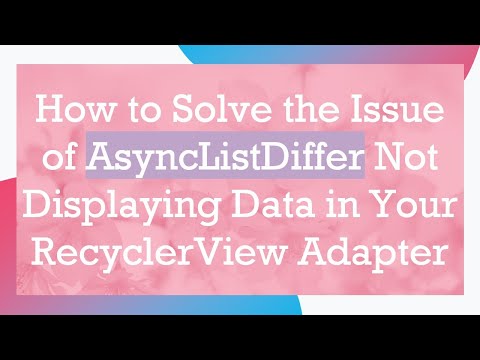 0:01:39
0:01:39
 0:02:12
0:02:12
 0:01:52
0:01:52
 0:01:36
0:01:36
 0:01:39
0:01:39
 0:02:26
0:02:26
 0:01:55
0:01:55
 0:01:53
0:01:53
 0:01:26
0:01:26
 0:01:58
0:01:58