filmov
tv
Slack Tutorial

Показать описание
Slack Tutorial
Get Ad-Free Training by becoming a member today!
Who it's for: Slack is for anyone and everyone at your organization.
What it is: Slack is an online space for company chat, sharing, and more. Easily communicate one-on-one with colleagues, or go big by contacting your entire team or company.
What you'll learn: Learn how to create workspaces and channels. Understand how and why you'd change settings for yourself or your entire company. Get to know Slack's deep messaging and calling capabilities. Finally, unlock some secrets to make Slack even better, by adding apps, using keyboard shortcuts, and choosing the right version of Slack for you.
For ad free training and certificates please join Learnit Anytime:
Enroll in our live, instructor-led Slack classes:
For Private Group Trainings please visit:
Start 0:00
Introduction 0:03
Choosing a Free or Paid Version Slack 0:28
Creating Your Workspace 2:03
Configuring Workspace Settings & Permissions 4:21
Managing Members & Roles 11:39
Signing In and Out 13:21
Edit Profile 14:53
Setting Your Status 16:58
Joining Channels 20:36
Creating Channels 23:43
Managing Channels 27:45
Announcements 34:35
Messages 40:21
Direct Messages 48:26
Slackbot 50:43
Calls 52:45
Sharing Links and Using Keyboard Shortcuts 54:50
Search 56:55
Setting Up Personal Preferences 59:46
Adding Apps in Slack 1:03:00
Downloading Slack Desktop and Mobile App 1:06:29
Conclusion 1:07:57
#Slack
(C) 2021 Learnit, Inc.
Any illegal reproduction of this content will result in immediate legal action.
Get Ad-Free Training by becoming a member today!
Who it's for: Slack is for anyone and everyone at your organization.
What it is: Slack is an online space for company chat, sharing, and more. Easily communicate one-on-one with colleagues, or go big by contacting your entire team or company.
What you'll learn: Learn how to create workspaces and channels. Understand how and why you'd change settings for yourself or your entire company. Get to know Slack's deep messaging and calling capabilities. Finally, unlock some secrets to make Slack even better, by adding apps, using keyboard shortcuts, and choosing the right version of Slack for you.
For ad free training and certificates please join Learnit Anytime:
Enroll in our live, instructor-led Slack classes:
For Private Group Trainings please visit:
Start 0:00
Introduction 0:03
Choosing a Free or Paid Version Slack 0:28
Creating Your Workspace 2:03
Configuring Workspace Settings & Permissions 4:21
Managing Members & Roles 11:39
Signing In and Out 13:21
Edit Profile 14:53
Setting Your Status 16:58
Joining Channels 20:36
Creating Channels 23:43
Managing Channels 27:45
Announcements 34:35
Messages 40:21
Direct Messages 48:26
Slackbot 50:43
Calls 52:45
Sharing Links and Using Keyboard Shortcuts 54:50
Search 56:55
Setting Up Personal Preferences 59:46
Adding Apps in Slack 1:03:00
Downloading Slack Desktop and Mobile App 1:06:29
Conclusion 1:07:57
#Slack
(C) 2021 Learnit, Inc.
Any illegal reproduction of this content will result in immediate legal action.
Комментарии
 0:04:54
0:04:54
 0:20:23
0:20:23
 0:12:13
0:12:13
 0:00:46
0:00:46
 0:53:10
0:53:10
 0:01:13
0:01:13
 0:26:47
0:26:47
 0:03:42
0:03:42
 0:08:10
0:08:10
 0:14:22
0:14:22
 0:10:56
0:10:56
 0:12:00
0:12:00
 0:10:02
0:10:02
 0:04:31
0:04:31
 0:22:57
0:22:57
 0:13:00
0:13:00
 1:09:03
1:09:03
 1:00:07
1:00:07
 0:08:49
0:08:49
 0:01:59
0:01:59
 0:15:18
0:15:18
 0:05:31
0:05:31
 0:09:49
0:09:49
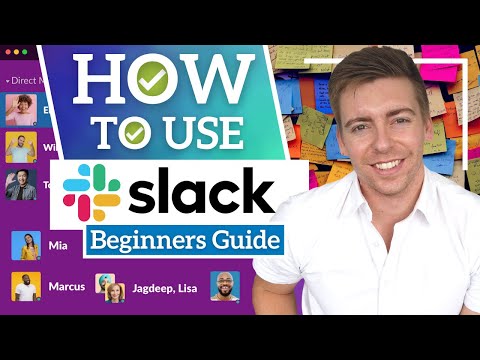 0:16:08
0:16:08