filmov
tv
Phanteks XT Pro Ultra in depth build guide - Asus BTF rear connect motherboard and GPU!

Показать описание
Prawn here with a detailed build guide on the Phanteks XT Pro Ultra where I am showing you how to install your parts in the case, wire it in and all the things you need to know to build a PC with this case. I'm using a rear connect (BTF) motherboard here, but also showing you what to do if you're using other parts and a standard motherboard instead.
Disclosure: Shopping links within the description of this video generate a commission at no extra cost to you. These are added for your convenience but other retailers are available. As an Amazon Associate I earn from qualifying purchases.
Please note that products featured may also have been sent for free for review/testing purposes. Often these have to be returned by me, but not always. I endeavour to avoid bias in my videos wherever possible and try to give honest, subjective opinions. Unless otherwise stated, the videos are not sponsored financially.
Please note links listed here include affiliate links which may earn me a commission. Find out more below.*
Specs of this build:
Related videos:
😍Special Thanks😍to my YouTube members:
Rawrr483, SpaceCannons, MeatyKeyboard 83, Elbert McCormick, Scott Chappelle, D Shaddix, Spandau Guy, Jay Shank 007, Kraken Tortoise, Starastin, mike s, Cris Mac, Megan Schafer, Chris Thompson, Quinn Dunn, Raul Nigli, ispawnalot, Frank Costilla, Steve Oswald, Mark Ward, Jackson Freeman, Leland Crawford, Gaming Nomad, aDam aDamin, Dureren12, Martin Crespo, BY TOR THE SNOW DOG, freewheelindave, Alexander Roe and you?
timestamps
00:00 Hello
00:37 Initial breakdown
03:40 Accessory box
04:51 Standard motherboard install
05:37 PSU setup and wiring
14:30 PSU install
15:16 Standard motherboard cables
15:58 Montech Hyperflow AIO setup
21:13 Asus motherboard setup
24:20 Extra Phanteks M25-120 fans
24:59 Fan wiring logic
29:19 Phanteks fans on Radiator
30:50 Rear connect motherboard install
31:44 Motherboard wiring
33:02 Front panel connections
37:04 Bottom fan install
38:19 Radiator installation
42:53 Test boot
43:38 SSD install
47:28 GPU install
50:07 Windows install
Want to send me things for videos or other reasons? Use this address:
The Provoked Prawn
PO Box 13277
MANNINGTREE
CO11 9BE
United Kingdom
Read this far? You're awesome. Smash those sub and like buttons!
📌 Support the channel:
Disclosure: Shopping links within the description of this video generate a commission at no extra cost to you. These are added for your convenience but other retailers are available. As an Amazon Associate I earn from qualifying purchases.
Please note that products featured may also have been sent for free for review/testing purposes. Often these have to be returned by me, but not always. I endeavour to avoid bias in my videos wherever possible and try to give honest, subjective opinions. Unless otherwise stated, the videos are not sponsored financially.
Please note links listed here include affiliate links which may earn me a commission. Find out more below.*
Specs of this build:
Related videos:
😍Special Thanks😍to my YouTube members:
Rawrr483, SpaceCannons, MeatyKeyboard 83, Elbert McCormick, Scott Chappelle, D Shaddix, Spandau Guy, Jay Shank 007, Kraken Tortoise, Starastin, mike s, Cris Mac, Megan Schafer, Chris Thompson, Quinn Dunn, Raul Nigli, ispawnalot, Frank Costilla, Steve Oswald, Mark Ward, Jackson Freeman, Leland Crawford, Gaming Nomad, aDam aDamin, Dureren12, Martin Crespo, BY TOR THE SNOW DOG, freewheelindave, Alexander Roe and you?
timestamps
00:00 Hello
00:37 Initial breakdown
03:40 Accessory box
04:51 Standard motherboard install
05:37 PSU setup and wiring
14:30 PSU install
15:16 Standard motherboard cables
15:58 Montech Hyperflow AIO setup
21:13 Asus motherboard setup
24:20 Extra Phanteks M25-120 fans
24:59 Fan wiring logic
29:19 Phanteks fans on Radiator
30:50 Rear connect motherboard install
31:44 Motherboard wiring
33:02 Front panel connections
37:04 Bottom fan install
38:19 Radiator installation
42:53 Test boot
43:38 SSD install
47:28 GPU install
50:07 Windows install
Want to send me things for videos or other reasons? Use this address:
The Provoked Prawn
PO Box 13277
MANNINGTREE
CO11 9BE
United Kingdom
Read this far? You're awesome. Smash those sub and like buttons!
📌 Support the channel:
Комментарии
 0:09:40
0:09:40
 0:53:12
0:53:12
 0:23:57
0:23:57
 0:11:19
0:11:19
 0:13:30
0:13:30
 0:11:50
0:11:50
 0:12:28
0:12:28
 0:12:54
0:12:54
 0:09:30
0:09:30
 0:03:31
0:03:31
 3:03:34
3:03:34
 0:03:07
0:03:07
 0:00:37
0:00:37
 0:24:20
0:24:20
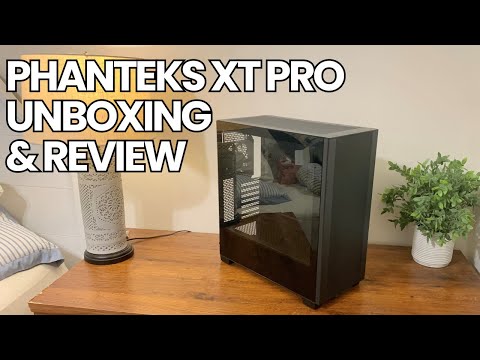 0:08:04
0:08:04
 0:14:20
0:14:20
 0:16:57
0:16:57
 0:17:04
0:17:04
 1:44:30
1:44:30
 0:05:38
0:05:38
 0:02:10
0:02:10
 0:03:11
0:03:11
 0:12:30
0:12:30
 0:22:22
0:22:22