filmov
tv
Simple Mobile APN Settings | Add 4G internet settings for simple mobile Samsung, LG, Huawei
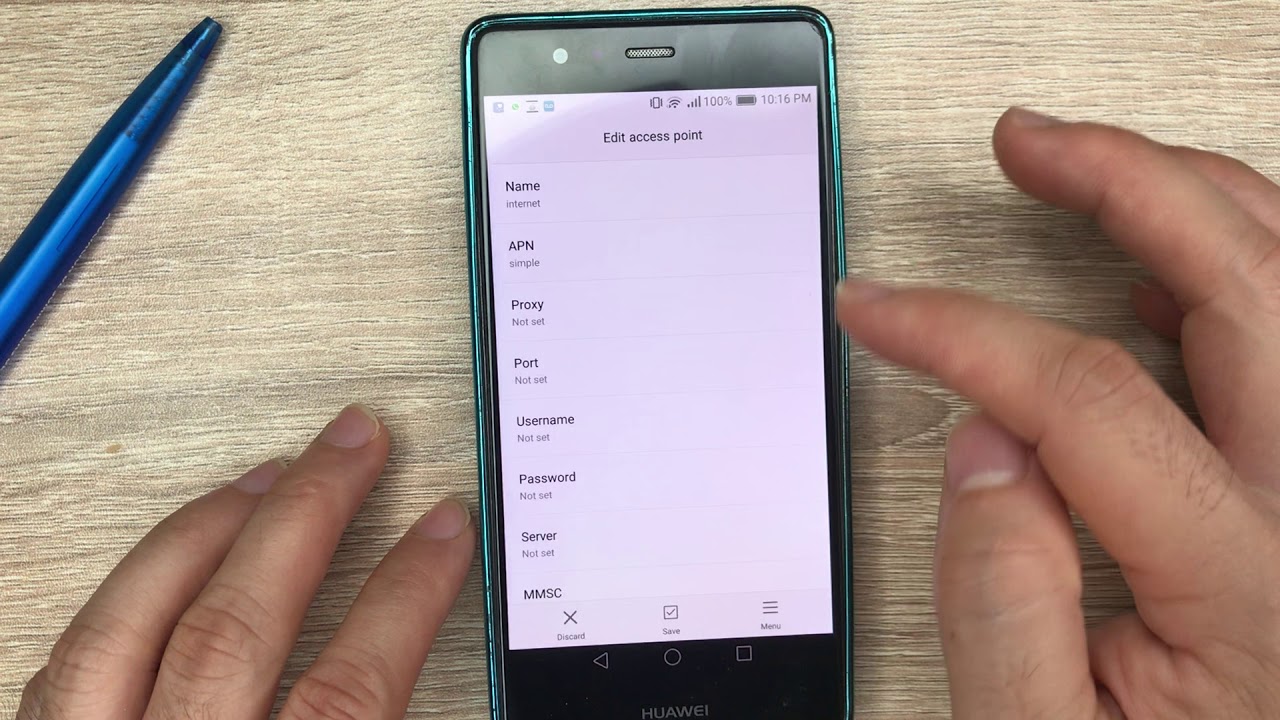
Показать описание
Simple steps to manually add data and mms settings for simple mobile to fix slow internet, no data or cannot send pictures messages
To setup the apn settings on your android phone, please go to:
Settings - Connections or More, then Mobile Networks and finally tab on Access Point Names. From the APN Menu, tab on create new APN and enter the following info:
Name: Internet
APN: simple
Proxy: Leave Blank
Port: Leave Blank
Username: not required
Password: not required
Server: Leave Blank
MMS proxy: Leave Blank
MMS port: 80
MCC: Use Default, Do not change
MNC: Use Default, Do not change
APN Type: default,supl,mms
APN Protocol: IPv4/IPv6
APN roaming Protocol: IPv4
Bearer: Unspecified
the MMSC and MMS Port info are required if you plan to use the phone to send mms or multimedia messages. After that, please tab on Save, reboot the phone and you should be all good. This should work on any android phone, incluiding samsung galaxy s10, s20, lg, huawei, htc, xiaomi, realmi, zte, motorola, nexus
Once the connection is established, you should see a small icon on the upper right hand corner of the phone that shows LTE or 4G, which indicates you are now connected and have a 4g connection
should you need any support, please leave a comment below and let us know
To setup the apn settings on your android phone, please go to:
Settings - Connections or More, then Mobile Networks and finally tab on Access Point Names. From the APN Menu, tab on create new APN and enter the following info:
Name: Internet
APN: simple
Proxy: Leave Blank
Port: Leave Blank
Username: not required
Password: not required
Server: Leave Blank
MMS proxy: Leave Blank
MMS port: 80
MCC: Use Default, Do not change
MNC: Use Default, Do not change
APN Type: default,supl,mms
APN Protocol: IPv4/IPv6
APN roaming Protocol: IPv4
Bearer: Unspecified
the MMSC and MMS Port info are required if you plan to use the phone to send mms or multimedia messages. After that, please tab on Save, reboot the phone and you should be all good. This should work on any android phone, incluiding samsung galaxy s10, s20, lg, huawei, htc, xiaomi, realmi, zte, motorola, nexus
Once the connection is established, you should see a small icon on the upper right hand corner of the phone that shows LTE or 4G, which indicates you are now connected and have a 4g connection
should you need any support, please leave a comment below and let us know
Комментарии
 0:04:07
0:04:07
 0:06:38
0:06:38
 0:02:40
0:02:40
 0:02:02
0:02:02
 0:01:01
0:01:01
 0:05:33
0:05:33
 0:02:22
0:02:22
 0:00:26
0:00:26
 0:02:58
0:02:58
 0:02:16
0:02:16
 0:12:42
0:12:42
 0:02:55
0:02:55
 0:03:13
0:03:13
 0:05:06
0:05:06
 0:01:01
0:01:01
 0:03:28
0:03:28
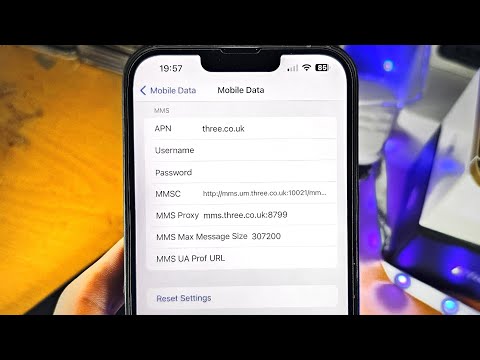 0:02:10
0:02:10
 0:12:32
0:12:32
 0:07:10
0:07:10
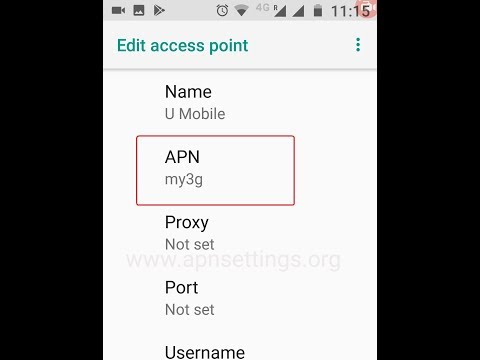 0:02:20
0:02:20
 0:09:15
0:09:15
 0:04:31
0:04:31
 0:05:06
0:05:06
 0:03:42
0:03:42