filmov
tv
Understanding Logging: Containers & Microservices

Показать описание
Today we're taking a look at the concept of Logging in microservice container environments.
I go over two concepts, standardised and centralised logging.
How to keep your codebase simple by logging to stdout.
How to gather all the logs from a distributed system and bring it to a central place with FluentD.
This is a conceptual video demonstrating the concepts we'll need in this series.
In a future video, we'll dive into FluentD, the ELK + EFK stack and deploying all this stuff on Kubernetes.
Checkout the source code below 👇🏽 and follow along 🤓
Also if you want to support the channel further, become a member 😎
Checkout "That DevOps Community" too
Source Code 🧐
--------------------------------------------------------------
If you are new to Kubernetes, check out my getting started playlist on Kubernetes below :)
Kubernetes Guide for Beginners:
---------------------------------------------------
Kubernetes Monitoring Guide:
-----------------------------------------------
Kubernetes Secret Management Guide:
--------------------------------------------------------------
Like and Subscribe for more :)
Follow me on socials!
Music:
Комментарии
 0:08:51
0:08:51
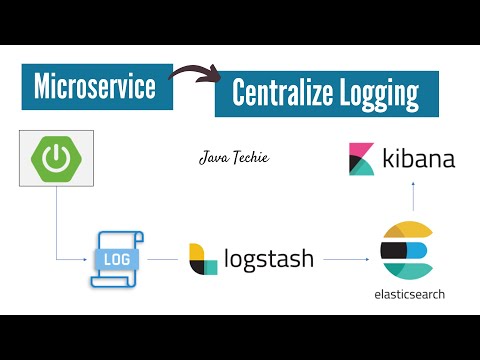 0:20:44
0:20:44
 0:05:17
0:05:17
 0:09:00
0:09:00
 0:10:51
0:10:51
 0:11:13
0:11:13
 0:04:45
0:04:45
 0:28:36
0:28:36
 1:45:01
1:45:01
 0:07:22
0:07:22
 0:02:06
0:02:06
 0:03:57
0:03:57
 0:42:14
0:42:14
 0:13:42
0:13:42
 0:55:31
0:55:31
 0:10:03
0:10:03
 0:01:00
0:01:00
 0:52:02
0:52:02
 0:02:35
0:02:35
 0:01:56
0:01:56
 0:49:04
0:49:04
 0:56:23
0:56:23
 0:05:14
0:05:14
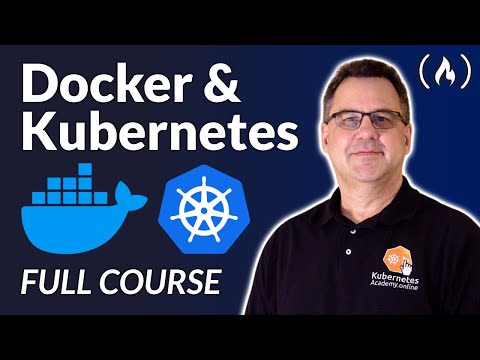 5:56:37
5:56:37