filmov
tv
Android Congratulations You Won Popup Won't Close - Stop You Won Message on Android Web Browser

Показать описание
Android Congratulations You Won Popup Won't Close - Stop You Won Message on Android Web Browser
Get YouTube TV Discount Now!
New Members GET $10 OFF YOUTUBE TV BASE PLAN HERE!
If the browser on your Android phone has been taken over with a popup that says Congratulations You've Won a Prize from Walmart, Amazon, Google or other companies, don't tap on any link on that page no matter what it says! In this video I'll show you the correct way to get rid of this spam popup on Chrome, Firefox or other browser! I know that even if I try to close or restart my browser, the popup will immediately show up next time I launch it. So in this video I'll show you the proper way to get rid of it.
I need to completely disconnect my Android phone from the internet. I'll start by first activating Airplane Mode. Make sure WiFi is off. My Android phone is now completely disconnected from the internet. Next I'll open the browser that caused the popup and in my case it's Chrome. Now go into Tab View and close the webpage that caused the popup and it's usually the last page that you opened. And that's it! Last thing to do is turn off Airplane Mode and turn WiFi back on.
Now when I open Chrome it'll function like normal again. No more annoying Congratulations popup! There's no need to buy popup blockers, clear browswer history or even reset your phone.
The reason why you need to disconnect from the internet is because this popup needs to load from a website. Shutting off internet connectivity on your phone stops the page from loading so you can actually close the webpage causing the popup.
If this video was helpful please give me a thumbs up and hit the subscribe button to stay up to date on all my weekly videos!
Disclaimer: As an Amazon Associate I earn from qualifying purchases.
****Equipment I Use For My Videos****
Get YouTube TV Discount Now!
New Members GET $10 OFF YOUTUBE TV BASE PLAN HERE!
If the browser on your Android phone has been taken over with a popup that says Congratulations You've Won a Prize from Walmart, Amazon, Google or other companies, don't tap on any link on that page no matter what it says! In this video I'll show you the correct way to get rid of this spam popup on Chrome, Firefox or other browser! I know that even if I try to close or restart my browser, the popup will immediately show up next time I launch it. So in this video I'll show you the proper way to get rid of it.
I need to completely disconnect my Android phone from the internet. I'll start by first activating Airplane Mode. Make sure WiFi is off. My Android phone is now completely disconnected from the internet. Next I'll open the browser that caused the popup and in my case it's Chrome. Now go into Tab View and close the webpage that caused the popup and it's usually the last page that you opened. And that's it! Last thing to do is turn off Airplane Mode and turn WiFi back on.
Now when I open Chrome it'll function like normal again. No more annoying Congratulations popup! There's no need to buy popup blockers, clear browswer history or even reset your phone.
The reason why you need to disconnect from the internet is because this popup needs to load from a website. Shutting off internet connectivity on your phone stops the page from loading so you can actually close the webpage causing the popup.
If this video was helpful please give me a thumbs up and hit the subscribe button to stay up to date on all my weekly videos!
Disclaimer: As an Amazon Associate I earn from qualifying purchases.
****Equipment I Use For My Videos****
 0:01:42
0:01:42
 0:00:38
0:00:38
 0:00:42
0:00:42
 0:02:41
0:02:41
 0:01:47
0:01:47
 0:01:12
0:01:12
 0:03:31
0:03:31
 0:00:38
0:00:38
 0:00:42
0:00:42
 0:00:03
0:00:03
 0:00:24
0:00:24
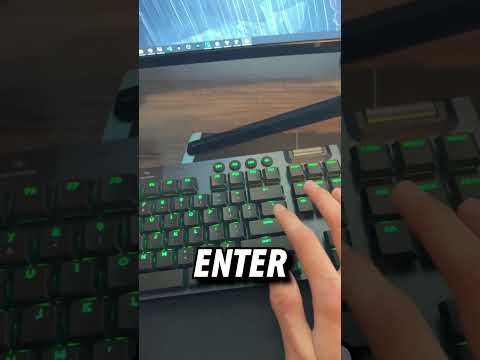 0:00:22
0:00:22
 0:00:50
0:00:50
 0:03:43
0:03:43
 0:01:40
0:01:40
 0:03:58
0:03:58
 0:02:46
0:02:46
 0:01:54
0:01:54
 0:00:18
0:00:18
 0:06:47
0:06:47
 0:00:16
0:00:16
 0:03:16
0:03:16
 0:02:21
0:02:21
 0:00:31
0:00:31