filmov
tv
How to Use Serilog in ASP.NET Core Web API | .NET 6

Показать описание
Logging is an important part of any application. As long as everything runs smoothly, you don't need it, but when you face any issue with your application, you better have logs that help you find the problem.
In this video, we will learn about Serilog and integrate it into an ASP.NET Core Web API application running on .NET 6.
00:00 Introduction
00:37 What is Serilog?
01:03 Why do I use Serilog?
01:42 Integrating Serilog in an ASP.NET Core Web API Project
04:21 Testing and Exploring Logging
05:24 Serilog: Provided Sinks
05:44 Serilog: Advanced Features
📌 Source Code:
📌 Serilog Sinks (Providers):
🔥 C#/.NET Bootcamp: The Fundamentals & more (Code FRIENDS10 for 10% OFF)*
📌 .NET Developer Roadmap
📌 YouTube Playlists:
✅ SUBSCRIBE FOR MORE VIDEOS
🚀 CONNECT & SUPPORT
CREDITS
* Affiliate Link: I earn a small commission at no additional cost
In this video, we will learn about Serilog and integrate it into an ASP.NET Core Web API application running on .NET 6.
00:00 Introduction
00:37 What is Serilog?
01:03 Why do I use Serilog?
01:42 Integrating Serilog in an ASP.NET Core Web API Project
04:21 Testing and Exploring Logging
05:24 Serilog: Provided Sinks
05:44 Serilog: Advanced Features
📌 Source Code:
📌 Serilog Sinks (Providers):
🔥 C#/.NET Bootcamp: The Fundamentals & more (Code FRIENDS10 for 10% OFF)*
📌 .NET Developer Roadmap
📌 YouTube Playlists:
✅ SUBSCRIBE FOR MORE VIDEOS
🚀 CONNECT & SUPPORT
CREDITS
* Affiliate Link: I earn a small commission at no additional cost
Serilog 🚀 Logging in .NET 7 Made Simple & Fun
How Structured Logging With Serilog Can Make Your Life Easier
C# Logging with Serilog and Seq - Structured Logging Made Easy
How to Use Serilog in ASP.NET Core Web API | .NET 6
c# logging with serilog | logging in dot net core (read pinned comment)
Part 30 Serilog Log to File in Web/REST API || Asp.Net Core 7.0 Web API Tutorials || Nehanth world
How to implement Serilog in .NET Core 6.0 | Enable logging globally | Log using dependency injection
.NET logging: Setup, configure and write a log with ILogger (uses .NET Core)
Use Serilog To Make Your Application Logs Better
Make .NET Logging EASY with Serilog | C# Microservice Course (Episode 3)
Log file Save into Console, Text File and MSSQL Server using Serilog in ASP.NET CORE | mvc
C# : Use Serilog with Microsoft.Extensions.Logging.ILogger
On .NET Live - Application logs and diagnostics with Serilog
Start using simple logging mechanism in C# using a powerful Serilog framework.
The Biggest Lie About the .NET Logger | .NET Tips 7
OSS Power-Ups: Serilog
Serilog Configuration || How to Use Serilog in ASP.Net 7 Web App(MVC) | ASP.Net 7 | Serilog
Logging in ASP NET Core
Serilog: Instrumentation that Works for You - Nicholas Blumhardt
High-performance logging in .NET, the proper way
Logging, Monitoring, and Telemetry in ASP.NET Core 6 with Serilog
Logging into Elasticsearch using Serilog and viewing logs in Kibana | .NET Core Tutorial
Application Insights Console App Integration | AppInsights SDK | Serilog Sink
Structured logging using Serilog in ASP NET Core Web API
Комментарии
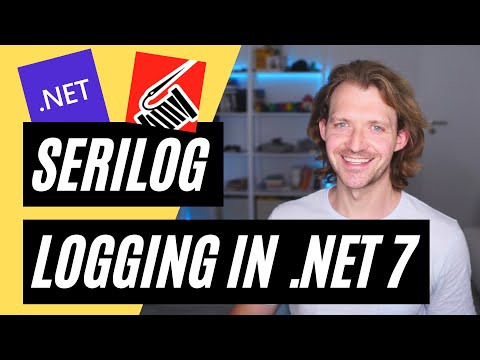 0:16:23
0:16:23
 0:13:36
0:13:36
 1:07:56
1:07:56
 0:06:25
0:06:25
 0:14:17
0:14:17
 0:13:25
0:13:25
 0:23:08
0:23:08
 0:05:42
0:05:42
 0:00:20
0:00:20
 0:10:53
0:10:53
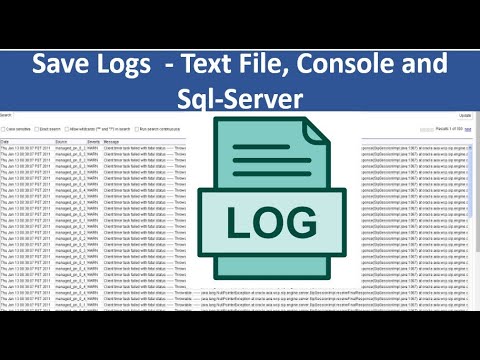 0:10:09
0:10:09
 0:01:17
0:01:17
 1:07:57
1:07:57
 0:04:33
0:04:33
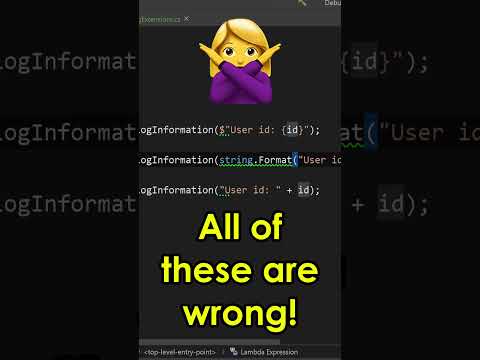 0:00:49
0:00:49
 1:40:36
1:40:36
 0:22:16
0:22:16
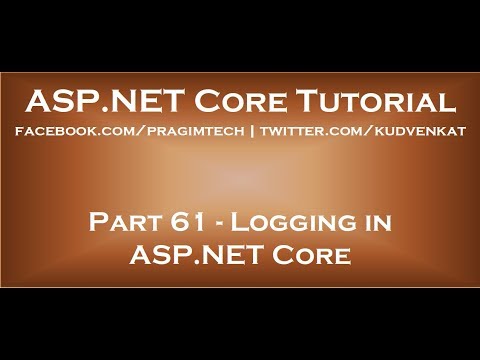 0:09:28
0:09:28
 0:59:06
0:59:06
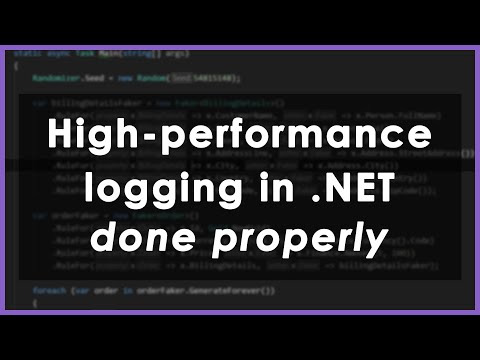 0:15:56
0:15:56
 0:44:23
0:44:23
 0:19:43
0:19:43
 0:07:00
0:07:00
 0:08:43
0:08:43