filmov
tv
How To Use Window's Advanced Network Connection Audit Logging to Detect and Hunt for Cyber Attackers

Показать описание
In this edition of #TechTalkTuesday we explore Window's advanced audit logging for network connections and talk about how you can leverage Window's built-in features to discover attackers. We explore success and error event IDs to examine connections, packets, and ports associated with applications and lower-level protocols.
Please like and subscribe to support our channel!
Chapters:
00:00 - Intro
00:25 - Overview of the Windows Filtering Platform
04:09 - Using Windows Event Logs to Detect Malicious Network Activity
06:22 - Enabling Advanced Network Activity Monitoring
07:29 - Auditing Connection and Packet Blocking With Windows Event ID 5150 and 5157
10:03 - Auditing Successful Network Connections With Windows Event ID 5165
10:59 - Auditing Successful or Failed Port Binding With Windows Event ID 5158 and 5159
13:01 - Auditing Successful or Failed Application and Service Port Binding With Windows Event ID 5154 and 5155
14:39 - Auditing Failed Incoming Application Connections With Windows Event ID 5031
15:06 - Wrapping Up
Please like and subscribe to support our channel!
Chapters:
00:00 - Intro
00:25 - Overview of the Windows Filtering Platform
04:09 - Using Windows Event Logs to Detect Malicious Network Activity
06:22 - Enabling Advanced Network Activity Monitoring
07:29 - Auditing Connection and Packet Blocking With Windows Event ID 5150 and 5157
10:03 - Auditing Successful Network Connections With Windows Event ID 5165
10:59 - Auditing Successful or Failed Port Binding With Windows Event ID 5158 and 5159
13:01 - Auditing Successful or Failed Application and Service Port Binding With Windows Event ID 5154 and 5155
14:39 - Auditing Failed Incoming Application Connections With Windows Event ID 5031
15:06 - Wrapping Up
 0:17:20
0:17:20
 0:09:39
0:09:39
 0:12:24
0:12:24
 0:01:00
0:01:00
 0:00:27
0:00:27
 0:06:24
0:06:24
 0:08:59
0:08:59
 0:03:17
0:03:17
 0:00:37
0:00:37
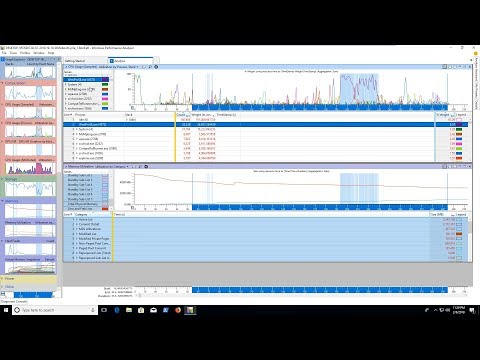 0:15:33
0:15:33
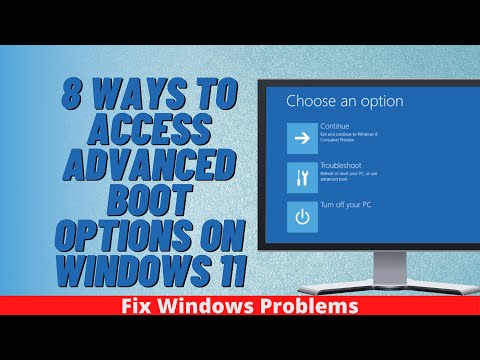 0:08:33
0:08:33
 0:09:21
0:09:21
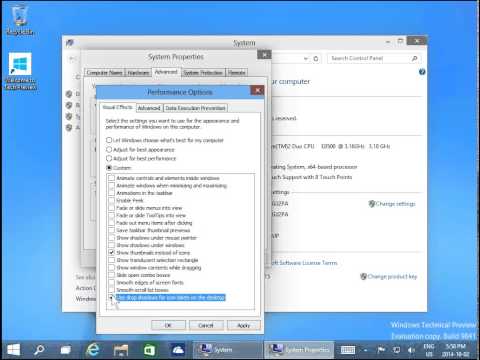 0:03:49
0:03:49
 0:16:24
0:16:24
 0:46:53
0:46:53
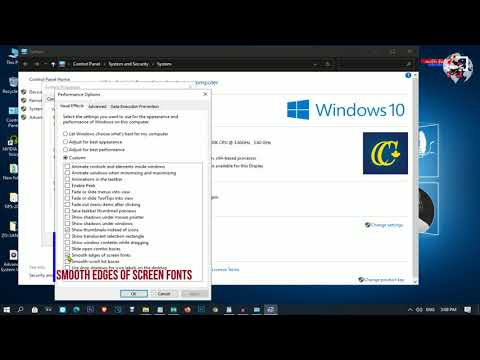 0:01:50
0:01:50
 0:15:19
0:15:19
 0:02:51
0:02:51
 0:04:00
0:04:00
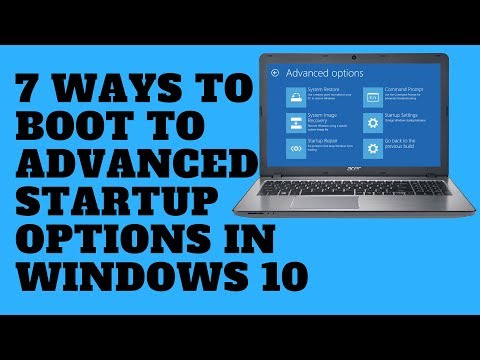 0:06:12
0:06:12
 0:02:06
0:02:06
 0:03:04
0:03:04
 0:01:45
0:01:45
 0:03:01
0:03:01