filmov
tv
Overview of Blazor MultiSelect Dropdown Component

Показать описание
Syncfusion introduces the Blazor MultiSelect Dropdown, a component that allows users to type or select multiple values from a list of predefined options. You can display the selected items in chip mode, delimiter mode, or hybrid mode where the selected items are displayed as a chip when the component is in focus. It supports tagging new values that are not present in the predefined list. The virtualization feature populates large amounts of data with no performance degradation.
You can customize the selected chip element appearance on selecting a value. Checkbox support helps users handle multiple selected values. You can limit the number of items that can be selected in the dropdown. The built-in filtering supports a rich set of filter operations, like case-sensitive value matching and diacritic-sensitive search. Also, you can restrict the number of characters required to perform a filtered search and customize the filter with your own filter libraries to filter data with options like fuzzy search.
In the pop-up select option list, you can sort items in ascending or descending order. Group the pop-up list items with corresponding categories, making it easy to pick an item quickly from the select dropdown. MultiSelect Dropdown supports EditForm and DataAnnotation validations. The highly responsive layout and optimized design allow the MultiSelect Dropdown to scale elegantly on desktop, tablet, and mobile form factors. Also, it recognizes touch gestures precisely.
The MultiSelect Dropdown component has complete WAI-ARIA accessibility support that makes the list view accessible to on-screen readers and assistive devices. The component supports right-to-left scripted languages like Hebrew, Arabic, and Farsi. The Syncfusion Blazor MultiSelect Dropdown component is available in the Syncfusion.Blazor.DropDowns and Syncfusion.Blazor NuGet packages.
To find out how to add a basic Blazor MultiSelect Dropdown to your Blazor application, watch this video:
TRIAL LICENSE KEY
Check if you are eligible for a free license for all Syncfusion products on our Community License page.
BLAZOR MULTISELECT DROPDOWN
---------------------
SUBSCRIBE
---------------
SOCIAL COMMUNITIES
----------------------------
#multiselectdropdown #blazormultiselectdropdown #blazordropdowns
You can customize the selected chip element appearance on selecting a value. Checkbox support helps users handle multiple selected values. You can limit the number of items that can be selected in the dropdown. The built-in filtering supports a rich set of filter operations, like case-sensitive value matching and diacritic-sensitive search. Also, you can restrict the number of characters required to perform a filtered search and customize the filter with your own filter libraries to filter data with options like fuzzy search.
In the pop-up select option list, you can sort items in ascending or descending order. Group the pop-up list items with corresponding categories, making it easy to pick an item quickly from the select dropdown. MultiSelect Dropdown supports EditForm and DataAnnotation validations. The highly responsive layout and optimized design allow the MultiSelect Dropdown to scale elegantly on desktop, tablet, and mobile form factors. Also, it recognizes touch gestures precisely.
The MultiSelect Dropdown component has complete WAI-ARIA accessibility support that makes the list view accessible to on-screen readers and assistive devices. The component supports right-to-left scripted languages like Hebrew, Arabic, and Farsi. The Syncfusion Blazor MultiSelect Dropdown component is available in the Syncfusion.Blazor.DropDowns and Syncfusion.Blazor NuGet packages.
To find out how to add a basic Blazor MultiSelect Dropdown to your Blazor application, watch this video:
TRIAL LICENSE KEY
Check if you are eligible for a free license for all Syncfusion products on our Community License page.
BLAZOR MULTISELECT DROPDOWN
---------------------
SUBSCRIBE
---------------
SOCIAL COMMUNITIES
----------------------------
#multiselectdropdown #blazormultiselectdropdown #blazordropdowns
 0:02:29
0:02:29
 0:04:56
0:04:56
 0:05:47
0:05:47
 0:03:56
0:03:56
 0:08:31
0:08:31
 0:08:17
0:08:17
 0:04:33
0:04:33
 0:02:11
0:02:11
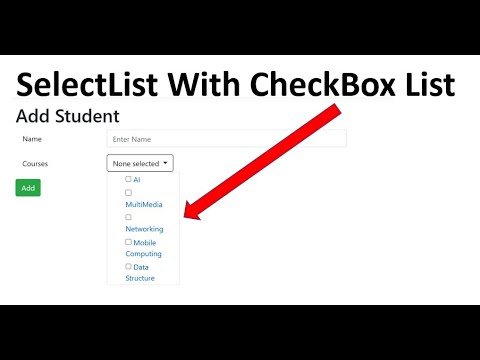 0:11:47
0:11:47
 0:02:00
0:02:00
 0:14:28
0:14:28
 0:01:38
0:01:38
 0:28:45
0:28:45
 0:12:50
0:12:50
 0:00:27
0:00:27
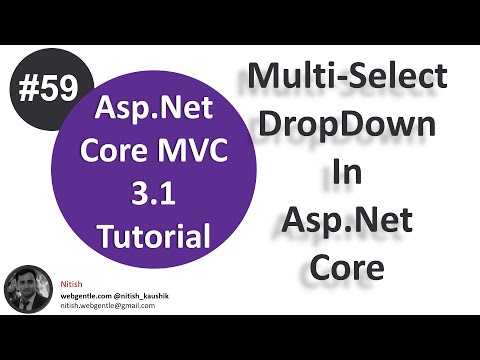 0:05:35
0:05:35
 0:03:57
0:03:57
 0:22:12
0:22:12
 0:01:08
0:01:08
 0:03:19
0:03:19
 0:00:38
0:00:38
 0:06:45
0:06:45
 0:07:16
0:07:16
 0:03:46
0:03:46