filmov
tv
WordPress Website - Copy to Clipboard ( Text and Code Click to Copy Button )

Показать описание
✅ Get Code
✅ Copy to Clipboard in Blogger
✅ Timestamp
00:00 Intro
00:12 Install & Activate Copy Anything to Clipboard Plugin in Your WordPress Website
00:43 Add Text or Code in Between Pre tag in the post
03:12 Add CSS in Additional CSS
03:52 Customize Clipboard
04:16 Customize Copy Button
✪ Steps to Add Copy to Clipboard WordPress Website
- Login to Your WordPress Website Dashboard
- Hover on Plugins Tab
- Click on Add New
- Now Search for Copy Anything to Clipboard
- Now Simply Add Text or Code with Pre tag
- Add CSS to Customize Copy to Clipboard
- Done.
✪ More WordPress Videos
How to Fix Blurry Logo on WordPress Website
How to Password Protected Posts and Pages in WordPress Website
Disable Related Suggested Videos on YouTube Embed
How to Display Popular Posts
No Right Click on WordPress Images
How to Install WordPress on localhost on PC
PHP Update Required / update PHP version in WordPress website
✪ More Videos
How To Create A Blog Website & Earn online
Track Mobile Current Location ?
Check Who's Using My WIFI ?
How to take a screenshot on a PC or Laptop any Windows
How To Install Google Play Store App on PC / Laptop
WiFi Option Not Showing on Windows 10 ( Easy Fix )
Change Default Download Location to SD card in Android
Remove All Subscriptions on YouTube At Once
How To Install PicsArt App on PC
unlock android phone When you forgot your password
Delete A Folder Files That can't Delete on Windows
Create a Website at low cost
Create Google API KEY
create YouTube API Key :
✪ Our Website:
✅ Copy to Clipboard in Blogger
✅ Timestamp
00:00 Intro
00:12 Install & Activate Copy Anything to Clipboard Plugin in Your WordPress Website
00:43 Add Text or Code in Between Pre tag in the post
03:12 Add CSS in Additional CSS
03:52 Customize Clipboard
04:16 Customize Copy Button
✪ Steps to Add Copy to Clipboard WordPress Website
- Login to Your WordPress Website Dashboard
- Hover on Plugins Tab
- Click on Add New
- Now Search for Copy Anything to Clipboard
- Now Simply Add Text or Code with Pre tag
- Add CSS to Customize Copy to Clipboard
- Done.
✪ More WordPress Videos
How to Fix Blurry Logo on WordPress Website
How to Password Protected Posts and Pages in WordPress Website
Disable Related Suggested Videos on YouTube Embed
How to Display Popular Posts
No Right Click on WordPress Images
How to Install WordPress on localhost on PC
PHP Update Required / update PHP version in WordPress website
✪ More Videos
How To Create A Blog Website & Earn online
Track Mobile Current Location ?
Check Who's Using My WIFI ?
How to take a screenshot on a PC or Laptop any Windows
How To Install Google Play Store App on PC / Laptop
WiFi Option Not Showing on Windows 10 ( Easy Fix )
Change Default Download Location to SD card in Android
Remove All Subscriptions on YouTube At Once
How To Install PicsArt App on PC
unlock android phone When you forgot your password
Delete A Folder Files That can't Delete on Windows
Create a Website at low cost
Create Google API KEY
create YouTube API Key :
✪ Our Website:
Комментарии
 0:06:23
0:06:23
 0:08:54
0:08:54
 0:09:45
0:09:45
 0:02:09
0:02:09
 0:04:57
0:04:57
 0:03:25
0:03:25
 0:07:59
0:07:59
 0:05:07
0:05:07
 0:08:51
0:08:51
 0:13:21
0:13:21
 0:19:59
0:19:59
 0:07:41
0:07:41
 0:05:05
0:05:05
 0:00:33
0:00:33
 0:13:19
0:13:19
 0:05:08
0:05:08
 0:20:19
0:20:19
 0:03:35
0:03:35
 0:01:41
0:01:41
 0:02:49
0:02:49
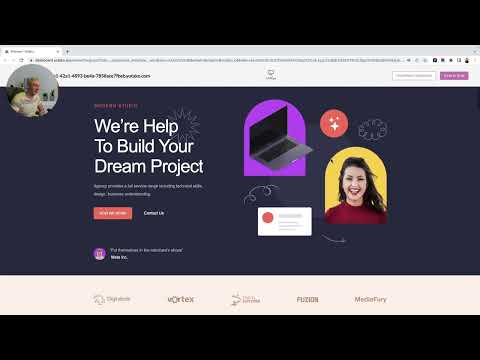 0:05:00
0:05:00
 0:12:29
0:12:29
 0:08:11
0:08:11
 0:08:25
0:08:25