filmov
tv
inReach Webinar: Get to Know inReach Mini 2

Показать описание
In this instructional webinar led by Chip Noble, senior product manager at Garmin, we reviewed everything you need to know about your inReach Mini 2. We covered features including device set up, messaging, tracking, weather and SOS as well as the Garmin Explore™ app and website.
inReach Webinar: Get to Know inReach Mini 2
inReach Webinar: Get to Know the Montana® 700 Series
inReach Webinar: inReach Technology and Core Features
inReach Webinar: Everything You Need to Know About SOS
inReach Webinar: We Answer Your inReach Questions
inReach Webinar: inReach Best Practices
inReach Webinar: inReach Mini In-depth
inReach Webinar: inReach Explorer®+ In-depth
inReach Webinar: Winter Safety and inReach
inReach® Mini 2: Peace of mind for every adventure – Garmin® Retail Training
‼️ WATCH THIS Garmin InReach Users - DO NOT SWITCH to Check-Ins!!!!
inReach Webinar: GPSMAP® 66i In-Depth
Garmin inReach: Get the Most From Your Device
inReach® Subscription Plan Overview
inReach Webinar: Alpha® 200i and inReach Technology
inReach Webinar: Introduction to the GPSMAP® 66i
inReach Webinar - inReach for Backcountry Activities featuring Brody Leven
inReach Mini 2: What You Should Know
Support: Setting Up Tracking & Activity Recording on an inReach® Mini 2
Garmin inReach Messenger: Hands-On Details/Walkthrough!
Garmin InReach Mini 2 - Little Known Feature
#Garmin Guide: inReach Webinar: Choosing an inReach Device
inReach® Mini: Getting Started
How to View & Request Weather on the Garmin inReach Mini
Комментарии
 0:59:26
0:59:26
 0:35:51
0:35:51
 0:59:01
0:59:01
 0:49:49
0:49:49
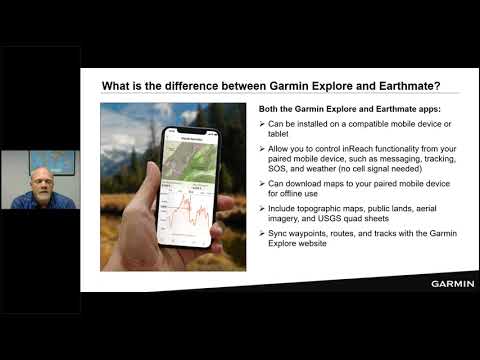 0:40:21
0:40:21
 0:39:40
0:39:40
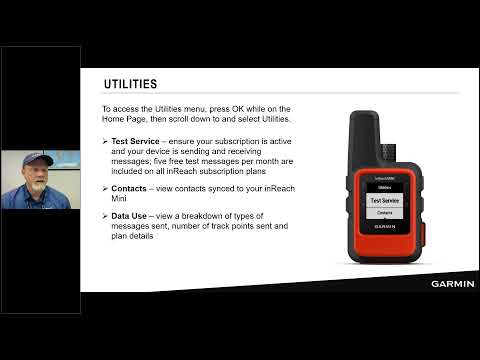 0:57:30
0:57:30
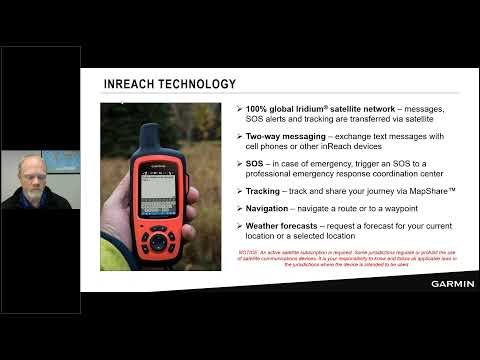 1:00:50
1:00:50
 0:41:20
0:41:20
 0:06:28
0:06:28
 0:04:39
0:04:39
 0:58:02
0:58:02
 0:16:33
0:16:33
 0:04:58
0:04:58
 0:43:14
0:43:14
 0:37:22
0:37:22
 1:01:06
1:01:06
 0:15:56
0:15:56
 0:02:57
0:02:57
 0:15:23
0:15:23
 0:00:42
0:00:42
 0:30:23
0:30:23
 0:03:48
0:03:48
 0:04:40
0:04:40