filmov
tv
How to Completely Uninstall a Software from Windows PC - Delete leftover Files and Registry Keys

Показать описание
How to Completely Uninstall a Software from Windows PC - Delete leftover Files and Registry Keys
In this video, I will show you that How to Delete leftover Files and Registry Keys of uninstalled Program On Windows OS. When you uninstall any software from your PC, its registry entries may still reside on it. This makes PC slow while accessing some applications.
✦✦✦✦✦✦✦✦✦✦✦✦✦✦✦✦✦✦✦✦✦✦✦✦✦✦✦✦
Directory used in this Video
%programfiles%
%programfiles(x86)%
%appdata%
%temp%
temp
✦✦✦✦✦✦✦✦✦✦✦✦✦✦✦✦✦✦✦✦✦✦✦✦✦✦✦✦
Registry used in this Video
HKEY_CURRENT_USER\Software
HKEY_LOCAL_MACHINE\SOFTWARE
HKEY_USERS\.DEFAULT\Software
HKEY_LOCAL_MACHINE\SOFTWARE\Wow6432Node
✦✦✦✦✦✦✦✦✦✦✦✦✦✦✦✦✦✦✦✦✦✦✦✦✦✦✦✦
HIGHLIGHTS
***************************************************************
02:10 Directory Cleaning
04:18 Registry Cleaning
06:54 Temp folder Cleaning
***************************************************************
#windows
In this video, I will show you that How to Delete leftover Files and Registry Keys of uninstalled Program On Windows OS. When you uninstall any software from your PC, its registry entries may still reside on it. This makes PC slow while accessing some applications.
✦✦✦✦✦✦✦✦✦✦✦✦✦✦✦✦✦✦✦✦✦✦✦✦✦✦✦✦
Directory used in this Video
%programfiles%
%programfiles(x86)%
%appdata%
%temp%
temp
✦✦✦✦✦✦✦✦✦✦✦✦✦✦✦✦✦✦✦✦✦✦✦✦✦✦✦✦
Registry used in this Video
HKEY_CURRENT_USER\Software
HKEY_LOCAL_MACHINE\SOFTWARE
HKEY_USERS\.DEFAULT\Software
HKEY_LOCAL_MACHINE\SOFTWARE\Wow6432Node
✦✦✦✦✦✦✦✦✦✦✦✦✦✦✦✦✦✦✦✦✦✦✦✦✦✦✦✦
HIGHLIGHTS
***************************************************************
02:10 Directory Cleaning
04:18 Registry Cleaning
06:54 Temp folder Cleaning
***************************************************************
#windows
How to Uninstall Programs in Windows 10 | Uninstall Apps on Windows 10
How To Uninstall Any Program And Remove Leftovers Without Any Third-Party Software From Windows 11
Windows 10: How to Uninstall Programs Permanently! 『Uninstall Software』
How to completely Uninstall Android Studio on Windows 10/11 [ 2024 Update ] Complete guide
How to Completely Uninstall VALORANT from PC
How to Completely Uninstall a Software from Windows PC - Delete leftover Files and Registry Keys
How To Uninstall Valorant Completely - Full Guide
How to Completely Uninstall Discord From Windows 11/10?
How to COMPLETELY uninstall LoL on Windows 10/11 (two WORKING methods)
How to completely uninstall any software from registry
How to Uninstall PC Game on Windows 10 & 11 (Save Space!)
How to Uninstall Android Studio Completely - Windows 10/11
How To Completely Uninstall Apps On Mac | Don't Leave Pieces Behind | A Quick & Easy Guide
Can't Uninstall Program? Not A Problem
How to Completely Uninstall Microsoft Office - Uninstall and Reinstall Errors Fixed!
How to Uninstall Programs on Mac
How To Completely Uninstall And Remove Printer Driver From Your PC
HOW TO UNINSTALL ORACLE 19C DATABASE ON WINDOWS 11 / WINDOWS 10 By MahiI
How to Completely Uninstall Antivirus Software in Windows 10
Uninstall Eclipse IDE from Windows 10/11| Complete Uninstallation Guide
How To Completely Uninstall Discord 2021! Learn Discord EP. 3
How To Uninstall Steam Games - Full Guide
How to uninstall a game in Windows 11, 10, 8, and 7 (the SAFE way)
How to completely Uninstall any software from your Computer | Remove Software Completely [Subtitle]
Комментарии
 0:02:15
0:02:15
 0:08:21
0:08:21
 0:02:05
0:02:05
 0:05:00
0:05:00
 0:02:06
0:02:06
 0:08:12
0:08:12
 0:02:01
0:02:01
 0:02:48
0:02:48
 0:03:02
0:03:02
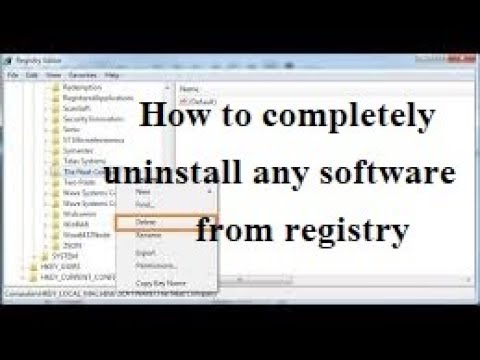 0:03:19
0:03:19
 0:02:26
0:02:26
 0:02:44
0:02:44
 0:03:27
0:03:27
 0:09:54
0:09:54
 0:06:27
0:06:27
 0:01:48
0:01:48
 0:03:12
0:03:12
 0:07:00
0:07:00
 0:08:58
0:08:58
 0:02:53
0:02:53
 0:01:32
0:01:32
 0:01:49
0:01:49
 0:03:08
0:03:08
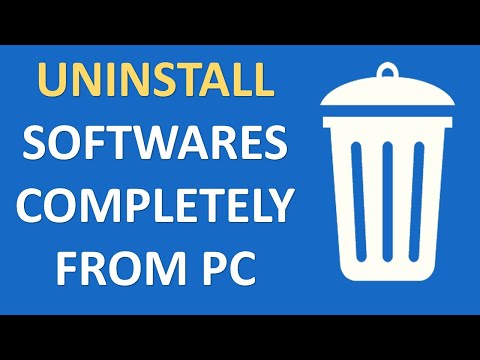 0:10:55
0:10:55