filmov
tv
Install and Configure Kodi XBMC on Amazon FireTV Stick

Показать описание
This guide will walk you through how to install and configure Kodi XBMC on the under $40 Amazon FireTV stick. This will allow you to stream movies and TV from the web, view your local content, integrate android apps such as VEVO or Hulu, and AirPlay. You cannot really find so much for under $40 anywhere else.
Don't want to do this yourself? We sell pre-configured new units on our website.
Appendix
-Initial FireTV Setup
-2:29 = Install Kodi/XBMC on FireTV
-7:52 = Boot XBMC from FireTV home page via Llama app
-11:07 = Install video addons to stream movies and TV shows from the web
-13:59 = Adjust video calibration to fit your TV screen
-14:32 = Add your local network TV
-16:08 = Boot Android apps from XBMC: Music Videos via VEVO
-17:15 = Use your mobile/cell phone as remote control
-20:13 = Airplay content from your mobile to your TV
Links
Kodi Software
Amazon FireTV Utility App
Fire TVs are awesome for this. Get one at Amazon
Fire TV Sticks at Amazon under $40
SUBSCRIBE!
THERE'S MORE GOODNESS FOR YOU HERE
Preparing Your FireTV
First thing we need to do is enable some settings on our device
• Settings - System - Developer Options
• Enable both boxes
• Turn on ADB Debugging
• Apps from Unknown Sources
Next we need to get the IP address off the FireTV
• System - About - Network
• Take a picture or write down the IP Address
Sending/Installing Kodi and Llama to Your FireTV
Now you will need to leave your FireTV running on the network and head over to a PC/Laptop in the house running on the same network.
Kodi
Amazon FireTV Utility App
So we now have everything we need to install Kodi on the FireTV.
The first thing we need to do is extract the FireTV Utility App to your C drive root. It is very important to extract it to C:\ as it will not work if you do not.
When done you will see it on your C drive as “FTV”
Alright so let’s do this… First we need to connect to the FireTV or FireTV stick by using the IP address you got in the earlier step.
In the top left hand corner if the application press File - Settings and enter your IP address, select normal debug mode, and check for updates at start up.
Save and Close.
It will take you back out to the main application where you will press File - Connect. It will open a dos type screen and show you connect successfully.
Now let’s install Kodi/XBMC.
1. Click the “Select” button and find where you downloaded the ARM version of Kodi
• Select the apk file where it shows up in the field next to select
2. Click “Side Load 3rd Party Application”
• It will open a prompt screen and take a couple of min. You will know it is complete when it shows “C:\FTV”
After this completes go ahead and click the “Install Llama” button. This will allow us to launch Kodi from the Amazon home page later. You are done on your PC and the FireTV is now loaded up ready to configure.
Configuring Kodi on your Amazon FireTV
Back on your FireTV let’s go ahead and launch Kodi for the first time. It will initially be location at Settings - Applications - Manage all installed applications
Then at the very bottom you will be able to launch “XBMC” Kodi
Full post here
Don't want to do this yourself? We sell pre-configured new units on our website.
Appendix
-Initial FireTV Setup
-2:29 = Install Kodi/XBMC on FireTV
-7:52 = Boot XBMC from FireTV home page via Llama app
-11:07 = Install video addons to stream movies and TV shows from the web
-13:59 = Adjust video calibration to fit your TV screen
-14:32 = Add your local network TV
-16:08 = Boot Android apps from XBMC: Music Videos via VEVO
-17:15 = Use your mobile/cell phone as remote control
-20:13 = Airplay content from your mobile to your TV
Links
Kodi Software
Amazon FireTV Utility App
Fire TVs are awesome for this. Get one at Amazon
Fire TV Sticks at Amazon under $40
SUBSCRIBE!
THERE'S MORE GOODNESS FOR YOU HERE
Preparing Your FireTV
First thing we need to do is enable some settings on our device
• Settings - System - Developer Options
• Enable both boxes
• Turn on ADB Debugging
• Apps from Unknown Sources
Next we need to get the IP address off the FireTV
• System - About - Network
• Take a picture or write down the IP Address
Sending/Installing Kodi and Llama to Your FireTV
Now you will need to leave your FireTV running on the network and head over to a PC/Laptop in the house running on the same network.
Kodi
Amazon FireTV Utility App
So we now have everything we need to install Kodi on the FireTV.
The first thing we need to do is extract the FireTV Utility App to your C drive root. It is very important to extract it to C:\ as it will not work if you do not.
When done you will see it on your C drive as “FTV”
Alright so let’s do this… First we need to connect to the FireTV or FireTV stick by using the IP address you got in the earlier step.
In the top left hand corner if the application press File - Settings and enter your IP address, select normal debug mode, and check for updates at start up.
Save and Close.
It will take you back out to the main application where you will press File - Connect. It will open a dos type screen and show you connect successfully.
Now let’s install Kodi/XBMC.
1. Click the “Select” button and find where you downloaded the ARM version of Kodi
• Select the apk file where it shows up in the field next to select
2. Click “Side Load 3rd Party Application”
• It will open a prompt screen and take a couple of min. You will know it is complete when it shows “C:\FTV”
After this completes go ahead and click the “Install Llama” button. This will allow us to launch Kodi from the Amazon home page later. You are done on your PC and the FireTV is now loaded up ready to configure.
Configuring Kodi on your Amazon FireTV
Back on your FireTV let’s go ahead and launch Kodi for the first time. It will initially be location at Settings - Applications - Manage all installed applications
Then at the very bottom you will be able to launch “XBMC” Kodi
Full post here
Комментарии
 0:21:37
0:21:37
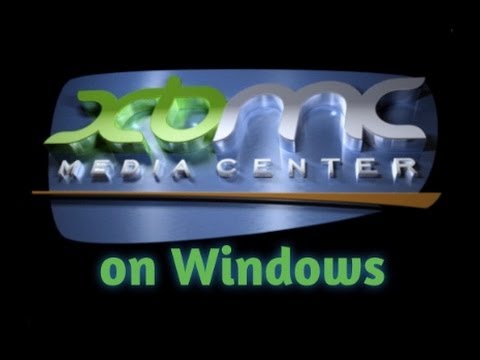 0:07:49
0:07:49
 0:04:02
0:04:02
 0:08:19
0:08:19
 0:06:45
0:06:45
 0:03:30
0:03:30
 0:05:32
0:05:32
 0:08:19
0:08:19
 0:02:03
0:02:03
 0:00:45
0:00:45
 0:04:19
0:04:19
 0:12:46
0:12:46
 0:07:48
0:07:48
 0:11:31
0:11:31
 0:04:12
0:04:12
 0:01:15
0:01:15
 0:07:10
0:07:10
 0:02:44
0:02:44
 0:13:22
0:13:22
 0:18:42
0:18:42
 0:07:02
0:07:02
 0:07:18
0:07:18
 0:02:16
0:02:16
 0:07:50
0:07:50