filmov
tv
Advanced Midjourney V5.2 Guide (Ultra Realistic Zoom Out and Consistent Characters in Minutes)

Показать описание
Welcome to a deep dive tutorial on Midjourney V5.2. This video explores its superior features, comparing them to its predecessor, V5.1, and guides you in creating striking ultra-realistic AI photos.
We explore significant improvements in V5.2 like the game-changing Zoom Out feature, better stylize parameter, and refined prompt structures. These enhancements, powered by AI prompt analysis and keyword ranking, help create more realistic photos.
We draw comparisons between V5.1 and V5.2, demonstrating how the newer version yields sharper images with enhanced natural language processing for better understanding user prompts.
The revolutionary Zoom Out feature is dissected, which extends an image's canvas without altering the original content. This tool is akin to New Adobe Photoshop AI's generative fill and allows aspect ratio adjustments and more.
Next, we cover character consistency across different backgrounds and adding your own or friend’s faces to Mid Journey images using the custom zoom out feature.
By the tutorial's end, you'll confidently navigate and use V5.2, understand the Zoom Out buttons, reframe images, and explore new dimensions using the Zoom Out 1.5x and Zoom Out 2x options.
Mid Journey V5.2's innovative features are showcased, including Variations Mode, enhanced Stylize command, the 'Weird' parameter, turbo mode, and the 'Shorten' command.
We delve into Variations Mode, testing both Strong and Subtle variations, demonstrating their drastic or subtle impacts on your AI photos. Remember, Remix Mode allows prompt alterations during variation creation.
Next, we focus on the improved Stylize command, exploring its profound effects from dreamy to hyperrealistic based on the stylization level. We display varying Stylize values with identical seed images, demonstrating a wide range of outcomes.
We introduce the 'Weird' command, and as we combine it with 'Stylize', you’ll witness the evolution of your AI photos, reflecting authentic subjects. Note that matching Weird and Stylize values gives harmonious results.
The time-saving 'Shorten' command trims your prompts to essential, high-impact words, acting as your personal prompt optimizer. We also experiment with turbo mode, which accelerates image rendering at a higher token cost.
We reveal Midjourney’s 'Details View', providing insight into AI's keyword ranking, the basis for formulating an optimal prompt structure.
With our detailed guide, you'll easily create striking AI photos. Whether crafting cinematic or AI photography, Mid Journey V5.2 elevates your creative process.
The tutorial also answers the Junglitos community's frequent question: how to maintain character consistency across different scenes. Using the Zoom Out feature, we guide you through a step-by-step process of face swapping.
We create a portrait of a character, placing her in various environments - a tropical beach, supermarket etc.
We delve into face swapping, a potential game-changer for your dating profile. We respect privacy by creating a private Discord server and guide you through adding the Face Swapper bot to your server.
We then demonstrate face swapping: upload a high-quality photo of your face to your server, generate an image using the '/imagine' command, upscale it, and right-click on the three dots in the Mid Journey image, then run INSWAPPER.
#MidjourneyV5.2 #Midjourney #AIphotography #Version5.2 #AIphotos #ZoomOut #CustomZoom #MidjourneyUpdate #Tutorial #AIphotoEditing #PhotoshopAI #InfiniteZoomEffect #FrameInterpolation #ConsistentCharacters #ZoomOut #FaceSwapping #Discord #ServerSetUp #VariationsMode #StylizeCommand #WeirdParameter #TurboMode #ShortenCommand #Promptengineering
Комментарии
 0:11:07
0:11:07
 0:03:11
0:03:11
 0:07:01
0:07:01
 0:08:04
0:08:04
 0:10:41
0:10:41
 0:11:37
0:11:37
 0:03:37
0:03:37
 0:03:59
0:03:59
 0:09:31
0:09:31
 0:09:03
0:09:03
 0:04:19
0:04:19
 0:30:01
0:30:01
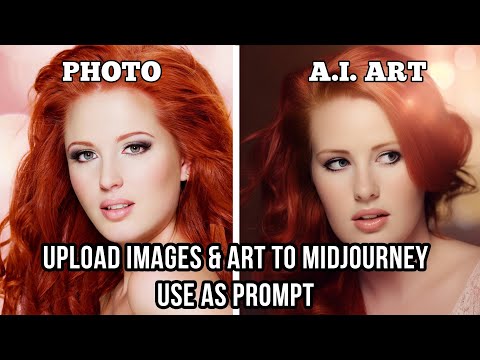 0:03:09
0:03:09
 0:25:44
0:25:44
 0:14:11
0:14:11
 0:11:54
0:11:54
 0:26:47
0:26:47
 0:05:16
0:05:16
 0:07:01
0:07:01
 0:05:08
0:05:08
 0:08:12
0:08:12
 0:11:30
0:11:30
 0:22:36
0:22:36
 0:26:00
0:26:00