filmov
tv
How to Automate your PC | AutoHotkey is the easiest Productivity tool you can use!

Показать описание
In this short AutoHotkey tutorial I show you how to Automate your Windows PC in 30 minutes using a the easiest Productivity tool in existence! AutoHotkey is an amazing & free productivity tool for windows computer. AutoHotkey is the easiest productivity tool in existence and I'll show you how to start working with it in this short ahk tutorial.
You need to be more productive and in this 30 minute AutoHotkey tutorial I'll teach how to be more productive by automating your Windows PC in 30 minutes by learning:
• How to launch programs by hitting a "Hotkey" / key-combo
• To Type a few letters and send words / paragraphs / template of text via HotStrings in AutoHotkey
• How to Send Mouse Clicks to an area on your screen
Table of Contents to automate your Windows PC:
1. Which version of AutoHotkey to download and install
I recommend installing 32-bit Unicode version
2. Which editor / IDE to install
While I use AHK Studio, for beginners I recommend Sci4AutoHotkey
3. Editing and Launching your AutoHotkey productivity script
a. Default settings to have in your ahk script
b. Launching your script
4. How to set-up AHK productivity Hotkeys to:
a. Launch a program
b. Send a mouse click
c. Send text to a window
5. How to create AHK productivity Hotstrings to:
a. Send text to a window
b. Send "special" characters
c. Send without the space at the end
6. How to Troubleshoot your code- Get your productivity tips here!
7. Recommended tools for starting out
Deeper-dive to Learn how to automate your PC
Here is the code I generated during the video:
#SingleInstance,Force
; Windows=# Alt=! Shift=+ Control =^
#n::
MsgBox hi
Return
^t:: ;Activate window and click search
Winactivate,ahk_exe SciTE.exe ;Activate SciTE
;~ MouseGetPos,winX,winY
;~ MsgBox %winX% %winY%
Click,403,68
return
::btw.::By the way
::jg.::Joe Glines
:o:pwd.::SomeCrazyPasswordIcantRemember
::bb.::You have`nto see`nthe Baby{!}
^g:: ;Paste in text
Clipboard:="this is really cool how this works"
Send,^v
return
#automate your pc #Automateyourcomputer #windowsautomation
You need to be more productive and in this 30 minute AutoHotkey tutorial I'll teach how to be more productive by automating your Windows PC in 30 minutes by learning:
• How to launch programs by hitting a "Hotkey" / key-combo
• To Type a few letters and send words / paragraphs / template of text via HotStrings in AutoHotkey
• How to Send Mouse Clicks to an area on your screen
Table of Contents to automate your Windows PC:
1. Which version of AutoHotkey to download and install
I recommend installing 32-bit Unicode version
2. Which editor / IDE to install
While I use AHK Studio, for beginners I recommend Sci4AutoHotkey
3. Editing and Launching your AutoHotkey productivity script
a. Default settings to have in your ahk script
b. Launching your script
4. How to set-up AHK productivity Hotkeys to:
a. Launch a program
b. Send a mouse click
c. Send text to a window
5. How to create AHK productivity Hotstrings to:
a. Send text to a window
b. Send "special" characters
c. Send without the space at the end
6. How to Troubleshoot your code- Get your productivity tips here!
7. Recommended tools for starting out
Deeper-dive to Learn how to automate your PC
Here is the code I generated during the video:
#SingleInstance,Force
; Windows=# Alt=! Shift=+ Control =^
#n::
MsgBox hi
Return
^t:: ;Activate window and click search
Winactivate,ahk_exe SciTE.exe ;Activate SciTE
;~ MouseGetPos,winX,winY
;~ MsgBox %winX% %winY%
Click,403,68
return
::btw.::By the way
::jg.::Joe Glines
:o:pwd.::SomeCrazyPasswordIcantRemember
::bb.::You have`nto see`nthe Baby{!}
^g:: ;Paste in text
Clipboard:="this is really cool how this works"
Send,^v
return
#automate your pc #Automateyourcomputer #windowsautomation
Комментарии
 0:06:07
0:06:07
 0:20:53
0:20:53
 0:11:26
0:11:26
 0:01:06
0:01:06
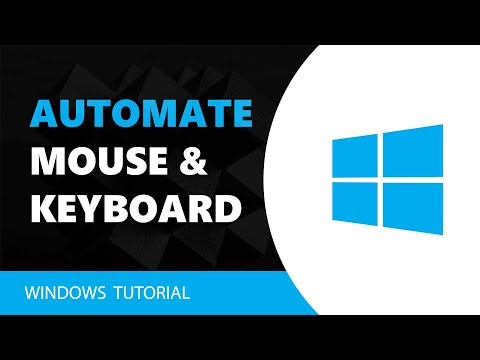 0:01:04
0:01:04
 0:37:39
0:37:39
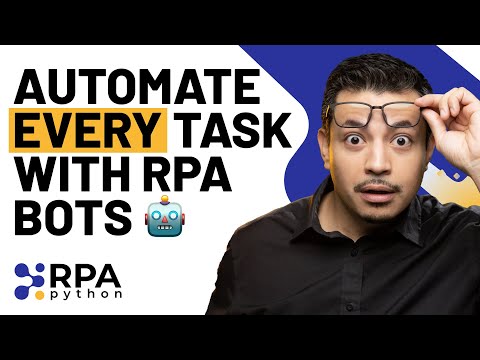 0:02:09
0:02:09
 0:04:20
0:04:20
 0:04:59
0:04:59
 0:02:24
0:02:24
 0:00:58
0:00:58
 0:32:11
0:32:11
 0:18:40
0:18:40
 0:13:07
0:13:07
 0:13:11
0:13:11
 0:06:40
0:06:40
 0:10:06
0:10:06
 0:08:17
0:08:17
 0:02:07
0:02:07
 0:02:32
0:02:32
 0:09:48
0:09:48
 0:12:53
0:12:53
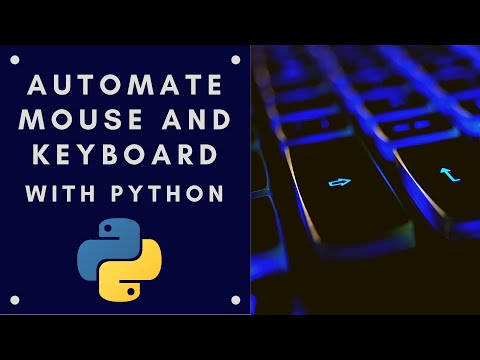 0:14:19
0:14:19
 0:14:02
0:14:02