filmov
tv
Genshin Impact - High Graphics Filter 4k

Показать описание
one of the only reasons why i still play this game, because its so pretty.
for the colors in Genshin Impact, I use Nvidia Geforce Game Filters within it's overlay. (3.25.1.27) If you do own Nividia graphics and the Geforce Experience, I recommend updating the drivers to its latest as it may cause common issues such as needing a support game to run Freestyle.
If updated drivers and the same issue persists, direct to:
Geforce Experience Application - Settings (cog wheel) - General - Check "Enable experimental features" to off and turn it back on again - Make sure "in-game overlay" is on
Be wary as every new driver download resets all filter settings, therefore you will need to reapply the filters again after installation.
To turn on overlay in-game, press ALT + Z simultaneously (or ALT F3 to directly access filters)
apply these settings in ORDER or they will look off, from top to bottom:
*BIG NOTE* I do have all settings on the highest including bloom and motion blur, adjust settings to what fits best
Vignette
- intensity 100 (black fade around the screen)
Sharpen+
- intensity 30
- texture details 100 (sharpens details of textures, will cause lag)
- invert depth z & y axis on
Details
- sharpen 30
- clarity 21
- HDR toning -100 (adjust if too dark)
- bloom 0
Brightness/ Contrast
- exposure -5
- contrast 5
- highlights 15
- shadows 65
- gamma 0
*optionally you can also use Auto Depth of Field, but it will blur the UI of the game and dialogue text*
Auto Depth of Field
-speed 5
-intensity 100
-invert depth z & y axis on
songs used
Everlasting Devotion · Yu-Peng Chen · HOYO-MiX · Yu-Peng Chen
Genshin Impact - Realm of Tranquil Eternity (Original Game Soundtrack)
℗ miHoYo
The Mysterious Islands · Yu-Peng Chen · HOYO-MiX · Yu-Peng Chen
Genshin Impact - Realm of Tranquil Eternity (Original Game Soundtrack)
℗ miHoYo
This Little Light of Mine · Yu-Peng Chen · HOYO-MiX · Yu-Peng Chen
Genshin Impact - Jade Moon Upon a Sea of Clouds (Original Game Soundtrack)
℗ miHoYo
for the colors in Genshin Impact, I use Nvidia Geforce Game Filters within it's overlay. (3.25.1.27) If you do own Nividia graphics and the Geforce Experience, I recommend updating the drivers to its latest as it may cause common issues such as needing a support game to run Freestyle.
If updated drivers and the same issue persists, direct to:
Geforce Experience Application - Settings (cog wheel) - General - Check "Enable experimental features" to off and turn it back on again - Make sure "in-game overlay" is on
Be wary as every new driver download resets all filter settings, therefore you will need to reapply the filters again after installation.
To turn on overlay in-game, press ALT + Z simultaneously (or ALT F3 to directly access filters)
apply these settings in ORDER or they will look off, from top to bottom:
*BIG NOTE* I do have all settings on the highest including bloom and motion blur, adjust settings to what fits best
Vignette
- intensity 100 (black fade around the screen)
Sharpen+
- intensity 30
- texture details 100 (sharpens details of textures, will cause lag)
- invert depth z & y axis on
Details
- sharpen 30
- clarity 21
- HDR toning -100 (adjust if too dark)
- bloom 0
Brightness/ Contrast
- exposure -5
- contrast 5
- highlights 15
- shadows 65
- gamma 0
*optionally you can also use Auto Depth of Field, but it will blur the UI of the game and dialogue text*
Auto Depth of Field
-speed 5
-intensity 100
-invert depth z & y axis on
songs used
Everlasting Devotion · Yu-Peng Chen · HOYO-MiX · Yu-Peng Chen
Genshin Impact - Realm of Tranquil Eternity (Original Game Soundtrack)
℗ miHoYo
The Mysterious Islands · Yu-Peng Chen · HOYO-MiX · Yu-Peng Chen
Genshin Impact - Realm of Tranquil Eternity (Original Game Soundtrack)
℗ miHoYo
This Little Light of Mine · Yu-Peng Chen · HOYO-MiX · Yu-Peng Chen
Genshin Impact - Jade Moon Upon a Sea of Clouds (Original Game Soundtrack)
℗ miHoYo
Комментарии
 0:18:17
0:18:17
 0:01:15
0:01:15
 0:00:37
0:00:37
 0:03:25
0:03:25
 0:01:11
0:01:11
 0:06:12
0:06:12
 0:08:01
0:08:01
 0:20:55
0:20:55
 3:44:39
3:44:39
 0:03:49
0:03:49
 0:08:01
0:08:01
 0:18:54
0:18:54
 0:01:59
0:01:59
 0:33:22
0:33:22
 0:03:06
0:03:06
 0:03:11
0:03:11
 0:02:03
0:02:03
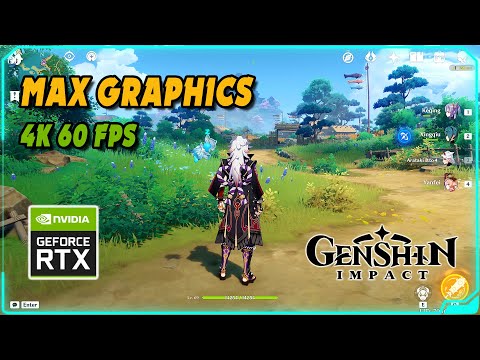 0:13:25
0:13:25
 0:05:09
0:05:09
 0:01:17
0:01:17
 0:14:12
0:14:12
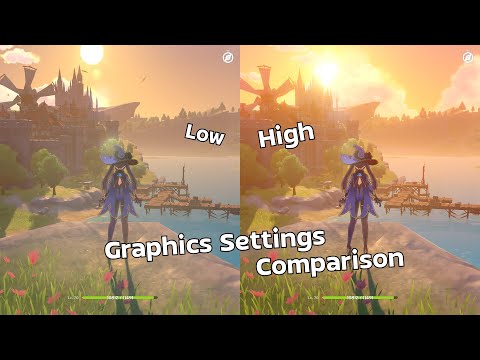 0:03:14
0:03:14
 0:01:26
0:01:26
 0:02:26
0:02:26