filmov
tv
4 Orchestration Tricks I Wish I Knew Earlier (For Sample Libraries)

Показать описание
Here's some tricks for writing better virtual orchestrations which I wish I knew when I was a beginner.
--------------------
00:00 - The problem
01:38 - Tip 1: Layering Articulations
02:42 - Tip 2: Using split sections to avoid mud and clutter
06:46 - Tip 3: Automating Mic Positions
14:47 - Tip 4: Morphing Articulations
23:32 - Why is this important
--------------------
--------------------
--------------------
🎻 LIBRARIES & SOFTWARE:
- Strings: Metropolis Ark 1, Cinematic Strings 2, Fluid Shorts, Jaeger
- Brass: Metropolis Ark 1, Century Brass, Jaeger
- Percussion: Damage, Rhapsody Orchestral Percussion
- Choir: Metropolis Ark 1, Oceania
- Piano: The Giant
- Solo Vocals: Jaeger, Vocalisa
- Guitars: Guitar Rig
- Trailer SFX: Juggernaut, Cinematic Trailers Designed, Scenes From The Multiverse Vol.1, Shredders, AVA Instinct
- Mixing & Mastering: iZotope Ozone, ValhallaRoom, ValhallaShimmer, FL Studio Plugins
- DAW: FL Studio 20
--------------------
💻 HARDWARE & PC SPECS:
- Desktop PC: 3.7 GHz Intel Core i7 8700k / 32GB DDR4 RAM / 2TB Samsung Evo860 M.2 SSD
- Laptop PC: Asus ROG GLW752 (2.6GHz Intel Core i7-6700HQ / 16GB DDR4 RAM / 1TB Samsung Evo860 M.2 SSD)
- Audio Interface: M-Audio M-Track Plus
- MIDI Keyboard: M-Audio Keystation 49 MkIII
--------------------
00:00 - The problem
01:38 - Tip 1: Layering Articulations
02:42 - Tip 2: Using split sections to avoid mud and clutter
06:46 - Tip 3: Automating Mic Positions
14:47 - Tip 4: Morphing Articulations
23:32 - Why is this important
--------------------
--------------------
--------------------
🎻 LIBRARIES & SOFTWARE:
- Strings: Metropolis Ark 1, Cinematic Strings 2, Fluid Shorts, Jaeger
- Brass: Metropolis Ark 1, Century Brass, Jaeger
- Percussion: Damage, Rhapsody Orchestral Percussion
- Choir: Metropolis Ark 1, Oceania
- Piano: The Giant
- Solo Vocals: Jaeger, Vocalisa
- Guitars: Guitar Rig
- Trailer SFX: Juggernaut, Cinematic Trailers Designed, Scenes From The Multiverse Vol.1, Shredders, AVA Instinct
- Mixing & Mastering: iZotope Ozone, ValhallaRoom, ValhallaShimmer, FL Studio Plugins
- DAW: FL Studio 20
--------------------
💻 HARDWARE & PC SPECS:
- Desktop PC: 3.7 GHz Intel Core i7 8700k / 32GB DDR4 RAM / 2TB Samsung Evo860 M.2 SSD
- Laptop PC: Asus ROG GLW752 (2.6GHz Intel Core i7-6700HQ / 16GB DDR4 RAM / 1TB Samsung Evo860 M.2 SSD)
- Audio Interface: M-Audio M-Track Plus
- MIDI Keyboard: M-Audio Keystation 49 MkIII
Комментарии
 0:28:00
0:28:00
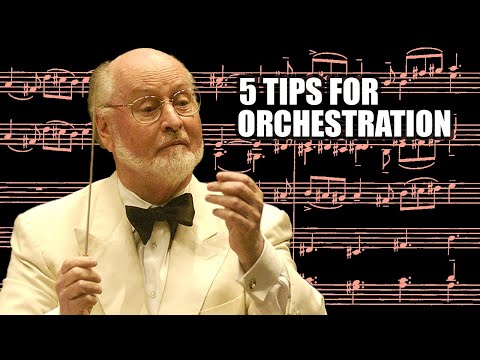 0:05:51
0:05:51
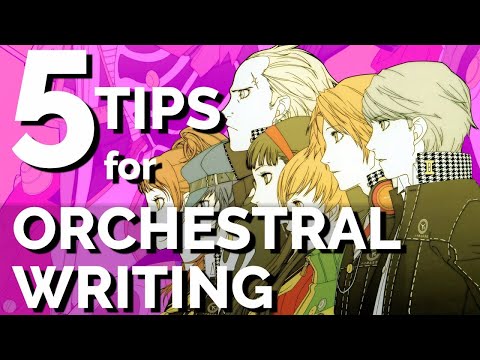 0:25:30
0:25:30
 0:12:34
0:12:34
 0:03:15
0:03:15
 0:05:48
0:05:48
 0:08:22
0:08:22
 0:15:52
0:15:52
 0:00:51
0:00:51
 0:43:51
0:43:51
 0:04:42
0:04:42
 0:12:28
0:12:28
 0:20:57
0:20:57
 0:05:25
0:05:25
 0:56:05
0:56:05
 0:08:16
0:08:16
 0:08:41
0:08:41
 0:13:26
0:13:26
 0:00:58
0:00:58
 0:18:49
0:18:49
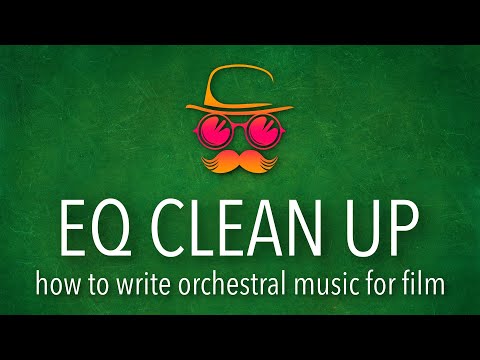 0:08:39
0:08:39
 0:02:53
0:02:53
 0:01:00
0:01:00
 0:24:30
0:24:30