filmov
tv
Calculating Returns On a Rental Property (ROI with Excel Template)

Показать описание
Dive into real estate investment analysis using Excel! Learn to calculate cash-on-cash return and ROI to evaluate potential property investments effectively.
🔍 What You'll Learn:
▪️ ROI & Cash Flow Calculation: Master the art of determining returns and monthly cash flow using Excel.
▪️ Template for Investment Analysis: Discover how to use a simple Excel template for analyzing various investments.
▪️ Financing & Expenses Consideration: Understand how to factor in financing, rehab costs, and other expenses.
🛠️ Highlights:
▪️ Real-life example: Evaluate a $200K property with a potential $1,400 monthly rent.
▪️ Practical tips for realistic and conservative financial planning.
▪️ Splitting loan payments into interest and principal for accurate ROI.
In a first step we'll calculate the Cash-On-Cash Return. This is the ratio (expressed as a percentage) of annual before-tax Cash Flow divided by the equity or own money invested in the property. This figure is useful when consistent monthly cash flows are the most important consideration for the investment. But because it's based on cash flows it considers the full debt service. So, both the interest and the principal pay down are deducted from the rental revenue. But most investors do not consider the principal payment as an expense. Because by reducing the outstanding principal balance we create equity.
Therefore, we'll also calculate the Return on Investment or RoI of the property. For this we'll exclude the principal pay down from the expenses. To do that we'll use the Excel formulas CUMIPMT and CUMPRINC to split the monthly annuity. The resulting cash flow we divide again by the equity invested in the property.
************************************************************
************************************************************
🚩Let’s connect on social:
Note: This description contains affiliate links, which means at no additional cost to you, we will receive a small commission if you make a purchase using the links. This helps support the channel and allows us to continue to make videos like this. Thank you for your support!
This video was sponsored by Skillshare.
#excel
Комментарии
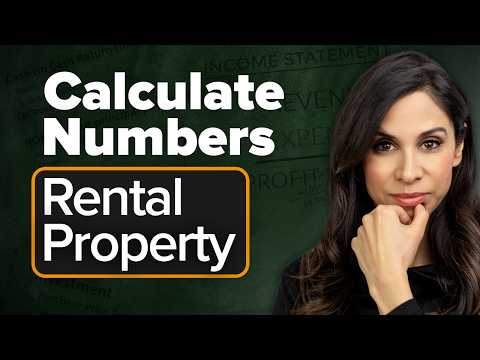 0:15:44
0:15:44
 0:03:20
0:03:20
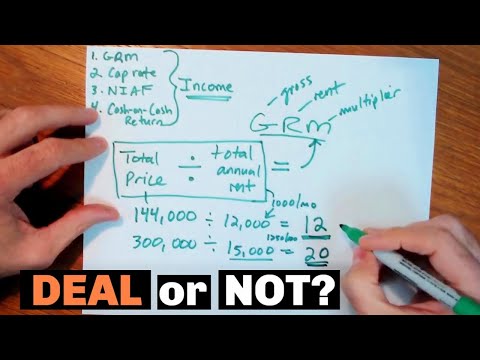 0:35:11
0:35:11
 0:11:31
0:11:31
 0:12:02
0:12:02
 0:02:59
0:02:59
 0:05:46
0:05:46
 0:05:53
0:05:53
 0:16:03
0:16:03
 0:11:02
0:11:02
 0:04:32
0:04:32
 0:12:59
0:12:59
 0:00:40
0:00:40
 0:17:46
0:17:46
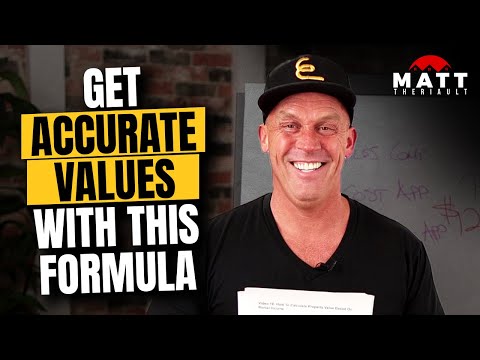 0:07:29
0:07:29
 0:37:20
0:37:20
 0:01:15
0:01:15
 0:12:21
0:12:21
 0:18:04
0:18:04
 0:08:23
0:08:23
 0:05:15
0:05:15
 0:36:23
0:36:23
 0:15:46
0:15:46
 0:13:15
0:13:15