filmov
tv
Mastering SwiftUI & MapKit: How to Easily Get User Location on Your App

Показать описание
Mastering SwiftUI & MapKit: How to Easily Get User Location on Your App
In this video, we'll be discussing how to easily get user location on your app using SwiftUI and MapKit. We'll be building a simple app that displays the user's current location on a map.
If you're looking to add user location to your app, then this video is for you! We'll be discussing the basics of SwiftUI and MapKit, along with the various ways you can get user location data. By the end of the video, you'll have a solid understanding of how to easily get user location on your app!
00:00 INTRO
00:38 SWIFTUI CAMP
01:28 LOCATION WHEN IN USE USAGE DESCRIPTION
03:45 REQUEST AUTHORIZATION WITH CLLOCATIONMANAGER
05:40 ADD A MAP IN SWIFTUI
06:30 LOCATION UPDATES IN XCODE SIMULATOR
07:21 MAP CAMERA POSITION IN SWIFTUI
09:00 MAP CONTROLS IN SWIFTUI
10:34 SWIFTUI MAPKIT USERANNOTATION
11:30 WHERE TO GO NEXT
→ PLAYLIST:
DO YOU WANT TO ME TO WORK ON YOUR PROJECT?
TOOLS I RECOMMEND:
__________
Get in touch:
SUBSCRIBE to weekly tips & tutorials for building iOS apps!
______
#rebeloper
In this video, we'll be discussing how to easily get user location on your app using SwiftUI and MapKit. We'll be building a simple app that displays the user's current location on a map.
If you're looking to add user location to your app, then this video is for you! We'll be discussing the basics of SwiftUI and MapKit, along with the various ways you can get user location data. By the end of the video, you'll have a solid understanding of how to easily get user location on your app!
00:00 INTRO
00:38 SWIFTUI CAMP
01:28 LOCATION WHEN IN USE USAGE DESCRIPTION
03:45 REQUEST AUTHORIZATION WITH CLLOCATIONMANAGER
05:40 ADD A MAP IN SWIFTUI
06:30 LOCATION UPDATES IN XCODE SIMULATOR
07:21 MAP CAMERA POSITION IN SWIFTUI
09:00 MAP CONTROLS IN SWIFTUI
10:34 SWIFTUI MAPKIT USERANNOTATION
11:30 WHERE TO GO NEXT
→ PLAYLIST:
DO YOU WANT TO ME TO WORK ON YOUR PROJECT?
TOOLS I RECOMMEND:
__________
Get in touch:
SUBSCRIBE to weekly tips & tutorials for building iOS apps!
______
#rebeloper
Mastering SwiftUI & MapKit: How to Easily Get User Location on Your App
SwiftUI MapKit Basics
Getting Started with SwiftUI Maps for iOS 17
AMAZING NEW SwiftUI MapKit Features | iOS 17 | WWDC23
Mastering SwiftUI and MapKit: Building Your Own MapDestination App from Scratch! #swiftui
[Full Course] Practical MapKit iOS17 SwiftUI 5 : MapStyle
WWDC23: Meet MapKit for SwiftUI | Apple
Mastering SwiftUI 5 & iOS 17: LazyHStack
MapKit for iOS 17 - WWDC 2023
How to present and use Maps in SwiftUI using MapKit (Zero To Hero SwiftUI Course)
NEW COURSE - Mastering MapKit for iOS
Mastering SwiftUI 5 & iOS 17: ZStack
7. MapKit with SwiftUI - User Location and LocationManager
[Full Course] Mastering SwiftData in iOS 17 & SwiftUI 5 - Part 1
10. MapKit with SwiftUI - MapControls and Styles
How to Get User Location on a Map - Swift
Mastering MapKit in iOS Using Swift
9. MapKit with SwiftUI - Routes and Directions
New in iOS16 LookAround MapKit In SwiftUI
How to Integrate MapKit in SwiftUI 2.0
Mastering SwiftUI 5 & iOS 17: VStack
Mastering MapKit for iOS : Displaying User's Current Location
How to Implement Map Integration in SwiftUI – Step by Step for Beginners (2023)
4. MapKit with SwiftUI - MapManager and Searching
Комментарии
 0:11:56
0:11:56
 0:12:41
0:12:41
 0:18:55
0:18:55
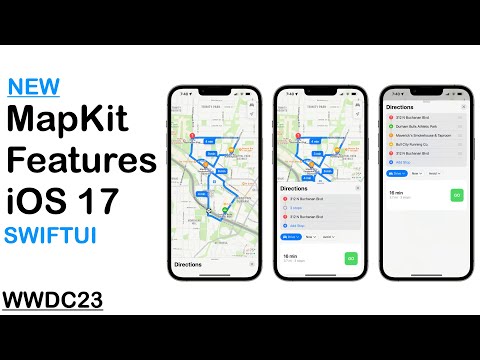 0:32:54
0:32:54
 1:29:46
1:29:46
![[Full Course] Practical](https://i.ytimg.com/vi/Q1VCAnvkM5U/hqdefault.jpg) 0:10:12
0:10:12
 0:27:22
0:27:22
 0:16:00
0:16:00
 0:21:44
0:21:44
 0:04:28
0:04:28
 0:04:14
0:04:14
 0:18:28
0:18:28
 0:35:01
0:35:01
![[Full Course] Mastering](https://i.ytimg.com/vi/376rppueznw/hqdefault.jpg) 2:08:35
2:08:35
 0:23:14
0:23:14
 0:26:11
0:26:11
 0:00:41
0:00:41
 0:28:44
0:28:44
 0:33:23
0:33:23
 0:04:46
0:04:46
 0:13:26
0:13:26
 0:07:10
0:07:10
 0:45:16
0:45:16
 0:19:15
0:19:15