filmov
tv
Static to dynamic: Excel formulas for reducing manual work

Показать описание
★ Want to automate Excel? Check out our training academy ★
★ Get the example file ★
Sign up for our free Insiders program and get the example file:
★ About this video ★
Most Excel users update formula-based reports with manual actions (inserting rows, copying and pasting data, copying down formulas, etc.).
But if we use dynamic array formulas in the right way, we can avoid all of those actions and the reports can update themselves.
INCLUDES:
0:00 Introduction
0:14 Example file
0:59 Formulas
6:29 Totals
8:00 Formatting
9:26 Testing
10:04 Wrap-up
★ Download 30 most useful Excel VBA Macros ebook for FREE ★
★ Where to find Excel Off The Grid ★
#MsExcel
★ Get the example file ★
Sign up for our free Insiders program and get the example file:
★ About this video ★
Most Excel users update formula-based reports with manual actions (inserting rows, copying and pasting data, copying down formulas, etc.).
But if we use dynamic array formulas in the right way, we can avoid all of those actions and the reports can update themselves.
INCLUDES:
0:00 Introduction
0:14 Example file
0:59 Formulas
6:29 Totals
8:00 Formatting
9:26 Testing
10:04 Wrap-up
★ Download 30 most useful Excel VBA Macros ebook for FREE ★
★ Where to find Excel Off The Grid ★
#MsExcel
Static to dynamic: Excel formulas for reducing manual work
Static and Dynamic Named Ranges in Microsoft Excel
Create a List of Workdays in Excel - Either Static or Dynamic
Excel simple formula to Dynamic | Convert Any static function to Dynamic in excel
Dynamic Excel Table Inputs Based on Cell Value
How to Enter an Automatic Time Stamp into Microsoft Excel
Static Name Range in Excel.✔️
Excel Offset Function (For Static & Dynamic Calculations)
4 Ways To Create Numbered Lists In Excel - Dynamic And Professional
How to Automatically Copy a Range of Data in Excel
Dynamic Charts That Update Automatically In Excel - Using OFFSET To Create Dynamic Ranges
From Static to Dynamic Interactive Excel Charts | Carlos Barboza
MICROSOFT EXCEL: STATIC & DYNAMIC LISTS
How to Enter Current Date and Time in Excel - Static and Dynamic ways | tips and tricks | basics
MS Excel - Cell Reference
Is This Microsoft Excel?! Financial Statistics Dashboards System | Tutorial 1
Excel Tutorial - Consolidation Tool - Static & Dynamic References
How to Create Static & Dynamic Drop-down list with Excel
Dynamic Pivot Table | Dynamic Range for a Pivot Table using the Offset Function
STATIC & DYNAMIC DATA VALIDATION IN EXCEL
Static and Dynamic Current Date and Time in Excel #excel #exceltips #exceltutorial #msexcel #shorts
📊 How to Build Excel Interactive Dashboards
Static and Dynamic Date and Time functions Excel
Excel Offset Function For Static & Dynamic Calculations
Комментарии
 0:10:37
0:10:37
 0:09:20
0:09:20
 0:07:49
0:07:49
 0:09:36
0:09:36
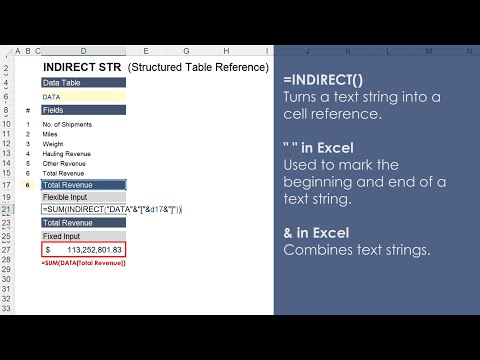 0:03:32
0:03:32
 0:01:03
0:01:03
 0:04:46
0:04:46
 0:15:26
0:15:26
 0:09:48
0:09:48
 0:01:54
0:01:54
 0:05:33
0:05:33
 1:31:36
1:31:36
 0:04:45
0:04:45
 0:06:18
0:06:18
 0:08:13
0:08:13
 1:14:30
1:14:30
 0:04:29
0:04:29
 0:04:32
0:04:32
 0:12:38
0:12:38
 0:07:58
0:07:58
 0:00:56
0:00:56
 0:19:21
0:19:21
 0:00:20
0:00:20
 0:15:26
0:15:26