filmov
tv
I Tried Nearly EVERY Mac/MacBook: Here's The Ones I Regret Buying

Показать описание
This video is sponsored by Best Buy
Affiliate links to YouTube gear I use:
Timestamps:
0:00 Introduction
0:43 13in MacBook Pro
3:57 The Big-Screen MacBooks
5:30 iMac
9:24 Mac Studio
11:50 SSD Upgrades
13:56 Conclusion
Apple sells 3 MacBook Pros, and only 2 of them is really a “pro” machine and that pro machine comes in 2 different sizes. The smallest macbook pro, the 13in. is more of an M2 MacBook air in disguise with an old aging body. It’s bigger and bulkier with more battery life, but it also uses the touch bar which apple no longer offers on any laptops, it really seems like they’re phasing it out, and it lacks magsafe, the magnetic charging cable that easily snaps off if it gets snagged, preventing your laptop from being yanked from the table and onto the cold hard floor. It has more battery life, but the M2 air comfortably lasts a day anyway so if you’re someone who charges your laptops at night, it doesn’t make much of a difference. If your budget is only around the price of this machine, I’d opt for the M2 air or M2 Air 15in instead, magsafe really is a gamechanger in protecting your laptop, and frees up a port and if you wanted a “pro” machine, you really should be looking at the 14/16in Pros instead. Those machines are powerful and if you’re lucky you’d be able to find the M1 Pro macbook pro on clearance. So if you’re considering the M2 MacBook pro, it might be worth considering saving a few bucks for the super similar M2 Air 13in, spend the same amount on the M2 air 15in or if you want a machine with more performance, get the 14in MacBook pro instead. This one is just really funky, value-wise.
Currently there’s the 16in MacBook Pro and the 15in MacBook air that just came out. These laptops are super similar to their smaller counterparts except for a few key differences, these have higher price tags, larger batteries, weigh more, have larger screens, and the slighter faster version of the respective chips. I use a 16in MacBook Pro at my job, and honestly depending on what you use your laptop for, the extra cost might not be worth it. I’m just going to talk about the 16in Pro here, but a lot of the same applies to the 15in Air too. The larger laptop makes it heavier to carry around with you, adding additional weight in your bag. As long as you charge every day, it’s not a major benefit. That being said, if you primarily use your laptop on the go out in environments where you don’t have access to external monitors, the larger display comes in handy.
Next is the iMac. It’s a Mac mini with a pretty, glossy, 4k display up front. It’s a really nice looking computer. We can all agree there. It has built-in speakers that are pretty good, and a webcam that’s okay. And because all the components are built into the machine, it’s cleaner, takes up less space, and is easier to use. The purpose of this machine is to be something pretty to look at, fit into the environment, and be a compact clutter-free computer, all in one. The problem with that is when everything is rolled into one, it leads to some compromises. If you want to upgrade from the iMac you’re stuck buying a whole new set of computer accessories because the brains, screen, speakers and webcam are all built into this computer. Once the computer is no good, the screen, webcam and speakers are no longer usable. But, the iMac is dead simple to get up and running and use. I absolutely love the 24in iMac but I don’t think it’s the default mac someone should look at, and it’s definitely not the most economical one.
The Mac Studio has everything you’d want in a Mac, ports on the front, a ton of ports on the back, 10 gigabit ethernet, and it’s dead quiet 99% of the time during use. This is just the base model M1 Max version. But, that’s the issue, it might be too powerful for me. The Mac Studio Ultra was way too much power, and the M1 Max was already faster than anything I’ve used, so it seemed like the most logical choice. But the Mac Studio with the Max and Ultra chips, are really for power users or businesses who need higher end performance out of their machine, not the average person.
FTC Disclaimer: Some links above are affiliate links from which I get a small commission, which does not affect you as a customer at all, but helps me keep on making videos for you guys! All opinions are my own :)
#BestBuyPartner #BestBuy #MagicLinks
Affiliate links to YouTube gear I use:
Timestamps:
0:00 Introduction
0:43 13in MacBook Pro
3:57 The Big-Screen MacBooks
5:30 iMac
9:24 Mac Studio
11:50 SSD Upgrades
13:56 Conclusion
Apple sells 3 MacBook Pros, and only 2 of them is really a “pro” machine and that pro machine comes in 2 different sizes. The smallest macbook pro, the 13in. is more of an M2 MacBook air in disguise with an old aging body. It’s bigger and bulkier with more battery life, but it also uses the touch bar which apple no longer offers on any laptops, it really seems like they’re phasing it out, and it lacks magsafe, the magnetic charging cable that easily snaps off if it gets snagged, preventing your laptop from being yanked from the table and onto the cold hard floor. It has more battery life, but the M2 air comfortably lasts a day anyway so if you’re someone who charges your laptops at night, it doesn’t make much of a difference. If your budget is only around the price of this machine, I’d opt for the M2 air or M2 Air 15in instead, magsafe really is a gamechanger in protecting your laptop, and frees up a port and if you wanted a “pro” machine, you really should be looking at the 14/16in Pros instead. Those machines are powerful and if you’re lucky you’d be able to find the M1 Pro macbook pro on clearance. So if you’re considering the M2 MacBook pro, it might be worth considering saving a few bucks for the super similar M2 Air 13in, spend the same amount on the M2 air 15in or if you want a machine with more performance, get the 14in MacBook pro instead. This one is just really funky, value-wise.
Currently there’s the 16in MacBook Pro and the 15in MacBook air that just came out. These laptops are super similar to their smaller counterparts except for a few key differences, these have higher price tags, larger batteries, weigh more, have larger screens, and the slighter faster version of the respective chips. I use a 16in MacBook Pro at my job, and honestly depending on what you use your laptop for, the extra cost might not be worth it. I’m just going to talk about the 16in Pro here, but a lot of the same applies to the 15in Air too. The larger laptop makes it heavier to carry around with you, adding additional weight in your bag. As long as you charge every day, it’s not a major benefit. That being said, if you primarily use your laptop on the go out in environments where you don’t have access to external monitors, the larger display comes in handy.
Next is the iMac. It’s a Mac mini with a pretty, glossy, 4k display up front. It’s a really nice looking computer. We can all agree there. It has built-in speakers that are pretty good, and a webcam that’s okay. And because all the components are built into the machine, it’s cleaner, takes up less space, and is easier to use. The purpose of this machine is to be something pretty to look at, fit into the environment, and be a compact clutter-free computer, all in one. The problem with that is when everything is rolled into one, it leads to some compromises. If you want to upgrade from the iMac you’re stuck buying a whole new set of computer accessories because the brains, screen, speakers and webcam are all built into this computer. Once the computer is no good, the screen, webcam and speakers are no longer usable. But, the iMac is dead simple to get up and running and use. I absolutely love the 24in iMac but I don’t think it’s the default mac someone should look at, and it’s definitely not the most economical one.
The Mac Studio has everything you’d want in a Mac, ports on the front, a ton of ports on the back, 10 gigabit ethernet, and it’s dead quiet 99% of the time during use. This is just the base model M1 Max version. But, that’s the issue, it might be too powerful for me. The Mac Studio Ultra was way too much power, and the M1 Max was already faster than anything I’ve used, so it seemed like the most logical choice. But the Mac Studio with the Max and Ultra chips, are really for power users or businesses who need higher end performance out of their machine, not the average person.
FTC Disclaimer: Some links above are affiliate links from which I get a small commission, which does not affect you as a customer at all, but helps me keep on making videos for you guys! All opinions are my own :)
#BestBuyPartner #BestBuy #MagicLinks
Комментарии
 0:15:11
0:15:11
 0:27:01
0:27:01
 0:05:45
0:05:45
 0:31:02
0:31:02
 0:11:05
0:11:05
 0:12:00
0:12:00
 0:15:21
0:15:21
 0:10:24
0:10:24
 0:16:06
0:16:06
 0:01:00
0:01:00
 0:08:31
0:08:31
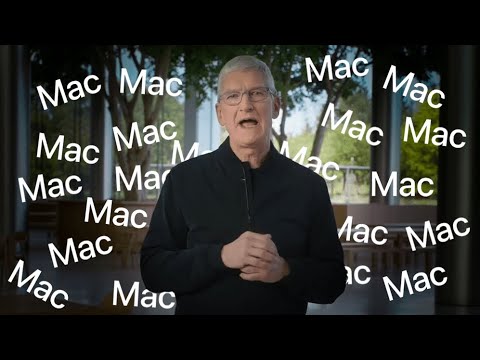 0:00:41
0:00:41
 0:10:17
0:10:17
 0:10:33
0:10:33
 0:09:15
0:09:15
 0:00:37
0:00:37
 0:17:11
0:17:11
 0:01:00
0:01:00
 0:13:14
0:13:14
 0:34:14
0:34:14
 0:00:40
0:00:40
 0:00:20
0:00:20
 0:58:18
0:58:18
 0:00:53
0:00:53