filmov
tv
Simplify Log Parsing: Identifying Errors and IP Addresses

Показать описание
As a systems administrator, parsing log files is a common yet challenging task. Learn how to effectively parse an error log file from a website with over 1,500 lines of entries. Discover the use of tools like 'less' to navigate logs and 'grep' with regular expressions to filter specific error messages. Additionally, gain insights into sorting and identifying unique IP addresses to pinpoint potential issues or malicious activity. Enhance your log analysis skills with these practical techniques.
- - - - -
Bash: Shortcuts and Scripting Tutorial for Linux | Into the Terminal 108
Linux File Permissions | Into the Terminal 105
Helpful Linux commands (Admin 101)
00:00 Introduction to Log Parsing
00:07 Exploring the Error Log
00:36 Using 'less' for Log Navigation
00:45 Identifying Common Errors
01:12 Extracting IP Addresses
01:53 Using Grep and Regex
03:01 Sorting and Filtering IP Addresses
03:49 Counting and Sorting IP Occurrences
04:46 Analyzing the Results
- - - - -
Bash: Shortcuts and Scripting Tutorial for Linux | Into the Terminal 108
Linux File Permissions | Into the Terminal 105
Helpful Linux commands (Admin 101)
00:00 Introduction to Log Parsing
00:07 Exploring the Error Log
00:36 Using 'less' for Log Navigation
00:45 Identifying Common Errors
01:12 Extracting IP Addresses
01:53 Using Grep and Regex
03:01 Sorting and Filtering IP Addresses
03:49 Counting and Sorting IP Occurrences
04:46 Analyzing the Results
Simplify Log Parsing: Identifying Errors and IP Addresses
Last day at Infosys ||End of Corporate Life|| #infosys #hyderabad #Corporate #Resignation #happy
Before JEE vs After JEE 😍 | My Transformation💔 | IIT Motivation|Jee 2023 #transformation #iit #viral...
The HARDEST part about programming 🤦♂️ #code #programming #technology #tech #software #developer...
Parsing XML-Based Application Logs for Troubleshooting and Analysis in Java
My Jobs Before I was a Project Manager
Looking at a REAL Human Tongue
Logical Reasoning???#viral #vidumzn
Nesting 'If Statements' Is Bad. Do This Instead.
I met @AmanDhattarwal bhaiya | Lovely Professional University
Students in first year.. 😂 | #shorts #jennyslectures #jayantikhatrilamba
Learn React Error Boundaries In 7 Minutes
Secret To Optimizing SQL Queries - Understand The SQL Execution Order
😁 Playing 🐍Snake🐍 game on calculator 😜 [official video] #shorts #viral #casio
Aspirants practicing eatingetiquette # SSB #SSBPreparation #NDA #CDS #Defence #DefenceAcademy
MY ULTIMATE LEETCODE TRICKS
First job story🥰 #shorts #shortsindia #telugu #teluguvlogs #resignation #trendingshorts #tcs #fyp
Don't use ChatGPT until you've watched this video!
GRWM For A Wedding Reception ✨🐒 || #sneholic #shorts
NEW SKYRIM Modders Must AVOID These 5 MISTAKES | 2023 Guide
REGEX (REGULAR EXPRESSIONS) WITH EXAMPLES IN DETAIL | Regex Tutorial
DEF CON 26 - Orange Tsai - Breaking Parser Logic Take Your Path Normalization Off and Pop 0Days Out
Ethu thevaya ? @BBCNews sign me in 🫡😂 #ukstudent #londontamil #journalist
Neetu Mam in Alakh Sir wedding 😍 #physicswallah #neetusingh #alakhpandey
Комментарии
 0:05:00
0:05:00
 0:00:30
0:00:30
 0:00:20
0:00:20
 0:00:28
0:00:28
 0:01:33
0:01:33
 0:00:15
0:00:15
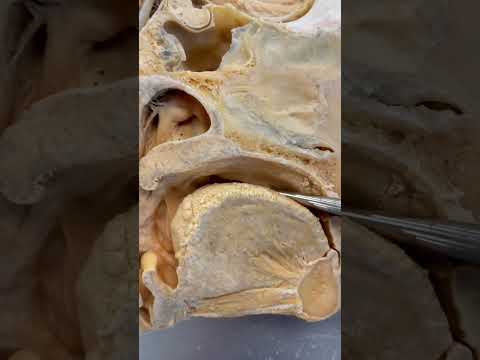 0:00:39
0:00:39
 0:00:11
0:00:11
 0:01:00
0:01:00
 0:00:25
0:00:25
 0:00:11
0:00:11
 0:07:07
0:07:07
 0:05:57
0:05:57
 0:00:47
0:00:47
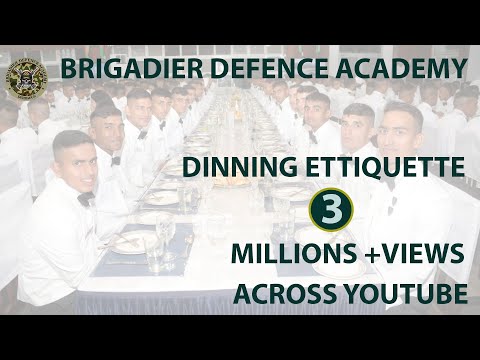 0:00:11
0:00:11
 0:08:12
0:08:12
 0:00:19
0:00:19
 0:01:00
0:01:00
 0:00:48
0:00:48
 0:02:32
0:02:32
 0:10:43
0:10:43
 0:43:17
0:43:17
 0:00:20
0:00:20
 0:00:38
0:00:38