filmov
tv
2013 Mac Pro CPU UPGRADE (& fresh thermal paste)

Показать описание
Complete teardown of a 2013 Mac Pro with a CPU upgrade and re-application of thermal paste to the CPU and GPUs. Keep your old Mac Pro running for a few years more!
PLEASE SUPPORT THE CHANNEL:
As an Amazon Associate I earn from qualifying purchases
Apple Store on Amazon
Victorinox Mini Champ Pocket Knife
Silicone Soldering Mat
Arctic MX-6 Thermal Paste
Isopropyl Alcohol Wipes
Anti-Static Wrist Strap
M.2 NVME SSD Converter
Samsung 970 Evo SSD
Join this channel to get access to perks:
#apple #macpro #retrocomputing
PLEASE SUPPORT THE CHANNEL:
As an Amazon Associate I earn from qualifying purchases
Apple Store on Amazon
Victorinox Mini Champ Pocket Knife
Silicone Soldering Mat
Arctic MX-6 Thermal Paste
Isopropyl Alcohol Wipes
Anti-Static Wrist Strap
M.2 NVME SSD Converter
Samsung 970 Evo SSD
Join this channel to get access to perks:
#apple #macpro #retrocomputing
2013 Mac Pro CPU UPGRADE (& fresh thermal paste)
How to Upgrade/Replace the Processor in a Mac Pro (2013) MacPro6,1
Update CPU in my Late 2013 Mac Pro to a 2.7 GHz 12 core (in 50 seconds)
Mac Pro 2013 CPU INTEL XEON E5-2690V2 SR1A5 3.0Gghz 10 CORE Upgrade
Mac Pro A1481 Central Processing Unit CPU Upgrade
Building the CHEAPEST 12 core 2013 Mac Pro!
Late 2013 Mac Pro 10 Core CPU upgrade with benchmarks [4K]
Mac Pro (Late 2013) CPU Upgrade w/ Benchmarks!!!
Testing the 2013 Mac Pro D300: Real-World Performance at Base Configuration
Mac Pro 2013 Full Upgrade (12c CPU, 64 Gb Ram, 1 Tb SSD) | Shades Of Tech ⬡
Can This Decade-Old Mac Pro Compete With Apple Silicon?
Double the performance for $550 Mac Pro 2013 CPU Upgrade.
2013 Mac Pro 12 Core CPU Upgrade - Is it worth it?
Mac Pro (Late 2013) CPU Upgrade
Cheap Upgrade Mac Pro 2013 Processor to 12 CORE! DIY (Step by Step VIDEO)
I Built the ULTIMATE 2013 ‘trash can’ Mac Pro
Apple MacPro 2013 CPU Upgrade + General cleanup
Mac Pro 6,1 (Late 2013) CPU replacement upgrade ASMR
Assembling 2013 Mac Pro 6.1 Trashcan how to upgrade 12 core E5 2697V2 processor 64GB 14900R memory
Trash or Treasure - 2013 Mac Pro Upgrade and Review
Mac Pro 6.1 Apple NVMe SSD UPGRADE - This is what you should keep in mind! - Part 2
Mac Pro CPU upgrade! (Dusty and needs a clean, I know) #macpro #apple #iphone #mac
Mac Pro 2013 CPU Upgrade
Mac Pro 64GB Memory Upgrade (Late 2013) & 10 Core Pricing Details
Комментарии
 0:26:10
0:26:10
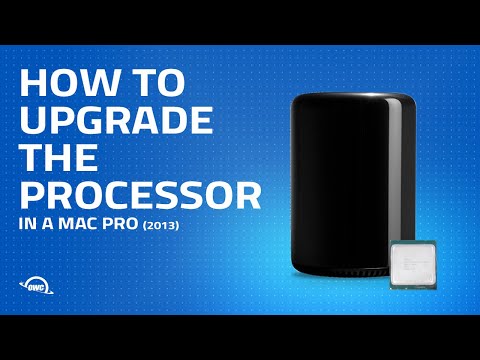 0:11:07
0:11:07
 0:02:36
0:02:36
 0:02:54
0:02:54
 0:28:24
0:28:24
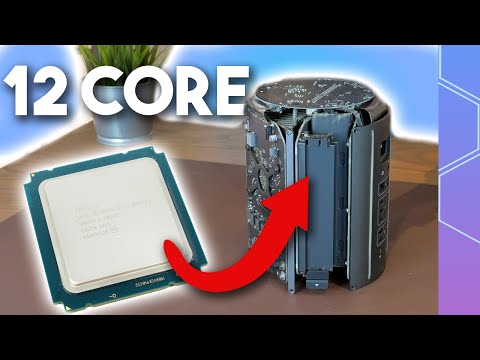 0:10:47
0:10:47
 0:05:58
0:05:58
 0:06:07
0:06:07
 0:00:58
0:00:58
 0:10:14
0:10:14
 0:15:02
0:15:02
 0:05:13
0:05:13
 0:05:01
0:05:01
 0:04:24
0:04:24
 0:11:10
0:11:10
 0:07:54
0:07:54
 0:00:53
0:00:53
 0:10:11
0:10:11
 0:24:22
0:24:22
 0:23:31
0:23:31
 0:05:44
0:05:44
 0:00:35
0:00:35
 1:12:36
1:12:36
 0:06:58
0:06:58