filmov
tv
A Guide to Masking in Premiere Pro | Adobe Video x @filmriot

Показать описание
Take your video editing to the next level with masks in #PremierePro. In this essential tutorial, @filmriot's Ryan Connolly guides us through several core ways you can use masks to drive creativity. From the basics of cloning to the intricacies of rotoscoping, Ryan demonstrates how these techniques can enhance your projects. Plus, learn how to mask unwanted objects out of your footage, add style with masked shapes, and unlock the power of masking effects to elevate your work in this comprehensive guide.
Chapters
00:00 - Intro
00:39 - Cloning
01:27 - Rotoscoping
02:11 - Masking Unwanted Objects
02:46 - Masking Shapes
03:29 - Masking Effects
About Film Riot x Adobe Video: Mastering Premiere Pro & After Effects:
Adobe Video & Motion is teaming up with video editing pro and master storyteller, Ryan Connolly from Film Riot to teach you all you need to know in Premiere Pro and After Effects.
About Adobe Video & Motion:
Adobe Video and Motion is a one-stop feed for all your creative video needs. Find content and tutorials from tools such as Premiere Pro, After Effects, Premiere Rush, Character Animator, Audition and more! Adobe® Video & Motion tools provide comprehensive video editing, motion design, VFX, sound, & animation for beginners to professionals.
Connect with Adobe Video:
Connect With Ryan Connolly & Film Riot
#Adobe #AdobeVideo #AdobeYouTube #filmriot
A Guide to Masking in Premiere Pro | Adobe Video x @filmriot
Chapters
00:00 - Intro
00:39 - Cloning
01:27 - Rotoscoping
02:11 - Masking Unwanted Objects
02:46 - Masking Shapes
03:29 - Masking Effects
About Film Riot x Adobe Video: Mastering Premiere Pro & After Effects:
Adobe Video & Motion is teaming up with video editing pro and master storyteller, Ryan Connolly from Film Riot to teach you all you need to know in Premiere Pro and After Effects.
About Adobe Video & Motion:
Adobe Video and Motion is a one-stop feed for all your creative video needs. Find content and tutorials from tools such as Premiere Pro, After Effects, Premiere Rush, Character Animator, Audition and more! Adobe® Video & Motion tools provide comprehensive video editing, motion design, VFX, sound, & animation for beginners to professionals.
Connect with Adobe Video:
Connect With Ryan Connolly & Film Riot
#Adobe #AdobeVideo #AdobeYouTube #filmriot
A Guide to Masking in Premiere Pro | Adobe Video x @filmriot
Комментарии
 0:04:29
0:04:29
 0:24:20
0:24:20
 0:07:07
0:07:07
 0:04:37
0:04:37
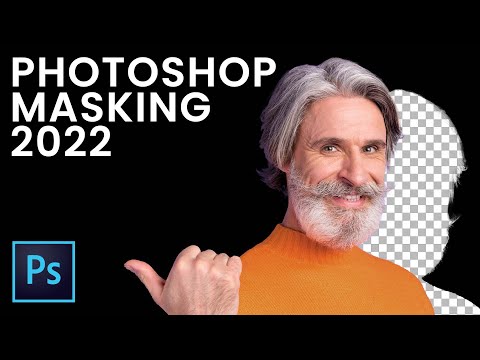 0:18:41
0:18:41
 0:23:16
0:23:16
 0:48:43
0:48:43
 0:07:13
0:07:13
 0:08:03
0:08:03
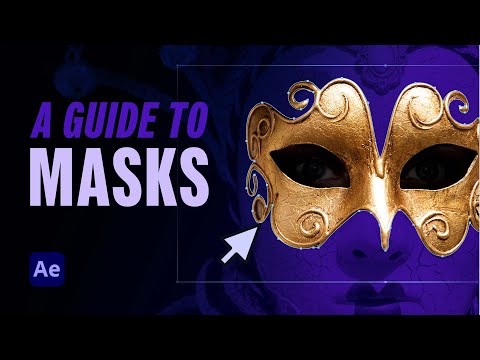 0:12:10
0:12:10
 0:07:32
0:07:32
 0:24:27
0:24:27
 0:17:11
0:17:11
 0:01:00
0:01:00
 0:12:37
0:12:37
 0:27:24
0:27:24
 0:07:31
0:07:31
 0:03:20
0:03:20
 0:00:35
0:00:35
 0:08:07
0:08:07
 0:04:48
0:04:48
 0:10:15
0:10:15
 0:08:34
0:08:34
 0:05:05
0:05:05