filmov
tv
Oracle 19c RAC 2 Nodes Grid Infrastructure Installation on Oracle Linux 8.4 [Step-By-Step Process]

Показать описание
In this video, I’ll discuss the step by step installation process of Oracle 19c RAC 2 Nodes Grid Infrastructure on Oracle Linux 8.4. First RAC stands for real application cluster the main objective of real application cluster is to provide performance scalability and resilience. So providing high availability (HA) and scalability to the Oracle Database Real application cluster is one of the database options that are available to extend the functionality of Oracle database. Oracle RAC allows multiple instances running on different servers to access the same physical database stored on shared storage.
Follow these steps to install 19c RAC 2 Nodes Grid Infrastructure on Oracle Linux 8.4
Steps 🢂
02:11 Create ASM Disk Group
02:37 Create GIMR Disk Group
03:02 Specify ASM Password
03:50 Select the base and home directories
14:40 Continue the grid installation
18:00 Verify the installation
#PostgreSQL13.3Installation # OracleLinux8.4 #PidoaAcademy
▬▬▬▬▬▬▬▬▬▬▬▬▬▬▬▬▬▬▬▬▬▬▬▬
Connect with us in Social Media 🢂
Or,
▬▬▬▬▬▬▬▬▬▬▬▬▬▬▬▬▬▬▬▬▬▬▬▬
Check out these Top Trending Playlists 🢂
▬▬▬▬▬▬▬▬▬▬▬▬▬▬▬▬▬▬▬▬▬▬▬▬
Follow these steps to install 19c RAC 2 Nodes Grid Infrastructure on Oracle Linux 8.4
Steps 🢂
02:11 Create ASM Disk Group
02:37 Create GIMR Disk Group
03:02 Specify ASM Password
03:50 Select the base and home directories
14:40 Continue the grid installation
18:00 Verify the installation
#PostgreSQL13.3Installation # OracleLinux8.4 #PidoaAcademy
▬▬▬▬▬▬▬▬▬▬▬▬▬▬▬▬▬▬▬▬▬▬▬▬
Connect with us in Social Media 🢂
Or,
▬▬▬▬▬▬▬▬▬▬▬▬▬▬▬▬▬▬▬▬▬▬▬▬
Check out these Top Trending Playlists 🢂
▬▬▬▬▬▬▬▬▬▬▬▬▬▬▬▬▬▬▬▬▬▬▬▬
Oracle RAC 19c 2 Nodes Software Cleanup (Step By Step Process)
Oracle 19c RAC 2 Nodes Grid Infrastructure Installation on Oracle Linux 8.4 [Step-By-Step Process]
Oracle 19c |19c RAC Configuration and Installation Step by Step on Oracle VirtualBox VMs | 2 Nodes
Oracle 19c RAC Installation Preparation on 2 Node [RAC Class No -2]
Oracle 19c 2 Nodes RAC Database creation using DBCA (Step By Step Process)
Oracle 19c 2-Node RAC and 2 ASM Instances created via VAGRANT!!!
Oracle 19c RAC installation on Linux step by step complete guide
Oracle 19c RAC | Database Software Configuration and Installation| RDBMS and ASM configuration Setup
CH03: Perform Oracle Heterogenous Dataguard Switchover
Oracle Database 19c RAC Binary Installation and 2 Node RAC Database Creation [RAC Class No -4]
Oracle 19c RAC set up part 2- Installation and configuration of Grid Infrastructure and RAC database
Oracle RAC new generation - deep dive
Oracle 19c RAC Step By Step 01 Overview - New Version Available
Webinar-13- Live demo on 19c RAC installation and configuration || 19c ASM/Clusterware Installation
Complete Step-by-Step Guide for Installing Oracle 19c RAC on Linux
Oracle Grid + RAC Upgrade from 12c to 19c using DBUA
Oracle 19c RAC Step By Step 02 Install Grid on 1st Node - New Version Available
Oracle RAC 19c Step by Step on RHEL 7.8
Oracle 11g RAC to 19c RAC upgrade step by step || Oracle 11.2.0.4 to 19c upgrade
Oracle RAC 19c Pre-Installation task runclufy script for RAC1 and RAC2
Oracle RAC 19c Part 2 - Create ASM Shared Disks || RAC 2 Nodes || Step by Step tutorial #oracle19c
[PART3] Oracle 19c RAC 2 nodes || DBCA , ASMCA complete installation and configuration tutorial
Oracle RAC 19c on Windows - Part 2
Oracle RAC Database Patching from 19.12 to 19.16 step by step
Комментарии
 0:05:54
0:05:54
 0:20:48
0:20:48
 1:33:36
1:33:36
 2:20:40
2:20:40
 0:12:15
0:12:15
 0:32:28
0:32:28
 3:08:09
3:08:09
 0:44:36
0:44:36
 1:03:04
1:03:04
 1:58:56
1:58:56
 0:59:58
0:59:58
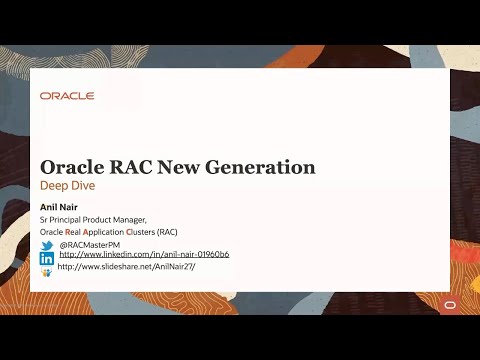 0:46:12
0:46:12
 0:42:31
0:42:31
 1:46:56
1:46:56
 2:47:44
2:47:44
 0:43:54
0:43:54
 0:18:21
0:18:21
 1:35:40
1:35:40
 1:12:43
1:12:43
 0:04:57
0:04:57
 0:28:03
0:28:03
![[PART3] Oracle 19c](https://i.ytimg.com/vi/_u00JKHHOM8/hqdefault.jpg) 0:35:34
0:35:34
 0:13:31
0:13:31
 0:42:20
0:42:20