filmov
tv
ESP32 LED Blinking Tutorial with ESP-IDF: Menuconfig and Code Implementation Explained

Показать описание
Innovate Yourself presents an in-depth tutorial on ESP32 LED blinking using ESP-IDF. In this step-by-step video, we will guide you through the process of setting up the ESP-IDF development environment and demonstrate how to blink an LED with the ESP32 microcontroller.
We will start by explaining the concept of ESP-IDF and its significance in ESP32 development. Then, we will cover the usage of the powerful menuconfig tool provided by ESP-IDF, which allows you to easily configure various settings and options for your project.
Next, we will dive into the code implementation. You will learn how to initialize GPIO pins, set them as outputs, and control the LED state by toggling the pin. We will provide detailed explanations and code snippets to ensure clarity throughout the process.
Our tutorial is beginner-friendly and assumes no prior experience with ESP-IDF or microcontrollers. We will guide you through every step, making it easy for you to follow along and understand the fundamentals.
By the end of this tutorial, you will have a fully functional ESP32 LED blinking project, giving you a solid foundation for future ESP-IDF development endeavors. It's a great starting point to explore more complex projects and unleash the full potential of the ESP32 microcontroller.
Don't forget to like, comment, and subscribe to our channel for more exciting tutorials on technology and innovation. Join us in this fascinating journey of learning and building with ESP32!
Innovate Yourself - Empowering Innovators, One Project at a Time.
----------------------------------------------------------------------------------------------------------------------------------------------------------------
SOURCE CODE DETAILS:
---------------------------------------------------------------------------------------------------
BLOGGING DETAILS:
---------------------------------------------------------------------------------------------------
MUST JOIN :
---------------------------------------------------------------------------------------------------
Suggestions and Feedback
---------------------------------------------------------------------------------------------------
---------------------------------------------------------------------------------------------------
1. Python Programming
2. Machine Learning
3. Artificial Intelligence
4. Rasa Chatbot
5. Internet of things
6. Embedded Programming
7. C programming
8. Web development with python
9. Augmented Reality
Also, contact for setting up a chatbot on your website for your product or service.
---------------------------------------------------------------------------------------------------------------------------------
#ESP32 #ESPIDF #LEDblinking #Tutorial #Microcontroller #EmbeddedSystems #Programming #Electronics #DIY #Maker #InternetOfThings #IoT #Technology #Innovation #Coding #Menuconfig #CodeImplementation #LearnWithMe #StepByStep #BeginnerFriendly #ProjectTutorial #ElectronicsTutorial #Hardware #Software #Engineering #innovateyourself
---------------------------------------------------------------------------------------------------------------------------------
We will start by explaining the concept of ESP-IDF and its significance in ESP32 development. Then, we will cover the usage of the powerful menuconfig tool provided by ESP-IDF, which allows you to easily configure various settings and options for your project.
Next, we will dive into the code implementation. You will learn how to initialize GPIO pins, set them as outputs, and control the LED state by toggling the pin. We will provide detailed explanations and code snippets to ensure clarity throughout the process.
Our tutorial is beginner-friendly and assumes no prior experience with ESP-IDF or microcontrollers. We will guide you through every step, making it easy for you to follow along and understand the fundamentals.
By the end of this tutorial, you will have a fully functional ESP32 LED blinking project, giving you a solid foundation for future ESP-IDF development endeavors. It's a great starting point to explore more complex projects and unleash the full potential of the ESP32 microcontroller.
Don't forget to like, comment, and subscribe to our channel for more exciting tutorials on technology and innovation. Join us in this fascinating journey of learning and building with ESP32!
Innovate Yourself - Empowering Innovators, One Project at a Time.
----------------------------------------------------------------------------------------------------------------------------------------------------------------
SOURCE CODE DETAILS:
---------------------------------------------------------------------------------------------------
BLOGGING DETAILS:
---------------------------------------------------------------------------------------------------
MUST JOIN :
---------------------------------------------------------------------------------------------------
Suggestions and Feedback
---------------------------------------------------------------------------------------------------
---------------------------------------------------------------------------------------------------
1. Python Programming
2. Machine Learning
3. Artificial Intelligence
4. Rasa Chatbot
5. Internet of things
6. Embedded Programming
7. C programming
8. Web development with python
9. Augmented Reality
Also, contact for setting up a chatbot on your website for your product or service.
---------------------------------------------------------------------------------------------------------------------------------
#ESP32 #ESPIDF #LEDblinking #Tutorial #Microcontroller #EmbeddedSystems #Programming #Electronics #DIY #Maker #InternetOfThings #IoT #Technology #Innovation #Coding #Menuconfig #CodeImplementation #LearnWithMe #StepByStep #BeginnerFriendly #ProjectTutorial #ElectronicsTutorial #Hardware #Software #Engineering #innovateyourself
---------------------------------------------------------------------------------------------------------------------------------
Комментарии
 0:05:29
0:05:29
 0:28:13
0:28:13
 0:00:25
0:00:25
 0:04:13
0:04:13
 0:07:11
0:07:11
 0:04:38
0:04:38
 0:00:12
0:00:12
 0:00:23
0:00:23
 0:02:50
0:02:50
 0:14:51
0:14:51
 0:08:30
0:08:30
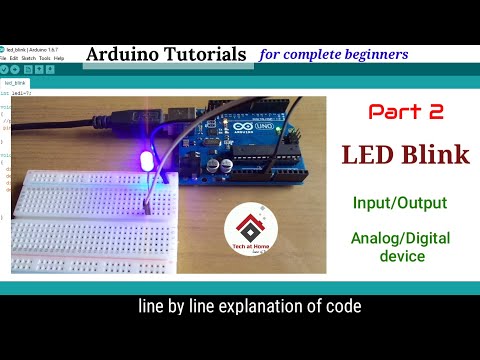 0:08:25
0:08:25
 0:07:55
0:07:55
 0:01:20
0:01:20
 0:01:04
0:01:04
 0:03:53
0:03:53
 0:12:11
0:12:11
 0:07:47
0:07:47
 0:28:54
0:28:54
 0:00:22
0:00:22
 0:47:57
0:47:57
 0:04:43
0:04:43
 0:03:39
0:03:39
 0:00:57
0:00:57