filmov
tv
Absolute vs Relative URLs: Understanding the Differences and Use Cases

Показать описание
Disclaimer/Disclosure: Some of the content was synthetically produced using various Generative AI (artificial intelligence) tools; so, there may be inaccuracies or misleading information present in the video. Please consider this before relying on the content to make any decisions or take any actions etc. If you still have any concerns, please feel free to write them in a comment. Thank you.
---
Summary: Discover the differences between absolute and relative URLs, their use cases, and examples of absolute and relative paths. Improve your website's navigation and link management with this comprehensive guide.
---
Absolute vs Relative URLs: Understanding the Differences and Use Cases
In the realm of web development, understanding the nuances between absolute and relative URLs is essential for creating efficient and effective websites. These two types of URLs play a crucial role in determining how web pages and resources link to each other. Here, we will explore the core differences between absolute and relative URLs, provide examples, and discuss their respective advantages and disadvantages.
Absolute URLs
An absolute URL contains the complete web address, detailing all the necessary information to locate a resource on the internet. This typically includes the protocol (HTTP or HTTPS), the domain name, and the path to the specific resource. An example of an absolute URL would be:
[[See Video to Reveal this Text or Code Snippet]]
Advantages of Absolute URLs
Consistency: Absolute URLs ensure that resources are always accessible, regardless of the page from which they are linked.
Cross-domain Linking: They are necessary for linking to resources on different websites or external domains.
Search Engine Optimization (SEO): Some SEO practices benefit from the use of absolute URLs as they provide clear and unambiguous paths to resources.
Disadvantages of Absolute URLs
Maintenance: Managing absolute URLs can become cumbersome, especially when the domain name changes, as each URL would need updating.
Length: Absolute URLs tend to be longer, potentially impacting readability and bandwidth.
Relative URLs
A relative URL provides a path relative to the current page's location. Instead of specifying the entire web address, it indicates a path in relation to the current document. An example of a relative URL would be:
[[See Video to Reveal this Text or Code Snippet]]
Or, for resources within the same directory:
[[See Video to Reveal this Text or Code Snippet]]
Advantages of Relative URLs
Simplicity: Relative URLs are shorter and typically easier to manage within a website's directory structure.
Flexibility: They make website maintenance simpler, as changes to domain names or directory structures require fewer updates.
Development Efficiency: They are ideal for local development environments and facilitate smoother testing.
Disadvantages of Relative URLs
Context Dependency: Relative URLs rely on the context of the current location, which can lead to issues if the document's structure changes.
Site Migrations: Incorrect relative paths can cause broken links during site migrations or restructuring.
Absolute vs. Relative Path Example
Absolute Path
Using an absolute URL, the path to the image would be:
[[See Video to Reveal this Text or Code Snippet]]
Relative Path
[[See Video to Reveal this Text or Code Snippet]]
Conclusion
Choosing between absolute and relative URLs depends on the specific needs and structure of your website. Absolute URLs offer stability and cross-domain flexibility, making them suitable for external links and SEO considerations. Relative URLs, on the other hand, provide simplicity and ease of maintenance, particularly beneficial for internal linking and development environments.
Understanding the differences and appropriate use cases for each type of URL can greatly enhance the management, functionality, and navigation of your website. By leveraging the strengths of both absolute and relative URLs, you can create a more robust and user-friendly web experience.
---
Summary: Discover the differences between absolute and relative URLs, their use cases, and examples of absolute and relative paths. Improve your website's navigation and link management with this comprehensive guide.
---
Absolute vs Relative URLs: Understanding the Differences and Use Cases
In the realm of web development, understanding the nuances between absolute and relative URLs is essential for creating efficient and effective websites. These two types of URLs play a crucial role in determining how web pages and resources link to each other. Here, we will explore the core differences between absolute and relative URLs, provide examples, and discuss their respective advantages and disadvantages.
Absolute URLs
An absolute URL contains the complete web address, detailing all the necessary information to locate a resource on the internet. This typically includes the protocol (HTTP or HTTPS), the domain name, and the path to the specific resource. An example of an absolute URL would be:
[[See Video to Reveal this Text or Code Snippet]]
Advantages of Absolute URLs
Consistency: Absolute URLs ensure that resources are always accessible, regardless of the page from which they are linked.
Cross-domain Linking: They are necessary for linking to resources on different websites or external domains.
Search Engine Optimization (SEO): Some SEO practices benefit from the use of absolute URLs as they provide clear and unambiguous paths to resources.
Disadvantages of Absolute URLs
Maintenance: Managing absolute URLs can become cumbersome, especially when the domain name changes, as each URL would need updating.
Length: Absolute URLs tend to be longer, potentially impacting readability and bandwidth.
Relative URLs
A relative URL provides a path relative to the current page's location. Instead of specifying the entire web address, it indicates a path in relation to the current document. An example of a relative URL would be:
[[See Video to Reveal this Text or Code Snippet]]
Or, for resources within the same directory:
[[See Video to Reveal this Text or Code Snippet]]
Advantages of Relative URLs
Simplicity: Relative URLs are shorter and typically easier to manage within a website's directory structure.
Flexibility: They make website maintenance simpler, as changes to domain names or directory structures require fewer updates.
Development Efficiency: They are ideal for local development environments and facilitate smoother testing.
Disadvantages of Relative URLs
Context Dependency: Relative URLs rely on the context of the current location, which can lead to issues if the document's structure changes.
Site Migrations: Incorrect relative paths can cause broken links during site migrations or restructuring.
Absolute vs. Relative Path Example
Absolute Path
Using an absolute URL, the path to the image would be:
[[See Video to Reveal this Text or Code Snippet]]
Relative Path
[[See Video to Reveal this Text or Code Snippet]]
Conclusion
Choosing between absolute and relative URLs depends on the specific needs and structure of your website. Absolute URLs offer stability and cross-domain flexibility, making them suitable for external links and SEO considerations. Relative URLs, on the other hand, provide simplicity and ease of maintenance, particularly beneficial for internal linking and development environments.
Understanding the differences and appropriate use cases for each type of URL can greatly enhance the management, functionality, and navigation of your website. By leveraging the strengths of both absolute and relative URLs, you can create a more robust and user-friendly web experience.
 0:01:36
0:01:36
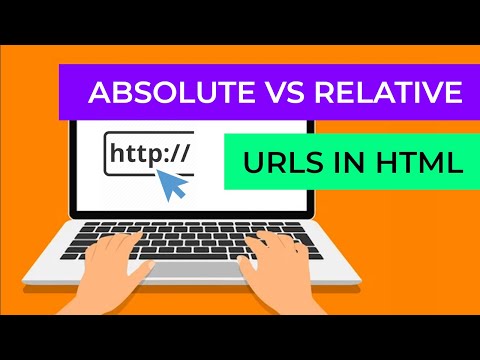 0:07:13
0:07:13
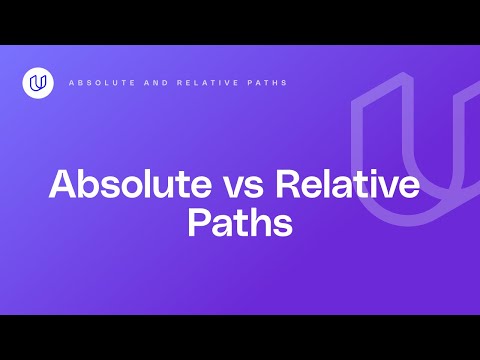 0:02:16
0:02:16
 0:03:20
0:03:20
 0:04:19
0:04:19
 0:07:55
0:07:55
 0:01:50
0:01:50
 0:07:40
0:07:40
 0:05:50
0:05:50
 0:01:36
0:01:36
 0:07:45
0:07:45
 0:03:55
0:03:55
 0:13:39
0:13:39
 0:03:14
0:03:14
 0:09:29
0:09:29
 0:01:49
0:01:49
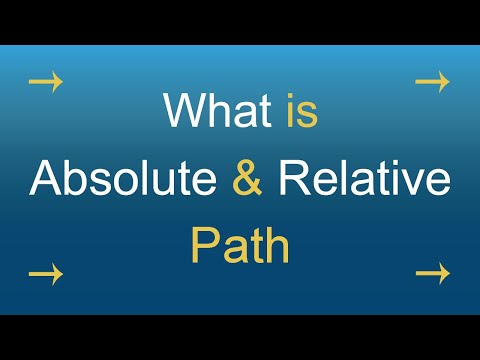 0:03:43
0:03:43
 0:01:56
0:01:56
 0:03:01
0:03:01
 0:02:23
0:02:23
 0:03:55
0:03:55
 0:07:46
0:07:46
 0:14:22
0:14:22
 0:04:20
0:04:20