filmov
tv
How to create Leave Application Form using Google Forms

Показать описание
Welcome to our YouTube tutorial on creating a Leave Application Form using Google Forms!
In this video, we will guide you through the process of setting up a Leave Application Form using the powerful features of Google Forms. A Leave Application Form is essential for streamlining the leave request process in organizations, ensuring accurate documentation and efficient approval workflows.
During this tutorial, we will cover the following key steps:
Introduction to Google Forms: We'll provide an overview of Google Forms and explain why it's an excellent tool for creating a Leave Application Form.
Creating the Form: We'll guide you through the process of setting up a new form in Google Forms and customizing it to suit your organization's leave application requirements.
Adding Form Fields: You'll learn how to add various fields such as employee information, leave details (start date, end date, leave type), contact information, and any additional comments or requests.
Leave Balance Calculation: We'll demonstrate how to incorporate formulas and calculations to automatically calculate the remaining leave balance based on the leave requested and the employee's existing balance.
Supporting Document Upload: We'll show you how to add the option for employees to upload supporting documents such as medical certificates or travel itineraries, if required.
Email Notifications: We'll guide you on how to set up email notifications to notify the concerned parties (supervisor, HR, etc.) when a leave application is submitted.
Customizing the Form's Design: You'll discover how to personalize the look and feel of the form by choosing themes, adding images or logos, and modifying the form layout.
Testing and Deploying the Form: We'll cover how to test the form and make any necessary adjustments before sharing it with employees. You'll also learn various methods to distribute the form to employees and collect their leave applications.
By the end of this tutorial, you'll have a comprehensive Leave Application Form that streamlines the leave request process within your organization using Google Forms. This efficient and user-friendly solution will save time and ensure accurate record-keeping.
Don't forget to like, share, and subscribe to our channel for more informative tutorials like this one. Let's get started on creating your Leave Application Form using Google Forms!
In this video, we will guide you through the process of setting up a Leave Application Form using the powerful features of Google Forms. A Leave Application Form is essential for streamlining the leave request process in organizations, ensuring accurate documentation and efficient approval workflows.
During this tutorial, we will cover the following key steps:
Introduction to Google Forms: We'll provide an overview of Google Forms and explain why it's an excellent tool for creating a Leave Application Form.
Creating the Form: We'll guide you through the process of setting up a new form in Google Forms and customizing it to suit your organization's leave application requirements.
Adding Form Fields: You'll learn how to add various fields such as employee information, leave details (start date, end date, leave type), contact information, and any additional comments or requests.
Leave Balance Calculation: We'll demonstrate how to incorporate formulas and calculations to automatically calculate the remaining leave balance based on the leave requested and the employee's existing balance.
Supporting Document Upload: We'll show you how to add the option for employees to upload supporting documents such as medical certificates or travel itineraries, if required.
Email Notifications: We'll guide you on how to set up email notifications to notify the concerned parties (supervisor, HR, etc.) when a leave application is submitted.
Customizing the Form's Design: You'll discover how to personalize the look and feel of the form by choosing themes, adding images or logos, and modifying the form layout.
Testing and Deploying the Form: We'll cover how to test the form and make any necessary adjustments before sharing it with employees. You'll also learn various methods to distribute the form to employees and collect their leave applications.
By the end of this tutorial, you'll have a comprehensive Leave Application Form that streamlines the leave request process within your organization using Google Forms. This efficient and user-friendly solution will save time and ensure accurate record-keeping.
Don't forget to like, share, and subscribe to our channel for more informative tutorials like this one. Let's get started on creating your Leave Application Form using Google Forms!
 0:01:28
0:01:28
 0:05:00
0:05:00
 0:07:37
0:07:37
 0:00:30
0:00:30
 0:04:48
0:04:48
 0:10:46
0:10:46
 0:10:17
0:10:17
 0:12:14
0:12:14
 0:00:30
0:00:30
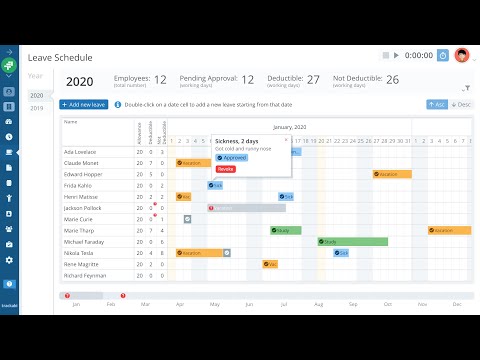 0:01:46
0:01:46
 0:00:51
0:00:51
 0:02:43
0:02:43
 0:05:34
0:05:34
 0:28:46
0:28:46
 0:28:05
0:28:05
 0:17:06
0:17:06
 0:04:43
0:04:43
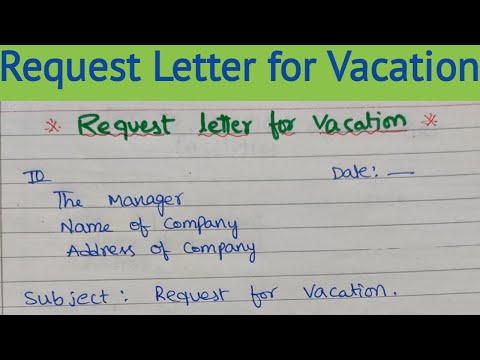 0:02:41
0:02:41
 0:08:07
0:08:07
 0:01:55
0:01:55
 0:30:39
0:30:39
 0:09:05
0:09:05
 0:04:05
0:04:05
 0:02:43
0:02:43