filmov
tv
How To Open/Create Metamask Account on iPhone? Metamask Account Registration Tutorial 2022

Показать описание
In today's video, I'm going to show you how to sign up for metamask using your iPhone.
Metamask is a crypto wallet and it allows you to store and transact ethereum or any other ethereum based tokens quick and easily with the help of the app.
In order to sign up for metamask, follow the instructions below:
1. Make sure you've downloaded the metamask application on your iPhone (if not go to your App Store and search for metamask. Once you find the application tap on the Install button or the download button)
2. Once you downloaded the metamask application, tap on the Open button to launch the app
3. Tap on Get started at the bottom of the screen and set up your wallet on the next page where it says Wallet Setup.
4. Tap on Import using the secret recovery phrase that you've backed up on your wallet (if you already have an account for metamask). But if you don't have a wallet yet, tap on Create a New Wallet button at the bottom. Go through the information first, tap on I Agree at the bottom right corner.
5. Create a New Password for your metamask (make sure that your password is at least eight characters long). Rewrite the password on the next field and confirm it.
6. Tap on the small box where it says"I understand that metamask cannot recover this password for me". Tap on Create Password at the bottom (If you want to allow using face id for metamask then tap on ok from the pop up from this page)
7. Simply, tap on the Start button at the bottom to save your secret recovery phrase (Remember that it is the only way to recover your wallet if you get logged out of the app or get a new device)
8. Once you tap on Start, on the next page it says "you'll need to write down your recovery phrases on a piece of paper and store it somewhere safe". If you don't do that then you'll lose access to your wallet.
9. Tap on the View button on the next page to reveal your secret recovery phrase (Remember that your secret recovery phrase must be kept a secret and you should not let anyone see this)
10. Once your secret recovery phrase is revealed, simply write down your secret recovery phrase on a piece of paper. Tap the Continue button. On the next page, type down the secret recovery phrases into the correct order as it was presented to you.
11. Tap on the Complete Backup button at the bottom and you have successfully backed up your wallet. And, tap on the Done button.
That's how you can easily sign up for a metamask account. I hope the tutorial was helpful to you. If you think it was good then give us a thumbs up and comment down below in the comment box if you have a question or feedback.
Thank you for watching !!!
#howtocrypto#signupmetamask
Metamask is a crypto wallet and it allows you to store and transact ethereum or any other ethereum based tokens quick and easily with the help of the app.
In order to sign up for metamask, follow the instructions below:
1. Make sure you've downloaded the metamask application on your iPhone (if not go to your App Store and search for metamask. Once you find the application tap on the Install button or the download button)
2. Once you downloaded the metamask application, tap on the Open button to launch the app
3. Tap on Get started at the bottom of the screen and set up your wallet on the next page where it says Wallet Setup.
4. Tap on Import using the secret recovery phrase that you've backed up on your wallet (if you already have an account for metamask). But if you don't have a wallet yet, tap on Create a New Wallet button at the bottom. Go through the information first, tap on I Agree at the bottom right corner.
5. Create a New Password for your metamask (make sure that your password is at least eight characters long). Rewrite the password on the next field and confirm it.
6. Tap on the small box where it says"I understand that metamask cannot recover this password for me". Tap on Create Password at the bottom (If you want to allow using face id for metamask then tap on ok from the pop up from this page)
7. Simply, tap on the Start button at the bottom to save your secret recovery phrase (Remember that it is the only way to recover your wallet if you get logged out of the app or get a new device)
8. Once you tap on Start, on the next page it says "you'll need to write down your recovery phrases on a piece of paper and store it somewhere safe". If you don't do that then you'll lose access to your wallet.
9. Tap on the View button on the next page to reveal your secret recovery phrase (Remember that your secret recovery phrase must be kept a secret and you should not let anyone see this)
10. Once your secret recovery phrase is revealed, simply write down your secret recovery phrase on a piece of paper. Tap the Continue button. On the next page, type down the secret recovery phrases into the correct order as it was presented to you.
11. Tap on the Complete Backup button at the bottom and you have successfully backed up your wallet. And, tap on the Done button.
That's how you can easily sign up for a metamask account. I hope the tutorial was helpful to you. If you think it was good then give us a thumbs up and comment down below in the comment box if you have a question or feedback.
Thank you for watching !!!
#howtocrypto#signupmetamask
 0:03:45
0:03:45
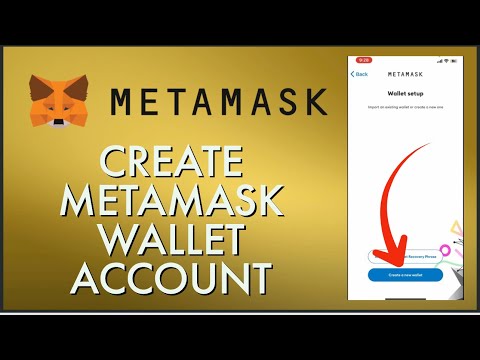 0:02:52
0:02:52
 0:16:54
0:16:54
 0:07:39
0:07:39
 0:01:00
0:01:00
 0:05:29
0:05:29
 0:05:21
0:05:21
 0:04:31
0:04:31
 0:02:34
0:02:34
 0:05:28
0:05:28
 0:09:39
0:09:39
 0:02:17
0:02:17
 0:06:11
0:06:11
 0:03:11
0:03:11
 0:06:16
0:06:16
 0:01:51
0:01:51
 0:13:26
0:13:26
 0:22:59
0:22:59
 0:02:01
0:02:01
 0:01:24
0:01:24
 0:06:47
0:06:47
 0:11:50
0:11:50
 0:04:26
0:04:26
 0:06:03
0:06:03