filmov
tv
Understanding Connectivity issues in SQL Database | Data Exposed

Показать описание
The connections established to Azure SQL Database from applications or client tools may be unexpectedly terminated and impact user environments due to internal (System) maintenance work, client networking, application-related or other health-related issues. In this episode with Anna Hoffman and Subbu Kandhaswamy, we will cover recommended steps to identify connection failures to your database and best practices to handle these failures using resources & tools available for Azure SQL Database.
0:00 Introduction
00:52 Overview
01:17 Understanding the problem
01:38 Azure Resource Health
02:14 SQL Side of connectivity issues
02:45 Handling Transient failures
03:54 Demo
04:56 Non-Transient failures
06:32 Demo
08:00 Understanding Connection timeout and Query timeout
08:34 Network Connectivity issues - Dropped connections
09:37 Connection Policy
10:01 Communication failures
10:51 Demo
11:41 Conclusion & getting started
✔️Resources:
📌 Let's connect:
🔔 Subscribe to our channels for even more SQL tips:
#SQLServer #AzureSQL #AzureSQLDatabase #Connectivity
0:00 Introduction
00:52 Overview
01:17 Understanding the problem
01:38 Azure Resource Health
02:14 SQL Side of connectivity issues
02:45 Handling Transient failures
03:54 Demo
04:56 Non-Transient failures
06:32 Demo
08:00 Understanding Connection timeout and Query timeout
08:34 Network Connectivity issues - Dropped connections
09:37 Connection Policy
10:01 Communication failures
10:51 Demo
11:41 Conclusion & getting started
✔️Resources:
📌 Let's connect:
🔔 Subscribe to our channels for even more SQL tips:
#SQLServer #AzureSQL #AzureSQLDatabase #Connectivity
The Top 5 Common Problems With SQL Server (And How to Fix Them)
How to Fix SQL Cannot Connect Error in SQL Server Management Studio
how to solve network related issue in SQL server #shorts #short
SQL Database Connectivity Explained | Data Exposed
Secret To Optimizing SQL Queries - Understand The SQL Execution Order
SQL Server Issues And Solutions | How to Solve SQL Server Connection Errors | Intellipaat
Start Learning SQL in 3 Easy Steps
SQL Server Connectivity Series - Troubleshooting SQL Server Connectivity Issues #sqlconnection
How I use SQL as a data analyst
What is SQL used for?
Cloud SQL: Concepts of Networking
you need to learn SQL RIGHT NOW!! (SQL Tutorial for Beginners)
Cannot connect to SQL server ....#SQL #SQL Server Error
SQL Tutorial for Beginners
What is a Blocking in SQL Server | Find blocking and troubleshooting steps | SQL Interview Q&A
BEST Websites to Learn SQL FAST 🏃🏽♂️💨
SQL Query Optimization - Tips for More Efficient Queries
HOW TO FIX CANNOT CONNECT TO SQL SERVER ERROR
Interview Question: What Is SQL? | #shorts #java #javainterview
SQL Server Performance Essentials – Full Course
5 Best SQL Websites to Practice n Learn Interview Questions for FREE
How to Enable Network Access in SQL Server Configuration Manager | FoxLearn
SQL Cursors - how and when to use them
SSMS Failing To Connect To SQL Server
Комментарии
 0:20:43
0:20:43
 0:01:05
0:01:05
 0:00:48
0:00:48
 0:19:05
0:19:05
 0:05:57
0:05:57
 0:07:05
0:07:05
 0:00:22
0:00:22
 0:15:01
0:15:01
 0:00:38
0:00:38
 0:00:26
0:00:26
 0:06:49
0:06:49
 0:24:25
0:24:25
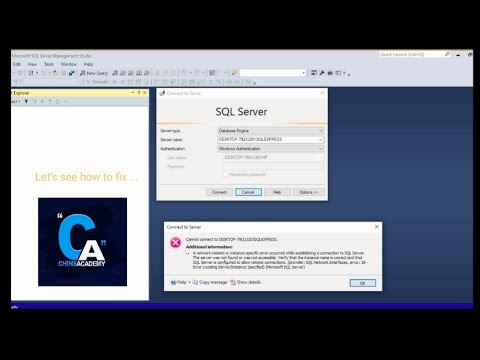 0:04:21
0:04:21
 0:44:57
0:44:57
 0:18:35
0:18:35
 0:00:43
0:00:43
 0:03:18
0:03:18
 0:01:39
0:01:39
 0:00:56
0:00:56
 4:03:27
4:03:27
 0:00:33
0:00:33
 0:04:12
0:04:12
 0:07:45
0:07:45
 0:03:55
0:03:55