filmov
tv
Get Started in Cascadeur | Your First Animation Tutorial

Показать описание
Welcome to Cascadeur! This is an updated tutorial that will help you navigate and learn how Cascadeur works, starting with the interface and ending up making your very first animation! This is a perfect place to begin your journey! Welcome aboard and have fun!
Feel free to contact our support team if you have any trouble:
Join our English-speaking community on Discord:
Follow us on:
#Animation #3D #Tutorial #Cascadeur
Feel free to contact our support team if you have any trouble:
Join our English-speaking community on Discord:
Follow us on:
#Animation #3D #Tutorial #Cascadeur
Get Started in Cascadeur | Your First Animation Tutorial
FULL Cascadeur Explanation Tutorial (4 MINUTES!!)
Pose in a Minute 🔟 #Cascadeur AutoPosing AI
How to learn Cascadeur in 2024
Cascadeur - AI-Assisted Keyframe Animation Software
How to Make a Step in #Cascadeur
COMPLETE Cascadeur + Unreal5 Workflow (2 MINUTES!!)
How to use Cascadeur's Free Video Mocap Feature
#Cascadeur AutoPhysics | Trampoline Keyframe Animation #gamedev #3d #ue5
Pose in a Minute 6️⃣ #Cascadeur AutoPosing
Creating a Walk Cycle in Cascadeur
Character Rigging in Cascadeur | A Complete Guide
How to import from Blender to Cascadeur and backward
Let’s #Cascadeur - Backflip
THE EASIEST WAY TO ANIMATE || Cascadeur || Nekki || NewSense Studio || NewSense Entertainments
Cascadeur Animation Reel
Cleanup and Retarget MOVE ONE Video Mocap in Cascadeur
#Cascadeur in a Nutshell
Cascadeur - AI Tool for Mocap Cleanup and Animation Editing
Cascadeur AutoPhysics | Interact with Environment
Cascadeur Know How - Blending a Pose Using Interval Edit Mode
Combat Animations (Cascadeur)
Saber Tooth Tiger Walk Animation in Cascadeur to Unreal Engine
Triple roll in Cascadeur
Комментарии
 0:13:13
0:13:13
 0:04:21
0:04:21
 0:00:50
0:00:50
 0:04:29
0:04:29
 0:01:08
0:01:08
 0:00:55
0:00:55
 0:01:31
0:01:31
 0:15:11
0:15:11
 0:00:19
0:00:19
 0:00:35
0:00:35
 0:19:25
0:19:25
 0:20:59
0:20:59
 0:02:27
0:02:27
 0:01:01
0:01:01
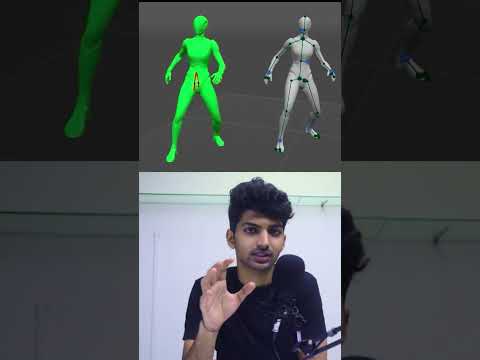 0:00:59
0:00:59
 0:00:55
0:00:55
 0:12:12
0:12:12
 0:01:01
0:01:01
 0:01:15
0:01:15
 0:04:09
0:04:09
 0:00:43
0:00:43
 0:00:27
0:00:27
 0:00:11
0:00:11
 0:00:07
0:00:07