filmov
tv
Explained - Android AsyncTask

Показать описание
Dive into the essentials of Android development with our comprehensive tutorial on AsyncTask and multi-threading techniques. This video is designed for both newcomers and seasoned developers looking to enhance their understanding of Android's powerful background processing capabilities. Learn how to efficiently perform long-running tasks without hindering the UI thread, ensuring your applications run smoothly and responsively.
Discover the four crucial methods of AsyncTask: `onPreExecute`, `doInBackground`, `onPostExecute`, and `onProgressUpdate`, and understand their roles in executing background tasks and updating the UI seamlessly. Through practical examples, this tutorial demonstrates how to initiate a task, process data in the background, and reflect the outcomes on the UI without causing delays or crashes.
Whether you're aiming to improve your app's performance or seeking to grasp Android's concurrency framework, this video offers valuable insights into using AsyncTask effectively. Follow along as we explore how to start and stop tasks, manage thread execution, and handle UI updates with ease.
Join us on this learning journey to master the art of multi-threading and AsyncTask in Android development.
#AndroidDev #AsyncTask #MultiThreading #BackgroundProcessing #UIUpdate #AppDevelopment #AndroidProgramming
0:00 - Introduction to AsyncTask and Multi-threading Concepts
0:48 - Overview of AsyncTask API and Its Four Key Methods
1:09 - Utilizing doInBackground for Background Tasks
2:01 - Preparing and Finalizing Tasks with onPreExecute and onPostExecute
3:03 - Updating UI in Real-Time with onProgressUpdate
6:18 - Starting and Stopping AsyncTask in Practice
Discover the four crucial methods of AsyncTask: `onPreExecute`, `doInBackground`, `onPostExecute`, and `onProgressUpdate`, and understand their roles in executing background tasks and updating the UI seamlessly. Through practical examples, this tutorial demonstrates how to initiate a task, process data in the background, and reflect the outcomes on the UI without causing delays or crashes.
Whether you're aiming to improve your app's performance or seeking to grasp Android's concurrency framework, this video offers valuable insights into using AsyncTask effectively. Follow along as we explore how to start and stop tasks, manage thread execution, and handle UI updates with ease.
Join us on this learning journey to master the art of multi-threading and AsyncTask in Android development.
#AndroidDev #AsyncTask #MultiThreading #BackgroundProcessing #UIUpdate #AppDevelopment #AndroidProgramming
0:00 - Introduction to AsyncTask and Multi-threading Concepts
0:48 - Overview of AsyncTask API and Its Four Key Methods
1:09 - Utilizing doInBackground for Background Tasks
2:01 - Preparing and Finalizing Tasks with onPreExecute and onPostExecute
3:03 - Updating UI in Real-Time with onProgressUpdate
6:18 - Starting and Stopping AsyncTask in Practice
Комментарии
 0:07:48
0:07:48
 0:12:51
0:12:51
 0:04:54
0:04:54
 0:24:48
0:24:48
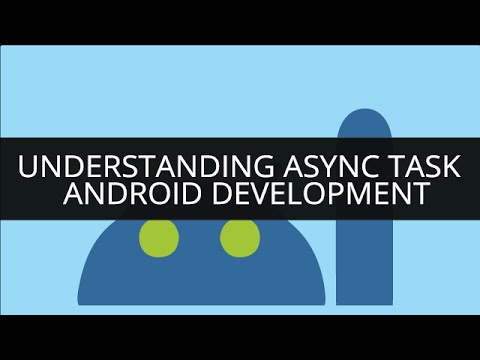 0:17:30
0:17:30
 0:16:59
0:16:59
 0:00:16
0:00:16
 0:01:31
0:01:31
 0:12:40
0:12:40
 0:01:37
0:01:37
 0:00:34
0:00:34
 0:10:15
0:10:15
 0:06:59
0:06:59
 0:00:58
0:00:58
 0:06:25
0:06:25
 0:19:29
0:19:29
 0:17:49
0:17:49
 0:00:34
0:00:34
 0:01:07
0:01:07
 0:01:09
0:01:09
 0:00:28
0:00:28
 0:04:41
0:04:41
 0:01:00
0:01:00
 0:03:25
0:03:25