filmov
tv
Create Patterns in Adobe Illustrator + FREE Pattern | LYDIA NAOMI

Показать описание
Free Pattern Blocks, Print Template, Example File in .AI and .PDF files:
You can make this Peter Pan collar dress with me and learn how to pattern draft it in Adobe Illustrator. If you're paper pattern drafting you will also learn some tips as well. We will manipulate a bodice and sleeve block to create this dress, then print it on my home print template.
* Beginner Sewing Series *
How to use your Sewing Machine Video: Coming Soon
My Tools
Industrial Straight Stitch Machine - Juki DDL-8700
Domestic Serger/Overlocker - Kenmore 3/4
Domestic Sewing Machine - Kenmore 12
Coverstitch Machine - Janome CPX1000
My Gear
1:01 The Dress Design
2:02 Creating the file, adding blocks
2:44 Create a new layer
3:28 Line Segment as a guideline (creating new neckline)
5:38 Rotating the dart
7:54 How to create the dart bulk
13:06 Shorten sleeve
14:38 Sectioning sleeve for slash and spread
17:10 Spreading the sleeve
18:09 Creating Peter Pan Collar
20:38 Smooth a point to create a better curve
20:59 Reflecting two ways
23:20 Trace sleeve using the pen tool
24:03 Walking a pattern using the rotate tool
27:22 Rectangle tool to create cuff and skirt
28:12 Create Free shape (pocket bag) with rectangle and ellipse tools
30:42 Add seam allowance using offset path
32:04 How to print on your home printer (US letter or A4 compatible)
beginner pattern making / create pdf patterns / adobe illustrator / pattern blocks
You can make this Peter Pan collar dress with me and learn how to pattern draft it in Adobe Illustrator. If you're paper pattern drafting you will also learn some tips as well. We will manipulate a bodice and sleeve block to create this dress, then print it on my home print template.
* Beginner Sewing Series *
How to use your Sewing Machine Video: Coming Soon
My Tools
Industrial Straight Stitch Machine - Juki DDL-8700
Domestic Serger/Overlocker - Kenmore 3/4
Domestic Sewing Machine - Kenmore 12
Coverstitch Machine - Janome CPX1000
My Gear
1:01 The Dress Design
2:02 Creating the file, adding blocks
2:44 Create a new layer
3:28 Line Segment as a guideline (creating new neckline)
5:38 Rotating the dart
7:54 How to create the dart bulk
13:06 Shorten sleeve
14:38 Sectioning sleeve for slash and spread
17:10 Spreading the sleeve
18:09 Creating Peter Pan Collar
20:38 Smooth a point to create a better curve
20:59 Reflecting two ways
23:20 Trace sleeve using the pen tool
24:03 Walking a pattern using the rotate tool
27:22 Rectangle tool to create cuff and skirt
28:12 Create Free shape (pocket bag) with rectangle and ellipse tools
30:42 Add seam allowance using offset path
32:04 How to print on your home printer (US letter or A4 compatible)
beginner pattern making / create pdf patterns / adobe illustrator / pattern blocks
Комментарии
 0:05:21
0:05:21
 0:00:28
0:00:28
 0:04:07
0:04:07
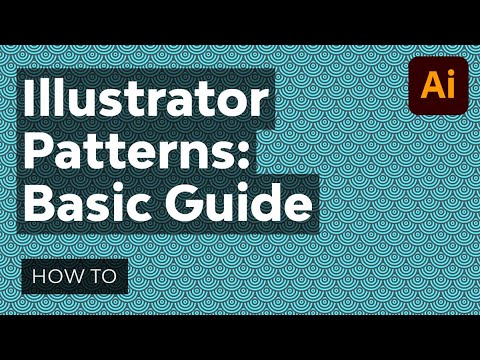 0:12:05
0:12:05
 0:00:20
0:00:20
 0:00:34
0:00:34
 0:11:40
0:11:40
 0:06:02
0:06:02
 0:06:04
0:06:04
 0:05:42
0:05:42
 0:00:31
0:00:31
 0:09:55
0:09:55
 0:04:30
0:04:30
 0:12:13
0:12:13
 0:04:54
0:04:54
 0:03:27
0:03:27
 0:34:47
0:34:47
 0:09:26
0:09:26
 0:00:28
0:00:28
 0:00:59
0:00:59
 0:09:40
0:09:40
 0:01:00
0:01:00
 0:00:49
0:00:49
 0:00:31
0:00:31