filmov
tv
Inserting people cutouts to Archviz project in post production
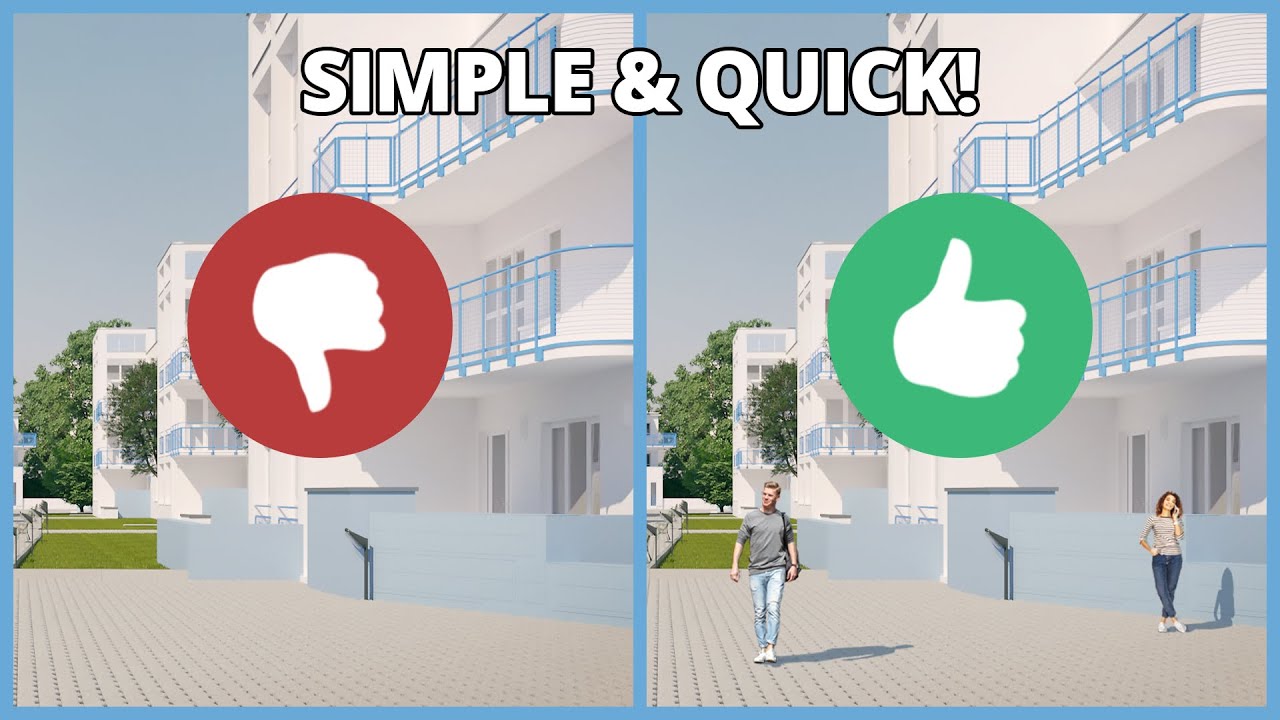
Показать описание
In this tutorial, Andrew will show you how to compose people and/ or any other characters to your Archviz renders using Adobe Photoshop! There are many tutorials out there about this topic but Andrew's solution has been made in a different way. If you are inserting people into your rendered project for the first time, you can learn how to do it quickly and correctly, and if you have already mastered this skill you can borrow some techniques and tricks from this video! Adding people in post-production is a very useful thing to reach the best effect of your project!
In the first part, you will see how to use placeholders to and create correct shadows for people you insert into the render.
Timestamps:
00:00 - Introduction
00:38 - Inserting people the hard way
01:08 - Inserting people using a horizon line
02:24 - Inserting people using a horizon line - common problems
03:18 - The easy method - rendering placeholders
03:37 - Rendering the layer with placeholders
04:19 - Adding shadows layer to composition in Photoshop
04:30 - Inserting people into the render
04:51 - Adding shadows
04:13 - Matching the color of the shadows
07:20 - Modifications of shadows shapes and color
#Archviz #Photoshop #3dPostproduction
GREAT DEAL! 💸
In the first part, you will see how to use placeholders to and create correct shadows for people you insert into the render.
Timestamps:
00:00 - Introduction
00:38 - Inserting people the hard way
01:08 - Inserting people using a horizon line
02:24 - Inserting people using a horizon line - common problems
03:18 - The easy method - rendering placeholders
03:37 - Rendering the layer with placeholders
04:19 - Adding shadows layer to composition in Photoshop
04:30 - Inserting people into the render
04:51 - Adding shadows
04:13 - Matching the color of the shadows
07:20 - Modifications of shadows shapes and color
#Archviz #Photoshop #3dPostproduction
GREAT DEAL! 💸
Комментарии
 0:08:43
0:08:43
 0:12:21
0:12:21
 0:03:53
0:03:53
 0:09:01
0:09:01
 0:01:15
0:01:15
 0:12:25
0:12:25
 0:14:16
0:14:16
 0:07:02
0:07:02
 0:19:33
0:19:33
 0:08:31
0:08:31
 0:04:56
0:04:56
 0:11:41
0:11:41
 0:14:46
0:14:46
 0:15:12
0:15:12
 0:02:45
0:02:45
 0:08:41
0:08:41
 0:08:10
0:08:10
 0:02:05
0:02:05
 0:07:38
0:07:38
 0:10:36
0:10:36
 0:06:20
0:06:20
 0:09:44
0:09:44
 0:03:20
0:03:20
 0:03:25
0:03:25