filmov
tv
Using SLICES in Decal Machine - Easy, Fast Detail in Your Models!

Показать описание
In this video, we talk about using the slice function in decal machine to add detail to long lengths of geometry! This function is great for seams, detailing, and much more!
DOWNLOAD DECAL MACHINE (Affiliate Link)
DECAL MACHINE INTRODUCTION VIDEO
DECAL MACHINE CUSTOM DECALS VIDEO
DECAL MACHINE DEVELOPER SLICE VIDEO
Want to Support The CG Essentials?
Add-On Links (Affiliate Links)
Disclaimers: all opinions are my own, sponsors are acknowledged. Product Links in the description are typically affiliate links that let you help support the channel at no extra cost.
TIMESTAMPS
0:00 - Introduction
0:19 - Additional Videos about Decal Machine
1:02 - Intro to slices
2:27 - Adjusting Slices
4:00 - Using Smooth Slice for Better Topology
5:15 - Using Topo Slice to Avoid Deformation
7:56 - Using Different slice decal styles in Decal Machine
9:03 - Slicing with Planes in Decal Machine
10:30 - Creating Custom Slice Paths by Editing Object Topology
11:46 - How to match material colors with slices in Decal Machine
13:21 - Support the CG Essentials on Patreon!
DOWNLOAD DECAL MACHINE (Affiliate Link)
DECAL MACHINE INTRODUCTION VIDEO
DECAL MACHINE CUSTOM DECALS VIDEO
DECAL MACHINE DEVELOPER SLICE VIDEO
Want to Support The CG Essentials?
Add-On Links (Affiliate Links)
Disclaimers: all opinions are my own, sponsors are acknowledged. Product Links in the description are typically affiliate links that let you help support the channel at no extra cost.
TIMESTAMPS
0:00 - Introduction
0:19 - Additional Videos about Decal Machine
1:02 - Intro to slices
2:27 - Adjusting Slices
4:00 - Using Smooth Slice for Better Topology
5:15 - Using Topo Slice to Avoid Deformation
7:56 - Using Different slice decal styles in Decal Machine
9:03 - Slicing with Planes in Decal Machine
10:30 - Creating Custom Slice Paths by Editing Object Topology
11:46 - How to match material colors with slices in Decal Machine
13:21 - Support the CG Essentials on Patreon!
Using SLICES in Decal Machine - Easy, Fast Detail in Your Models!
Intro to DECAL MACHINE - the Amazing Blender Decal Add-On!
DECALmachine 1.8 - Slice
DECALmachine - Float Slice (outdated)
DECALmachine - Slice 2 preview (outdated)
DECALmachine - Draw Slice (outdated)
DECALmachine - Mirror/Material/EPanel/Slice [English Subtitles]
How to Slice in Cricut Design Space | Cricut Basics
How to create Multiple Layers Multiple Colors | Cricut | Contour
BLENDER 1550 Decal Machine 2 0 30 Slice
Decal Machin3 TUTORIAL for Blender
How to Use the Cricut Slice Tool to Modify Designs and Print BIGGER Images!
Cutting Larger than Mat Project Using your Cricut Machine!
Transfer a Favorite Photo on Wood with Mod Podge
❤️ How to Package Vinyl Decals to Sell
Blender Slice with Fluent Addon
❤️Cutting A Larger Than Mat Project With Your Cricut | Cricut Off The Mat Projects
BLENDER 1551 Decal Machine 2 0 31 More Slice
DIY Wood Slice Ornaments - Personalized with Vinyl Decals!
DIY Wood Slice Ornaments - Craft Tutorial Using HTV and Adhesive Vinyl Decals
HOW TO LAYER VINYL DECALS PERFECTLY and add registration marks in Cricut Design Space | EASY!
Applying Vinyl using the Wet Application Method
Cricut Design Space - Using the slice feature
TRIM A WINDOW WITH ME - install window trim and sill #diyhomedecor #homeimprovement
Комментарии
 0:13:57
0:13:57
 0:09:56
0:09:56
 0:09:44
0:09:44
 0:02:15
0:02:15
 0:01:04
0:01:04
 0:02:21
0:02:21
 0:12:56
0:12:56
 0:01:36
0:01:36
 0:03:44
0:03:44
 0:10:42
0:10:42
 0:32:15
0:32:15
 0:10:31
0:10:31
 0:15:13
0:15:13
 0:00:39
0:00:39
 0:12:36
0:12:36
 0:00:48
0:00:48
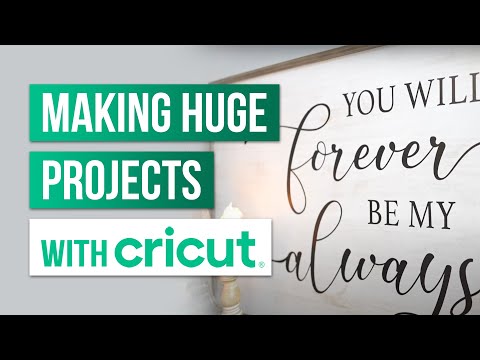 0:18:23
0:18:23
 0:05:57
0:05:57
 0:10:11
0:10:11
 0:09:26
0:09:26
 0:04:09
0:04:09
 0:06:14
0:06:14
 0:01:00
0:01:00
 0:00:13
0:00:13