filmov
tv
Rooting Moto E: Unlocking bootloader, Flashing TWRP, Installing superSU & resetting Logo

Показать описание
How to unlock boot loader on Moto E and how to root Moto E?
Turn on the developer mode
Go to setting, then to about phone. Tap the build number seven times, and now "you are now a developer". Now go back, and tap the developer option. This is 'on' by default. And check the USB debugging mode. Just tap this debugging mode. And then press ok. Now the USB debugging mode is on the Moto E.
Booting in Boot-loader (fast-boot mode)
To unlock that, you have to go into fast-boot mode that is boot-loader mode. For that you can connect this phone to computer, and use adb commands to boot this phone into boot-loader mode, or by second method. For that turn off the phone, and when it's shut down completely, then go to right Bessel and tap and hold the volume down key, and then power key for few seconds, and after few second release the power key, and then volume key. Now on the display you can see the adb fast boot flash mode.
Install android SDK
Go to google android developer site and download and then install google SDK. If you don't wants this. You can download this adb setup file. It is around 9 MB. Once you have downloaded this, install this. Install adb driver also. Once you have completed that driver installation then there is no need for google SDK.
Unlocking boot-loader
In fast-boot mode connected phone to PC by micro USB data cable. Google search "unlocking Moto E". See the Motorola site, saying unlocking support for boot-loader of Motorola.
Enter the google account details, to login. And then you have to land on step 2 page. Then either copy the command from the site or type
fastboot oem get_unlock_data
Paste the output to page without space and then click "Can my device be unlocked?" If your device is unlockable, a "REQUEST UNLOCK KEY" button will now appear at the bottom of this page. Once seen, click this I agree, and tap "request unlock key". You will get the unlock key on your mail, that you used, while registering with Motorola site. And now you have gone to this page. That is step 3. Now you have to type this command:
fastboot oem unlock unlock-key
The device will unlock. On the adb fast-boot mode, you can see that the device is unlocked and the status code is 3.
Flashing TWRP
Reboot the Moto E to Boot-loader and download the TWRP recovery for Moto E.
Now the TWRP is installed permanently on Moto E.
Flashing Super-SU files
Download the update super-SU and the file manager file, and then copy this into internal storage or external storage of Moto E.
Reboot phone into recovery either by adb commands or by key combinations
adb reboot recovery
The TEAM WIN recovery will load on the phone. Don't touch the display of the phone. The TWRP is built on third party kernel, as Motorola has not release the kernel for Moto E, so the touch has some issues. Wait, for display to be off, this can take up to one minute. Once the display turns off, press the power button, and now the touch is working. Now from here tap install, and go down, and select update super SU file, and then tap add more to the zip, and then the filemanager. Now swipe to install zips. Once completed, reboot Moto E. Once rebooted, go to application draw, and here in the last you can see the super user app. so the Moto E is successfully rooted
Boot moto E into boot-loader mode. Download this logo file.
Now extract this file here. Copy it to the same location where the CMD is pointing. Now run this command:
Now when toy turn on the Moto E, you can see that the warning logo disappears, and the phone doesn't show any warning message on boot up screen,
So by the help of couples of steps, Moto E can be rooted successfully.
1. Unlocking boot-loader,
2. Flashing TWRP recovery,
3. Installing zips, and
4. Flashing logo
BCD Tech
-~-~~-~~~-~~-~-
Please watch: "Moto G4 Plus Scratch, Bend & Water Resistance Testssssss...."
-~-~~-~~~-~~-~-
Want to contribute BCD Tech
Donate here:
Bitcoin: 1P1nwo51MDn8fPuBCkYU4v5XQRApq4ejY2
Turn on the developer mode
Go to setting, then to about phone. Tap the build number seven times, and now "you are now a developer". Now go back, and tap the developer option. This is 'on' by default. And check the USB debugging mode. Just tap this debugging mode. And then press ok. Now the USB debugging mode is on the Moto E.
Booting in Boot-loader (fast-boot mode)
To unlock that, you have to go into fast-boot mode that is boot-loader mode. For that you can connect this phone to computer, and use adb commands to boot this phone into boot-loader mode, or by second method. For that turn off the phone, and when it's shut down completely, then go to right Bessel and tap and hold the volume down key, and then power key for few seconds, and after few second release the power key, and then volume key. Now on the display you can see the adb fast boot flash mode.
Install android SDK
Go to google android developer site and download and then install google SDK. If you don't wants this. You can download this adb setup file. It is around 9 MB. Once you have downloaded this, install this. Install adb driver also. Once you have completed that driver installation then there is no need for google SDK.
Unlocking boot-loader
In fast-boot mode connected phone to PC by micro USB data cable. Google search "unlocking Moto E". See the Motorola site, saying unlocking support for boot-loader of Motorola.
Enter the google account details, to login. And then you have to land on step 2 page. Then either copy the command from the site or type
fastboot oem get_unlock_data
Paste the output to page without space and then click "Can my device be unlocked?" If your device is unlockable, a "REQUEST UNLOCK KEY" button will now appear at the bottom of this page. Once seen, click this I agree, and tap "request unlock key". You will get the unlock key on your mail, that you used, while registering with Motorola site. And now you have gone to this page. That is step 3. Now you have to type this command:
fastboot oem unlock unlock-key
The device will unlock. On the adb fast-boot mode, you can see that the device is unlocked and the status code is 3.
Flashing TWRP
Reboot the Moto E to Boot-loader and download the TWRP recovery for Moto E.
Now the TWRP is installed permanently on Moto E.
Flashing Super-SU files
Download the update super-SU and the file manager file, and then copy this into internal storage or external storage of Moto E.
Reboot phone into recovery either by adb commands or by key combinations
adb reboot recovery
The TEAM WIN recovery will load on the phone. Don't touch the display of the phone. The TWRP is built on third party kernel, as Motorola has not release the kernel for Moto E, so the touch has some issues. Wait, for display to be off, this can take up to one minute. Once the display turns off, press the power button, and now the touch is working. Now from here tap install, and go down, and select update super SU file, and then tap add more to the zip, and then the filemanager. Now swipe to install zips. Once completed, reboot Moto E. Once rebooted, go to application draw, and here in the last you can see the super user app. so the Moto E is successfully rooted
Boot moto E into boot-loader mode. Download this logo file.
Now extract this file here. Copy it to the same location where the CMD is pointing. Now run this command:
Now when toy turn on the Moto E, you can see that the warning logo disappears, and the phone doesn't show any warning message on boot up screen,
So by the help of couples of steps, Moto E can be rooted successfully.
1. Unlocking boot-loader,
2. Flashing TWRP recovery,
3. Installing zips, and
4. Flashing logo
BCD Tech
-~-~~-~~~-~~-~-
Please watch: "Moto G4 Plus Scratch, Bend & Water Resistance Testssssss...."
-~-~~-~~~-~~-~-
Want to contribute BCD Tech
Donate here:
Bitcoin: 1P1nwo51MDn8fPuBCkYU4v5XQRApq4ejY2
Комментарии
 0:15:33
0:15:33
 0:31:27
0:31:27
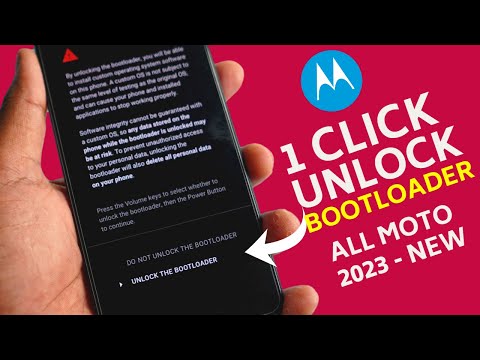 0:08:54
0:08:54
 0:09:16
0:09:16
 0:04:40
0:04:40
 0:07:13
0:07:13
 0:02:56
0:02:56
 0:12:43
0:12:43
 0:08:28
0:08:28
 0:04:05
0:04:05
 0:07:55
0:07:55
 0:08:49
0:08:49
 0:10:56
0:10:56
 0:03:39
0:03:39
 0:03:01
0:03:01
 0:00:51
0:00:51
 0:00:20
0:00:20
 0:03:34
0:03:34
 0:08:44
0:08:44
 0:00:30
0:00:30
 0:10:22
0:10:22
 0:01:18
0:01:18
 0:18:28
0:18:28
 0:06:12
0:06:12