filmov
tv
Display Detailed Information About Your Computer with HiBit System Information

Показать описание
The free HiBit System Information can be used to find just about any information you will ever need about your computer. It is broken down into several tabs that are easy to navigate.
Here are some of the things you can see using this software.
Hardware info (CPU, RAM, hard drives, motherboard, network, BIOS etc.)
Windows details such as computer name, user name, uptime, installation date, boot time, Windows version, Office version etc.)
Information about running processes, services and drivers.
Startup items.
Installed software.
S.M.A.R.T information
Here is a link where you can download the HiBit System Information app.
Learn More:
Check out our online training courses!
Check out our extensive tech\computer book series.
#systeminfomation
#pchardware
#pchardwaretips
Here are some of the things you can see using this software.
Hardware info (CPU, RAM, hard drives, motherboard, network, BIOS etc.)
Windows details such as computer name, user name, uptime, installation date, boot time, Windows version, Office version etc.)
Information about running processes, services and drivers.
Startup items.
Installed software.
S.M.A.R.T information
Here is a link where you can download the HiBit System Information app.
Learn More:
Check out our online training courses!
Check out our extensive tech\computer book series.
#systeminfomation
#pchardware
#pchardwaretips
Display Your computer information on Desktop - Easy steps
Display anything from your iPhone to your TV or Monitor 😁 #iphone #tips #tech #hdmi...
Write a Python Program to Display Your Details Like Name, Age, Address in Three Different Lines
How to Display Your computer information on Desktop? | Display system info on desktop background
How to use the Vehicle Information Display on your 2014 Nissan Altima from Byerly Nissan
Check your Phone's Display Now..Original or Fake ? #shorts #shortsvideo #youtubeshorts #mobile ...
C programming Display name entered by the user (display your name) - Part 10
Display Unknown Part - How to know if your iPhone screen is original or fake
C++ Create a program that will display your name
Best ways to display your cubes!
How to display your name and number on the lock screen of your Samsung device
Boost Your Productivity: Learn How to Display Excel Function Syntax in Cells as a Handy Reference!
How To Style Your Display Unit
How To Display Your Funko Pops LIKE A BOSS! #funkopop
Toyota Multi-Information Display: How to Navigate back to your Home Screen
Display your name on lock screen #short #pfix
Check on all your essentials with the external display of #razr40!
Go from your Always-On Display, to your home screen in 'One Take', in the all-new #OxygenO...
myViewBoard: Getting Started with Your ViewBoard Interactive Display
Display all of your Stored Information in a Live Data Grid with TracerPlus
HTML code to display in your details in a Tabular Format || Kanhaiya Kumar
How to keep your iPhone display from turning off while in StandBy mode!
How to get the iPhone Always on Display Features on Your Samsung Galaxy S24 Ultra
Access full monitor display when connecting your iPad to an external monitor
Комментарии
 0:04:15
0:04:15
 0:00:27
0:00:27
 0:02:52
0:02:52
 0:05:02
0:05:02
 0:02:38
0:02:38
 0:00:54
0:00:54
 0:03:42
0:03:42
 0:06:31
0:06:31
 0:01:19
0:01:19
 0:00:48
0:00:48
 0:01:02
0:01:02
 0:00:28
0:00:28
 0:00:26
0:00:26
 0:00:31
0:00:31
 0:05:52
0:05:52
 0:00:21
0:00:21
 0:00:13
0:00:13
 0:00:12
0:00:12
 0:22:33
0:22:33
 0:55:01
0:55:01
 0:09:11
0:09:11
 0:00:43
0:00:43
 0:00:40
0:00:40
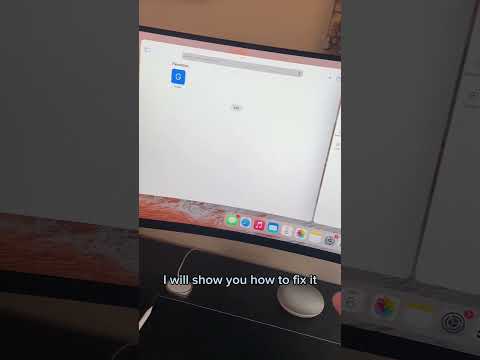 0:00:23
0:00:23