filmov
tv
TrueNAS for Home Users - Made Easy! Install, Create Pools, Data Sets, Users, Permissions and Shares.

Показать описание
Easiest Way to Install and Setup TrueNAS Scale for Home Users - Create Pools, Add Data Sets, Add Users, Permissions and Windows Shares.
I accidentally left out how to boot off of a USB drive or thumb drive, but it's different for every motherboard manufacturer. So you'll have to look that up what your boot function key is for your motherboard. HP is f9. I believe Dell is f10. You need to press the function key during bootup then choose the USB drive that you're installing trueNas from.
You can also install and run trueNas on a USB drive. It's not recommended but I will put a quality USB drive in the comments if you need to do that.
Failed/Bad HHD in My TrueNAS Server! How to Replace a Faulty Drive in TrueNAS
3 EASY WAYS TO TRY LINUX / No System Install Needed. Linux Mint 21.3 and More.
TrueNAS Scale Download - Note you don't have to give email just click "No Thank you, I have already signed up."
Balena Etcher Download
My new mini server - 12TB NVME/SSD NAS a Dell 9010 SFF vs HP 800 Mini PC. Which one did I Choose?
$265 DIY Budget 24TB Server-NAS!! 16GB Ram 4Cores 8Threads Home Server
Server Wattage Performance. Price Savings vs Electric Savings!
SAMSUNG FIT Plus 3.1 USB Flash Drive, 128GB, 400MB/s, Plug In and Stay, Storage Expansion
Timestamp
0:00 - Intro
03:42 - Download & Install TrueNas Scale
08:57 - TrueNas Insterface
10:13 - Create a Storage Pool RaidZ1(Raid-5)
14:59 - Create a Dataset/Folder
16:25 - Create a User
17:30 - Create a Share
21:50 - Add More Users, Datasets and Shares
37:59 - Change Name of TrueNAS Server
38:43 - Edit MTU for 10G Nic
Truenas scale setup
Truenas Permissions
Truenas SMB
Truenas Shares
Truenas Setup
Truenas File Sharing
I accidentally left out how to boot off of a USB drive or thumb drive, but it's different for every motherboard manufacturer. So you'll have to look that up what your boot function key is for your motherboard. HP is f9. I believe Dell is f10. You need to press the function key during bootup then choose the USB drive that you're installing trueNas from.
You can also install and run trueNas on a USB drive. It's not recommended but I will put a quality USB drive in the comments if you need to do that.
Failed/Bad HHD in My TrueNAS Server! How to Replace a Faulty Drive in TrueNAS
3 EASY WAYS TO TRY LINUX / No System Install Needed. Linux Mint 21.3 and More.
TrueNAS Scale Download - Note you don't have to give email just click "No Thank you, I have already signed up."
Balena Etcher Download
My new mini server - 12TB NVME/SSD NAS a Dell 9010 SFF vs HP 800 Mini PC. Which one did I Choose?
$265 DIY Budget 24TB Server-NAS!! 16GB Ram 4Cores 8Threads Home Server
Server Wattage Performance. Price Savings vs Electric Savings!
SAMSUNG FIT Plus 3.1 USB Flash Drive, 128GB, 400MB/s, Plug In and Stay, Storage Expansion
Timestamp
0:00 - Intro
03:42 - Download & Install TrueNas Scale
08:57 - TrueNas Insterface
10:13 - Create a Storage Pool RaidZ1(Raid-5)
14:59 - Create a Dataset/Folder
16:25 - Create a User
17:30 - Create a Share
21:50 - Add More Users, Datasets and Shares
37:59 - Change Name of TrueNAS Server
38:43 - Edit MTU for 10G Nic
Truenas scale setup
Truenas Permissions
Truenas SMB
Truenas Shares
Truenas Setup
Truenas File Sharing
Комментарии
 0:19:23
0:19:23
 0:15:42
0:15:42
 0:39:53
0:39:53
 0:21:22
0:21:22
 0:18:25
0:18:25
 0:18:08
0:18:08
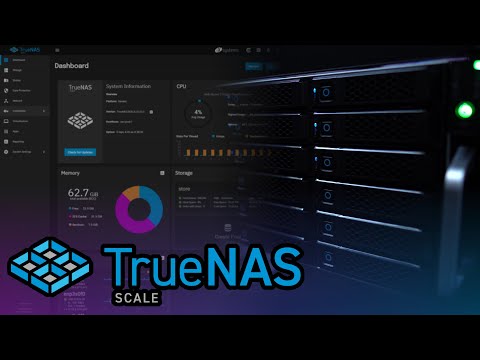 0:19:10
0:19:10
 0:32:36
0:32:36
 0:17:25
0:17:25
 0:48:13
0:48:13
 0:17:32
0:17:32
 0:04:58
0:04:58
 0:05:52
0:05:52
 0:38:14
0:38:14
 0:17:09
0:17:09
 0:15:22
0:15:22
 0:18:36
0:18:36
 0:16:32
0:16:32
 0:21:42
0:21:42
 0:18:21
0:18:21
 0:18:59
0:18:59
 0:00:59
0:00:59
 0:00:40
0:00:40
 0:10:40
0:10:40