filmov
tv
Android SQLite Tutorial | Android CRUD Tutorial with SQLite (Create, Read, Update, Delete) | #Part 1
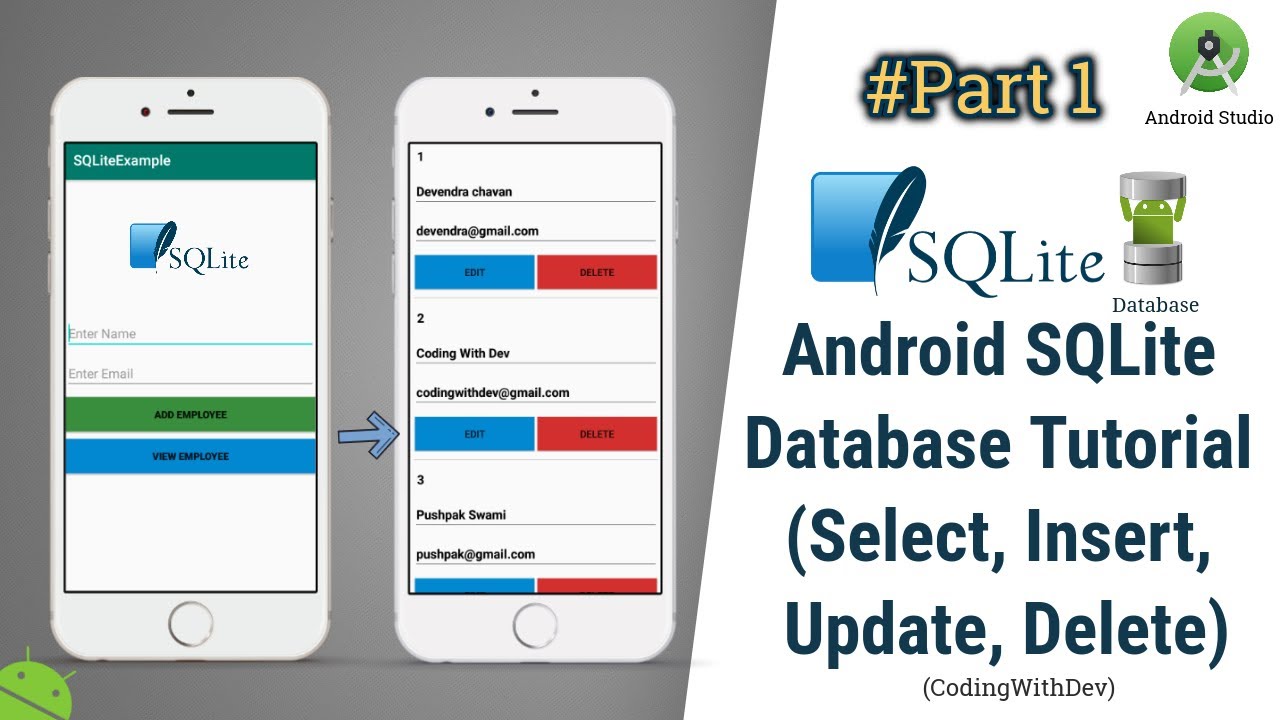
Показать описание
#𝐏𝐚𝐫𝐭 𝟏 (𝐈𝐧𝐬𝐞𝐫𝐭 𝐀𝐧𝐝 𝐑𝐞𝐚𝐝 𝐃𝐚𝐭𝐚)
Hello Guys,In this 𝐚𝐧𝐝𝐫𝐨𝐢𝐝 𝐬𝐭𝐮𝐝𝐢𝐨 tutorial we will learn to 𝐢𝐧𝐬𝐞𝐫𝐭,𝐮𝐩𝐝𝐚𝐭𝐞,𝐝𝐞𝐥𝐞𝐭𝐞,𝐬𝐞𝐥𝐞𝐜𝐭 data in 𝐒𝐐𝐋𝐢𝐭𝐞 D𝐚𝐭𝐚𝐛𝐚𝐬𝐞.in this example we will store 𝐞𝐦𝐩𝐥𝐨𝐲𝐞𝐞 name,email in to 𝐒𝐐𝐋𝐢𝐭𝐞 D𝐚𝐭𝐚𝐛𝐚𝐬𝐞 and then select and modify data in 𝐒𝐐𝐋𝐢𝐭𝐞 D𝐚𝐭𝐚𝐛𝐚𝐬𝐞 in very simple way.
𝐖𝐡𝐚𝐭 𝐢𝐬 𝐒𝐐𝐋𝐢𝐭𝐞 ?
-SQLite is a opensource SQL database that stores data to a text file on a device. Android comes in with built in SQLite database implementation.
-To use SQLiteOpenHelper, create a subclass that overrides the onCreate() and onUpgrade() callback methods.
-SQLite supports all the relational database features. In order to access this database, you don't need to establish any kind of connections for it like JDBC,ODBC ,MySql e.t.c
𝐃𝐚𝐭𝐚𝐛𝐚𝐬𝐞 - 𝐇𝐞𝐥𝐩𝐞𝐫 𝐜𝐥𝐚𝐬𝐬
For managing all the operations related to the database , an helper class has been given and is called SQLiteOpenHelper. It automatically manages the creation and update of the database. Its syntax is given below
𝐃𝐚𝐭𝐚𝐛𝐚𝐬𝐞 - 𝐂𝐫𝐞𝐚𝐭𝐢𝐨𝐧
In order to create a database you just need to call this method openOrCreateDatabase with your database name and mode as a parameter. It returns an instance of SQLite database which you have to receive in your own object.
𝐃𝐚𝐭𝐚𝐛𝐚𝐬𝐞 - 𝐈𝐧𝐬𝐞𝐫𝐭𝐢𝐨𝐧
we can create table or insert data into table using execSQL method defined in SQLiteDatabase class.
𝐃𝐚𝐭𝐚𝐛𝐚𝐬𝐞 - 𝐅𝐞𝐭𝐜𝐡𝐢𝐧𝐠
We can retrieve anything from database using an object of the Cursor class. We will call a method of this class called rawQuery and it will return a resultset with the cursor pointing to the table. We can move the cursor forward and retrieve the data.
Please 👍𝐋𝐢𝐤𝐞 ,👤𝗦𝗵𝗲𝗮𝗿,✎𝐂𝐨𝐦𝐦𝐞𝐧𝐭 And ☝𝐒ᴜʙ𝐒ʀɪʙᴇ My 𝗬𝗢𝗨𝗧𝗨𝗕𝗘 Channel
𝐅𝐨𝐫 𝐁𝐮𝐬𝐬𝐢𝐧𝐞𝐬𝐬 𝐈𝐧𝐪𝐮𝐢𝐫𝐢𝐞𝐬
𝐒ᴜʙ𝐒ʀɪʙᴇ My 𝗬𝗢𝗨𝗧𝗨𝗕𝗘 Channel #𝗰𝗼𝗱𝗶𝗻𝗴𝘄𝗶𝘁𝗱𝗲𝘃 for more latest videos..
Thank You :-)
#SQLite #AndroidStudioTutorial #CRUD #sqlitedatabase #create #update #read #delete #Android #EmployeeDirectoryApp #recyclerview #listview
#sqlite database in android example step by step
#how to connect sqlite database in android studio
#how to insert data in sqlite database in android studio
#how to store data in sqlite database in android example
#how to insert and retrieve data from sqlite database in android
#simple sqlite database example in android
#android sqlite tutorial for beginners
#Setting up an Android SQlite Database - Employee Directory App #1
Hello Guys,In this 𝐚𝐧𝐝𝐫𝐨𝐢𝐝 𝐬𝐭𝐮𝐝𝐢𝐨 tutorial we will learn to 𝐢𝐧𝐬𝐞𝐫𝐭,𝐮𝐩𝐝𝐚𝐭𝐞,𝐝𝐞𝐥𝐞𝐭𝐞,𝐬𝐞𝐥𝐞𝐜𝐭 data in 𝐒𝐐𝐋𝐢𝐭𝐞 D𝐚𝐭𝐚𝐛𝐚𝐬𝐞.in this example we will store 𝐞𝐦𝐩𝐥𝐨𝐲𝐞𝐞 name,email in to 𝐒𝐐𝐋𝐢𝐭𝐞 D𝐚𝐭𝐚𝐛𝐚𝐬𝐞 and then select and modify data in 𝐒𝐐𝐋𝐢𝐭𝐞 D𝐚𝐭𝐚𝐛𝐚𝐬𝐞 in very simple way.
𝐖𝐡𝐚𝐭 𝐢𝐬 𝐒𝐐𝐋𝐢𝐭𝐞 ?
-SQLite is a opensource SQL database that stores data to a text file on a device. Android comes in with built in SQLite database implementation.
-To use SQLiteOpenHelper, create a subclass that overrides the onCreate() and onUpgrade() callback methods.
-SQLite supports all the relational database features. In order to access this database, you don't need to establish any kind of connections for it like JDBC,ODBC ,MySql e.t.c
𝐃𝐚𝐭𝐚𝐛𝐚𝐬𝐞 - 𝐇𝐞𝐥𝐩𝐞𝐫 𝐜𝐥𝐚𝐬𝐬
For managing all the operations related to the database , an helper class has been given and is called SQLiteOpenHelper. It automatically manages the creation and update of the database. Its syntax is given below
𝐃𝐚𝐭𝐚𝐛𝐚𝐬𝐞 - 𝐂𝐫𝐞𝐚𝐭𝐢𝐨𝐧
In order to create a database you just need to call this method openOrCreateDatabase with your database name and mode as a parameter. It returns an instance of SQLite database which you have to receive in your own object.
𝐃𝐚𝐭𝐚𝐛𝐚𝐬𝐞 - 𝐈𝐧𝐬𝐞𝐫𝐭𝐢𝐨𝐧
we can create table or insert data into table using execSQL method defined in SQLiteDatabase class.
𝐃𝐚𝐭𝐚𝐛𝐚𝐬𝐞 - 𝐅𝐞𝐭𝐜𝐡𝐢𝐧𝐠
We can retrieve anything from database using an object of the Cursor class. We will call a method of this class called rawQuery and it will return a resultset with the cursor pointing to the table. We can move the cursor forward and retrieve the data.
Please 👍𝐋𝐢𝐤𝐞 ,👤𝗦𝗵𝗲𝗮𝗿,✎𝐂𝐨𝐦𝐦𝐞𝐧𝐭 And ☝𝐒ᴜʙ𝐒ʀɪʙᴇ My 𝗬𝗢𝗨𝗧𝗨𝗕𝗘 Channel
𝐅𝐨𝐫 𝐁𝐮𝐬𝐬𝐢𝐧𝐞𝐬𝐬 𝐈𝐧𝐪𝐮𝐢𝐫𝐢𝐞𝐬
𝐒ᴜʙ𝐒ʀɪʙᴇ My 𝗬𝗢𝗨𝗧𝗨𝗕𝗘 Channel #𝗰𝗼𝗱𝗶𝗻𝗴𝘄𝗶𝘁𝗱𝗲𝘃 for more latest videos..
Thank You :-)
#SQLite #AndroidStudioTutorial #CRUD #sqlitedatabase #create #update #read #delete #Android #EmployeeDirectoryApp #recyclerview #listview
#sqlite database in android example step by step
#how to connect sqlite database in android studio
#how to insert data in sqlite database in android studio
#how to store data in sqlite database in android example
#how to insert and retrieve data from sqlite database in android
#simple sqlite database example in android
#android sqlite tutorial for beginners
#Setting up an Android SQlite Database - Employee Directory App #1
Комментарии
 1:28:22
1:28:22
 0:36:09
0:36:09
 1:17:55
1:17:55
 0:13:48
0:13:48
 0:28:23
0:28:23
 1:05:04
1:05:04
 0:26:10
0:26:10
 0:18:38
0:18:38
 0:14:38
0:14:38
 0:26:15
0:26:15
 0:16:50
0:16:50
 0:06:19
0:06:19
 1:34:28
1:34:28
 0:22:44
0:22:44
 0:16:54
0:16:54
 0:01:20
0:01:20
 0:16:50
0:16:50
 0:07:09
0:07:09
 0:14:44
0:14:44
 0:17:35
0:17:35
 0:04:43
0:04:43
 0:09:07
0:09:07
 0:15:30
0:15:30
 0:28:16
0:28:16