filmov
tv
How To Create 3D Arc Text in Autocad / Autocad Tips & Tricks
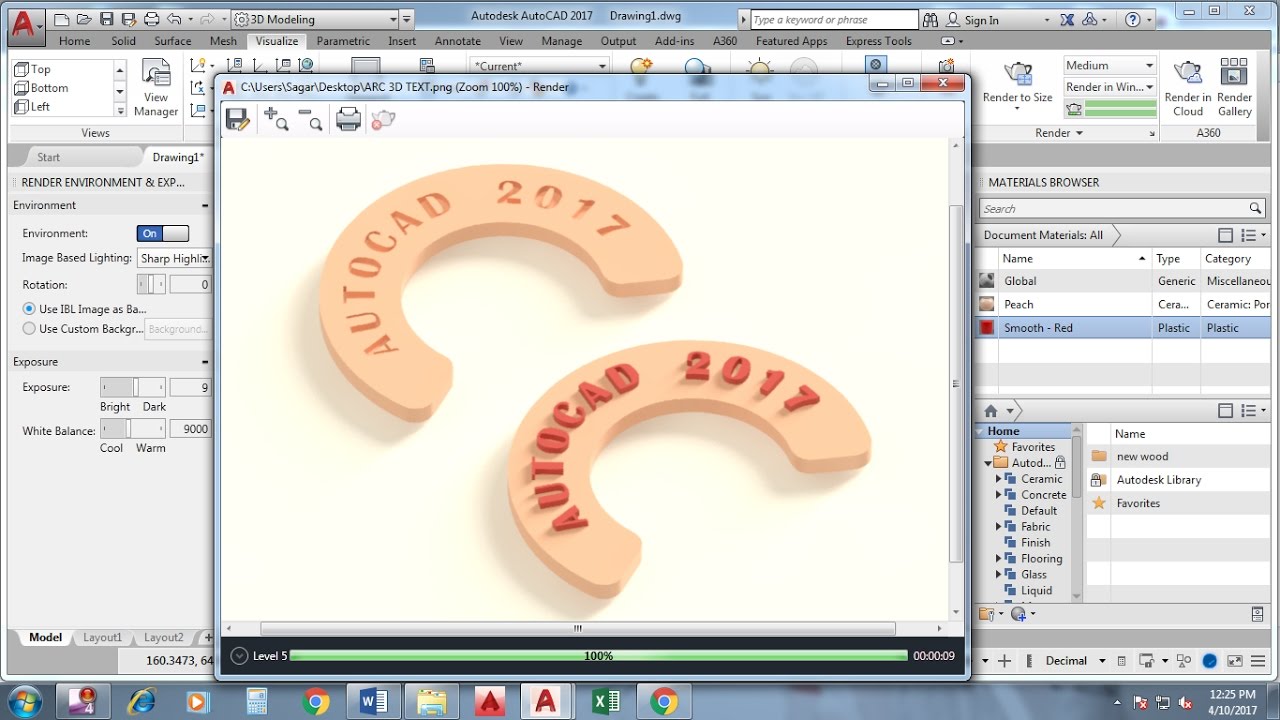
Показать описание
Arc aligned text could not be explode by TXTEXP command
first Arc aligned text convert into Single line Text by Explode (X) Command ..
that time text font return to standard text style format
make a new text style and change the single line font by its Properties..
the apply TXTEXP command to explode text..
-~-~~-~~~-~~-~-
Please watch: "How to Enable Numeric input on entity creation & Create dimensions Automatically when value entered"
-~-~~-~~~-~~-~-
#AutoCAD_3D_Text
#TXTEXP_Command
first Arc aligned text convert into Single line Text by Explode (X) Command ..
that time text font return to standard text style format
make a new text style and change the single line font by its Properties..
the apply TXTEXP command to explode text..
-~-~~-~~~-~~-~-
Please watch: "How to Enable Numeric input on entity creation & Create dimensions Automatically when value entered"
-~-~~-~~~-~~-~-
#AutoCAD_3D_Text
#TXTEXP_Command
Speed tutorial | Arc window in 3d Studio Max
How To Make 3D Buildings Map in ArcGIS/Arc Scene 10.5
How to Create 3D Building from Shapefile in Arc Scene | English
How To Create 3D Arc Text in Autocad / Autocad Tips & Tricks
RHINO TUTORIALS - Beginner - Arc creating
3D MAX MODELING ARC CEILING DECOR, NO PLUGIN, VERY EASY, DOWNLOAD 3D MODEL FREE
How to create 3D model in Arc Scene
09 How To Make an Arc Wall
How to make an arc in Google SketchUp
AutoCAD Draw Arc with Radius and Length
3DS Max 2022 Tutorials - Modeling an arc window with all details
Create Curve/Arc Wall in 3DS MAX
Sketchup Arc tool (smooth arc)
CREATING 3D SOLID ARC MOLDING IN AUTOCAD
How to create 3D model in ArcGIS and Arc Scene||Building map 3D in ArcGIS||By JastGIS
Create Tin, Dem and other raster surfaces in Arc GIS
How to create Arc text in AutoCAD
Archicad Tutorial: Easy Way To Create Entrance Arc Design
Creating a TIN Model Using Arc Gis
3DS Max 2022 Tutorial - Modeling very quickly an Arc Stair (Stadium Stair) with all details
How To Create Arc Opening in 3ds Max | Arc opening for wall and window | Tamil | SMT
How to make Arc Text /Circle Text in 3ds Max I Using Path Deform (WSM)
Arc Shape Modeling in 3dsmax Easily 😍🤗| kaboomtechx
AutoCAD Draw Arc Clockwise
Комментарии
 0:00:39
0:00:39
 0:11:37
0:11:37
 0:04:33
0:04:33
 0:08:20
0:08:20
 0:02:52
0:02:52
 0:05:12
0:05:12
 0:32:29
0:32:29
 0:04:23
0:04:23
 0:01:06
0:01:06
 0:02:12
0:02:12
 0:20:49
0:20:49
 0:04:34
0:04:34
 0:02:02
0:02:02
 0:09:45
0:09:45
 0:03:33
0:03:33
 0:08:11
0:08:11
 0:03:02
0:03:02
 0:08:06
0:08:06
 0:06:39
0:06:39
 0:05:43
0:05:43
 0:11:22
0:11:22
 0:11:25
0:11:25
 0:04:39
0:04:39
 0:01:03
0:01:03