filmov
tv
Quartus II - Functional Simulation with Schematic Design Entry

Показать описание
Instructional video on how to use Quartus II to perform a functional simulation with Schematic Design entry
0:00 Getting Started
1:05 I. Creating a new project
3:40 II. Creating a Schematic File
4:05 1. Create a new Schematic File:
4:58 2. Importing Logic-Gate Symbols:
7:11 3. Importing Input/Output pin Symbols:
9:10 4. Connecting Nodes with Wires:
10:50 III. Analysis and Synthesis
11:27 IV. Creating Test-bench Waveform
11:35 1. Create a new Vector Waveform File:
12:30 2. Include the input and output nodes of the circuit to be simulated:
13:58 3. Grid Size and End Time
14:51 4. Setting the test values:
16:30 V. Functional Simulation
17:04 1. Select Functional Simulation mode:
17:43 2. Generate the netlist:
18:08 3. Start the simulation:
18:44 Waveform explanation
0:00 Getting Started
1:05 I. Creating a new project
3:40 II. Creating a Schematic File
4:05 1. Create a new Schematic File:
4:58 2. Importing Logic-Gate Symbols:
7:11 3. Importing Input/Output pin Symbols:
9:10 4. Connecting Nodes with Wires:
10:50 III. Analysis and Synthesis
11:27 IV. Creating Test-bench Waveform
11:35 1. Create a new Vector Waveform File:
12:30 2. Include the input and output nodes of the circuit to be simulated:
13:58 3. Grid Size and End Time
14:51 4. Setting the test values:
16:30 V. Functional Simulation
17:04 1. Select Functional Simulation mode:
17:43 2. Generate the netlist:
18:08 3. Start the simulation:
18:44 Waveform explanation
 0:19:21
0:19:21
 0:09:21
0:09:21
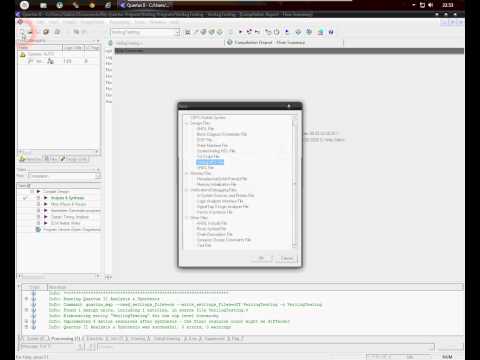 0:03:44
0:03:44
 0:31:02
0:31:02
 0:14:56
0:14:56
 0:02:25
0:02:25
 0:52:00
0:52:00
 0:00:33
0:00:33
 0:04:15
0:04:15
 0:03:27
0:03:27
 0:33:07
0:33:07
 0:05:57
0:05:57
 0:07:04
0:07:04
 0:03:25
0:03:25
 0:15:59
0:15:59
 0:31:56
0:31:56
 0:01:55
0:01:55
 0:01:38
0:01:38
 0:05:20
0:05:20
 0:03:37
0:03:37
 0:04:21
0:04:21
 0:27:54
0:27:54
 0:09:14
0:09:14
 0:21:21
0:21:21