filmov
tv
Use Calendly to Schedule Team Events

Показать описание
How to set up Calendly Team Scheduling (Calendly Group Scheduling)
Are you looking to set up team scheduling options in Calendly? Calendly is a great tool for scheduling appointments and meetings, and the team scheduling feature allows you to schedule events for multiple team members at once. Here's a step-by-step guide on how to set it up:
Go to the "Team" tab in your Calendly account and click on the "Add Team Member" button.
Enter the email address of the team member you want to add and click "Send Invite."
Once the team member has accepted the invite, you can assign them to a team by clicking on their name and selecting a team from the dropdown menu.
To set up team scheduling options, go to the "Integrations" tab and click on the "Edit" button next to the integration you want to use (such as Google Calendar or Outlook).
Select the team members you want to include in the integration and choose the calendars you want to sync.
Click "Save" to apply the changes.
That's it! Your team members should now be able to schedule events using Calendly, and the events will be added to their calendars automatically.
Calendly's team scheduling allows you to schedule three different types of events for your team.
You have a few different options for scheduling in Calendly. You can make it a round robin, so that the next available team member gets the booking.
Or you can make it a collective event, where everyone has to be able to come, or the event won't be booked.
Or you can make it where more than one invitee can book the same event. You might use this for booking training, for example.
Timestamps for this video
00:00 Calendly team scheduling events explained
00:22 Calendly Round Robin events for teams
00:57 Collective events in Calendly team scheduling
01:34 Calendly group scheduling for teams
01:57 How to set up group event in Calendly
02:12 Calendly and Zoom integration
ROUND ROBIN EVENTS
You can assign an event as a Round Robin. This means that the event will be cycled through the team members, according to their availability. Calendly team scheduling also allows you to prioritize who an event gets allocated to.
For instance, you might have an enquiry come in from your website. It could be assigned automatically to the next available team member.
GROUP EVENTS
Group events in Calendly mean that an event won't be scheduled unless all required team members are available. This is a much smoother and simpler way to book a time where you know everyone has free in their calendar.
COLLECTIVE EVENTS
Collective events allow multiple invitees to book the same time slot. This could be used for classes, training, workshops etc., and you still have the flexibility of setting a maximum number of attendees, limiting the number of sessions you have in a day.
For instance, you may have options for a morning class of 6 attendees, or an afternoon one, but if people book the morning, you can advise Calendly "only one class per day", so the afternoon slot wouldn't be available.
If you want to see a collective event tutorial, check this video here:
CALENDLY HELP:
Find out more about the Calendly scheduling options here:
ZOOM AND CALENDLY INTEGRATION
===================================================================
(This video is about calendly team scheduling,calendly group scheduling,calendly group events,team scheduling,calendly round robin,calendly collective events,calendly,calendly tutorial,calendly how to,calendly team scheduling features,calendly team meetings,team meetings,calendly meetings,calendly team schedule,calendly team bookings)
Are you looking to set up team scheduling options in Calendly? Calendly is a great tool for scheduling appointments and meetings, and the team scheduling feature allows you to schedule events for multiple team members at once. Here's a step-by-step guide on how to set it up:
Go to the "Team" tab in your Calendly account and click on the "Add Team Member" button.
Enter the email address of the team member you want to add and click "Send Invite."
Once the team member has accepted the invite, you can assign them to a team by clicking on their name and selecting a team from the dropdown menu.
To set up team scheduling options, go to the "Integrations" tab and click on the "Edit" button next to the integration you want to use (such as Google Calendar or Outlook).
Select the team members you want to include in the integration and choose the calendars you want to sync.
Click "Save" to apply the changes.
That's it! Your team members should now be able to schedule events using Calendly, and the events will be added to their calendars automatically.
Calendly's team scheduling allows you to schedule three different types of events for your team.
You have a few different options for scheduling in Calendly. You can make it a round robin, so that the next available team member gets the booking.
Or you can make it a collective event, where everyone has to be able to come, or the event won't be booked.
Or you can make it where more than one invitee can book the same event. You might use this for booking training, for example.
Timestamps for this video
00:00 Calendly team scheduling events explained
00:22 Calendly Round Robin events for teams
00:57 Collective events in Calendly team scheduling
01:34 Calendly group scheduling for teams
01:57 How to set up group event in Calendly
02:12 Calendly and Zoom integration
ROUND ROBIN EVENTS
You can assign an event as a Round Robin. This means that the event will be cycled through the team members, according to their availability. Calendly team scheduling also allows you to prioritize who an event gets allocated to.
For instance, you might have an enquiry come in from your website. It could be assigned automatically to the next available team member.
GROUP EVENTS
Group events in Calendly mean that an event won't be scheduled unless all required team members are available. This is a much smoother and simpler way to book a time where you know everyone has free in their calendar.
COLLECTIVE EVENTS
Collective events allow multiple invitees to book the same time slot. This could be used for classes, training, workshops etc., and you still have the flexibility of setting a maximum number of attendees, limiting the number of sessions you have in a day.
For instance, you may have options for a morning class of 6 attendees, or an afternoon one, but if people book the morning, you can advise Calendly "only one class per day", so the afternoon slot wouldn't be available.
If you want to see a collective event tutorial, check this video here:
CALENDLY HELP:
Find out more about the Calendly scheduling options here:
ZOOM AND CALENDLY INTEGRATION
===================================================================
(This video is about calendly team scheduling,calendly group scheduling,calendly group events,team scheduling,calendly round robin,calendly collective events,calendly,calendly tutorial,calendly how to,calendly team scheduling features,calendly team meetings,team meetings,calendly meetings,calendly team schedule,calendly team bookings)
Комментарии
 0:04:04
0:04:04
 0:02:47
0:02:47
 0:02:06
0:02:06
 0:02:36
0:02:36
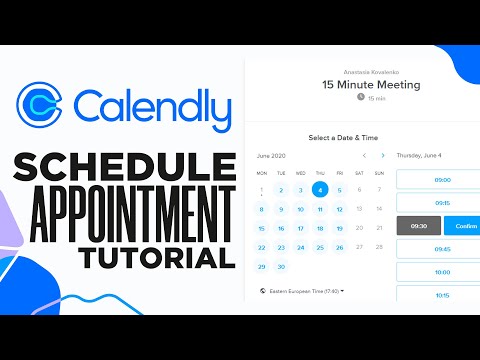 0:10:54
0:10:54
 0:01:49
0:01:49
 0:00:37
0:00:37
 0:00:35
0:00:35
 0:00:16
0:00:16
 0:24:09
0:24:09
 0:04:02
0:04:02
 0:01:55
0:01:55
 0:13:13
0:13:13
 0:08:27
0:08:27
 0:04:44
0:04:44
 0:02:53
0:02:53
 0:18:33
0:18:33
 0:09:56
0:09:56
 0:02:01
0:02:01
 0:01:27
0:01:27
 0:00:41
0:00:41
 0:19:16
0:19:16
 0:05:49
0:05:49
 0:08:31
0:08:31