filmov
tv
Cakephp Auth Component Tutorial Part 3

Показать описание
This is a three part series in understanding the basics of using Cakephp's Auth component. You will need to watch all three videos as they build on to each other by adding more functionality to the application.
Cakephp Auth Component Tutorial Part 1
Cakephp Auth Component Tutorial Part 2
Cakephp Auth Component Tutorial Part 3
Cakephp 2.0 Auth Component Tutorial
Cakephp 3 login (Auth component#2)
Cakephp 3 login (Auth component#3 final part)
CakePHP 1.3 Auth (Authentication) Component Tutorial - Administrator Login - ( download source code)
CakePHP 3 Tutorial - part 4: Authentication
29 Authentication tutorial part 3 login page
cakephp 3 x Auth login and admin theme settings
Cakephp 3.4 Authentication Tutorial
WORKSHOP - Authentication & Authorization by Kevin Pfeifer
Part 03 - Prosty blog CakePHP - dodajemy Auth, login, logout, beforeFilter
CakePHP 2.5.4 Basics Tutorial for Beginners - Blog Application - 20 - Using Auth Component
CakePHP 4 login using AuthComponent deprecated see tutorial 45 ! (18).
CakePHP 3.4 Tutorial For Beginners Step By Step - 7 - Login Authentication
Cakephp Login - Authentication System
CakePHP 3 4 Tutorial on Setting up user roles ACL [part 21]
CakePHP 3.1 Login & Registration From Scratch - Part 2
CakePHP 2.5.4 Basics Tutorial for Beginners - Blog Application - 19 - Baking Users (Auth Component)
CakePHP 2.5.4 Basics Tutorial for Beginners - Blog Application - 23 - Login or Logout Link Logic
Part 05 - Prosty blog CakePHP - uprawnienia za pomocą 'Auth'
How to CakePHP - following 'Simple Acl controlled Application' tutorial (part 1/3)
Curso de CakePHP - Aula 10 - Auth Component
Комментарии
 0:14:03
0:14:03
 0:12:18
0:12:18
 0:14:31
0:14:31
 0:54:39
0:54:39
 0:08:52
0:08:52
 0:09:41
0:09:41
 0:09:27
0:09:27
 0:23:22
0:23:22
 0:12:40
0:12:40
 0:44:59
0:44:59
 0:34:09
0:34:09
 1:45:39
1:45:39
 0:09:38
0:09:38
 0:02:09
0:02:09
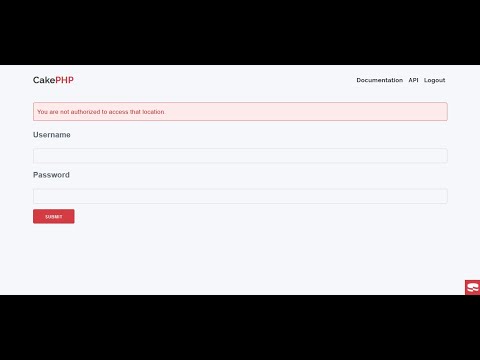 0:19:23
0:19:23
 0:12:34
0:12:34
 0:33:52
0:33:52
 0:07:18
0:07:18
 0:12:50
0:12:50
 0:02:39
0:02:39
 0:01:47
0:01:47
 0:07:38
0:07:38
 0:08:50
0:08:50
 0:32:29
0:32:29