filmov
tv
[ROS Projects] - ROS with Raspberry Pi 3 using Gazebo Face Simulation #Part2

Показать описание
Previous Parts:
Part0 Setup RaspBerryPi Ubuntu Mate and ROS:
In this video we continue with what you learned in the previous one, we connect to RaspBerryPi through ssh and OpenVPN. We will record a ROSbag in ROS Developement Studio to avoid memory issues that RaspBerry Pi has when recording rosbags. We will then use FaceLandmark python code to detect facial landmarks and publish them in ROS. Finally we will visualise those markers in RVIZ. We will also do as extra, the head orientation detection and publish it in ROS topics also.
Thank you very much to:
LearnOpenCV for the HeadOrientation algorithm, check it out here:
Pyimagesearch for the faceLandmark tracking and useful tools ( imutils )
Want to learn more ROS, go to RobotIgniteAcademy
Want to Develope for ROS and have unlimited power with RaspberryPi? Ros Developement Studio
Part0 Setup RaspBerryPi Ubuntu Mate and ROS:
In this video we continue with what you learned in the previous one, we connect to RaspBerryPi through ssh and OpenVPN. We will record a ROSbag in ROS Developement Studio to avoid memory issues that RaspBerry Pi has when recording rosbags. We will then use FaceLandmark python code to detect facial landmarks and publish them in ROS. Finally we will visualise those markers in RVIZ. We will also do as extra, the head orientation detection and publish it in ROS topics also.
Thank you very much to:
LearnOpenCV for the HeadOrientation algorithm, check it out here:
Pyimagesearch for the faceLandmark tracking and useful tools ( imutils )
Want to learn more ROS, go to RobotIgniteAcademy
Want to Develope for ROS and have unlimited power with RaspberryPi? Ros Developement Studio
Top 10 ROS Projects for beginners
RDP098: Awesome projects with ROS with Francisco Miranda
Five Things You Need Before Starting With ROS | Getting Ready to Build Robots with ROS #1
Top 3 ROS resources for beginners
[ROS Projects] - ROS with Raspberry Pi 3 using Gazebo Face Simulation #Part4
Build a ROS robot - Learn ROS with me Part 1
[ROS Projects] - ROS with Raspberry Pi 3 using Gazebo Face Simulation #Part1
[ROS Projects] - From ROS Indigo to Kinetic - Exploring ROS with a 2 wheeled Robot - Part 11
November Book Haul!
#ROSBooks | ROS tutorials | ROS Projects | ROS Robotics Project New book ROS Robotics Projects
10 things you need to know about ROS! | Getting Ready to Build Robots with ROS #4
Robot Leg Control using Python and ROS
JetAuto ROS Robot Car Powered by Jetson Nano with Lidar Depth Camera Touch Screen
[ROS Projects] Bug 2 - Exploring ROS with a 2 wheeled robot #Part 12
ROS and Raspberry Pi for Beginners | Tutorial #0 - Topics Packages RosMaster
The ROS Transform System (TF) | Getting Ready to Build Robots with ROS #6
ROS Project Compilation - ROS Developer Learning Path by Lentin Joseph
[ROS Projects] - Use OpenAI_ROS with Turtlebot2 Step by Step - UPDATE
What is ROS? Why it's Important for making Robots!
[ROS Projects] - Making Aibo robot walk with ROS - #Part 1
What is ROS, When to use it, and Why ? - Robot Operating System Tutorial
[ROS Projects] - ROS with Raspberry Pi 3 using Gazebo Face Simulation #Part3
[ROS Projects] - Use OpenAI_ROS with Turtlebot2 Step by Step - Part 1
UR Robot Universal Robot ROS Project Idea #ros #robotics
Комментарии
 0:28:39
0:28:39
 0:41:54
0:41:54
 0:08:40
0:08:40
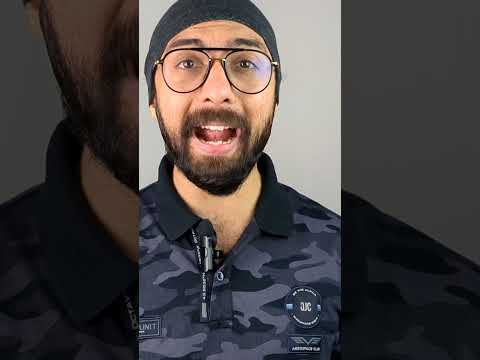 0:00:55
0:00:55
![[ROS Projects] -](https://i.ytimg.com/vi/TUcrA_YK2VA/hqdefault.jpg) 0:22:19
0:22:19
 0:45:35
0:45:35
![[ROS Projects] -](https://i.ytimg.com/vi/FMmH9E2qQZM/hqdefault.jpg) 0:21:16
0:21:16
![[ROS Projects] -](https://i.ytimg.com/vi/dBkXW1-D9qQ/hqdefault.jpg) 0:16:47
0:16:47
 0:24:34
0:24:34
 0:01:41
0:01:41
 0:16:52
0:16:52
 0:00:16
0:00:16
 0:03:37
0:03:37
![[ROS Projects] Bug](https://i.ytimg.com/vi/GYEt8hucRYI/hqdefault.jpg) 0:10:02
0:10:02
 0:18:12
0:18:12
 0:15:13
0:15:13
 0:01:38
0:01:38
![[ROS Projects] -](https://i.ytimg.com/vi/9K3lwzpYi9I/hqdefault.jpg) 0:09:45
0:09:45
 0:05:01
0:05:01
![[ROS Projects] -](https://i.ytimg.com/vi/3gmzUQPH5F4/hqdefault.jpg) 0:09:36
0:09:36
 0:06:36
0:06:36
![[ROS Projects] -](https://i.ytimg.com/vi/y8WvLFX0UmY/hqdefault.jpg) 0:23:24
0:23:24
![[ROS Projects] -](https://i.ytimg.com/vi/mwGj1rjVtw4/hqdefault.jpg) 0:29:29
0:29:29
 0:00:11
0:00:11