filmov
tv
Appsettings.json environment: Setup files and use IWebHostEnvironment in .NET

Показать описание
An ASP.NET Core C# application supports a development, staging and production environment out of the box.
Creating an appsettings environment file will take precedence over the main file. As a result, the variables in the environment file will override any variables in the main file if they are present.
And a separate appsettings file can be created per environment, allowing us to have multiple files that can change the variables and settings.
In-addition, the environment can be used into different parts of an ASP.NET Core web app. The IWebHostEnvironment can be injected, which determines what environment that application is running in. We'll show you how to do that, and how to use the "EnvironmentName" property to output the environment's name from the application.
💻 Download the code example for this demo 💻
📖 Learn .NET and C# with our online courses 📖
► Chapters
0:23 Learn .NET with our online courses
3:37 Read environment name in ASP.NET Core Web API
4:51 Preview of next part
#appsettings #environment #aspnetcore
Appsettings.json environment: Setup files and use IWebHostEnvironment in .NET
Separate appsettings.json by Environment Variable
ASP NET Core appsettings json file
ASP.NET CORE - Environments Configuration With AppSettings - PART 1
How to use AppSettings.json for a different .NET environment
Multiple appsettings.json in .net core (Dev, QA, PROD) using appsettings variable
Intro to AppSettings in .NET Core - Appsettings.json, secrets.json, and more
Appsettings.json file in an ASP.NET Core application is ConnectionString Suggestions not showing
Managing your .NET app configuration like a pro
How to read appsettings.json in ASP.NET Core (.NET 7) | Read appsettings.json Parameters
Using appsettings.json in .NET Core Console Applications // Environments
.NetCore Environment Specific appSettings.{environment}.json
09 - .NET Core Console Application - Environment Variables
What is the difference between Appsetting.Json and Launchsetting.Json file?
Appsettings.json in .NET: How to read and get a value
Using appsettings.json in .NET Core Console Applications // Environment Variable Overrides
How to manage appsettings.Environment.json file in .Net Core? #programmers #dotnetcore #software
(#9) Appsettings.json file in ASP NET Core | CoreSpider
.Net Maui | App Configuration Settings | All Environment (Dev | Prod )
ENVIRONMENTS in ASP NET Core | Getting Started With ASP.NET Core Series
ASP NET Core | Configurations | launchSettings.json | appsettings.json
Accessing AppSettings in Console Apps Including Secrets.json
App Configuration, where does it go? Config files, env vars, external service?
ASP.NET Core Configuration files Explained | appsettings | launchsettings | C#
Комментарии
 0:05:12
0:05:12
 0:14:54
0:14:54
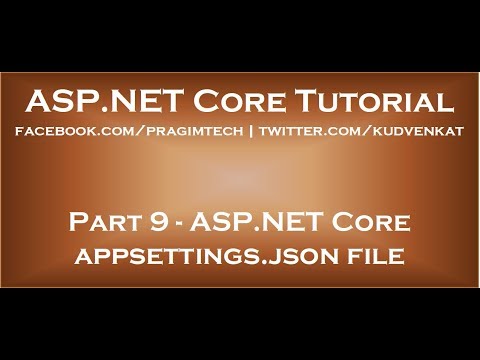 0:11:33
0:11:33
 0:08:24
0:08:24
 0:00:34
0:00:34
 0:10:54
0:10:54
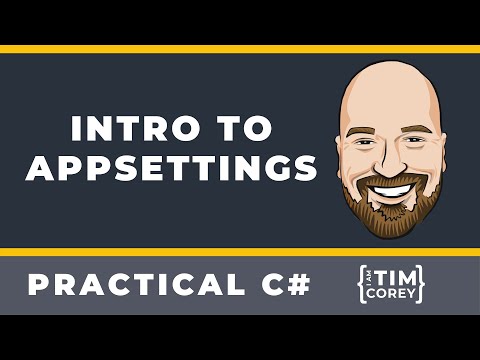 0:50:37
0:50:37
 0:04:24
0:04:24
 0:15:16
0:15:16
 0:04:19
0:04:19
 0:04:53
0:04:53
 0:06:51
0:06:51
 0:02:18
0:02:18
 0:01:24
0:01:24
 0:05:20
0:05:20
 0:02:31
0:02:31
 0:07:43
0:07:43
 0:07:09
0:07:09
 0:10:06
0:10:06
 0:22:01
0:22:01
 0:19:48
0:19:48
 0:23:53
0:23:53
 0:09:06
0:09:06
 0:09:08
0:09:08