filmov
tv
Excel for Mac: Inserting Data in New Rows and Cols

Показать описание
In this free Excel course, we introduce Mac users to the basics of Excel. We will cover topics such as: The Mac Excel Layout and Ribbon; Editing and Working with Numbers and Operators; Formatting and Navigation (Worksheets, Workbook, Rows & Columns); Working with Rows & Columns; Time-Saving Tools (Anchoring Cells, Formula Auditing, Interpreting Errors, Find and Replace); Introduction to Functions (SUM, Average, IF and nested IF). The only way to learn Excel is by doing, so you’ll be completing Excel exercises every step of the way.
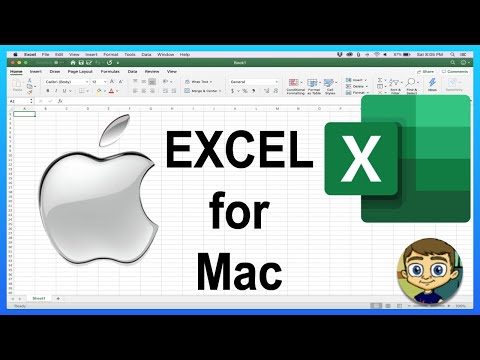 0:19:26
0:19:26
 0:01:25
0:01:25
 0:00:18
0:00:18
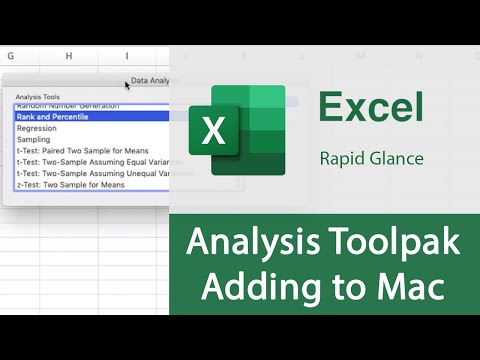 0:01:01
0:01:01
 0:01:02
0:01:02
 0:06:35
0:06:35
 0:00:37
0:00:37
 0:01:09
0:01:09
 0:02:22
0:02:22
 0:04:22
0:04:22
 0:12:26
0:12:26
 0:02:41
0:02:41
 0:05:22
0:05:22
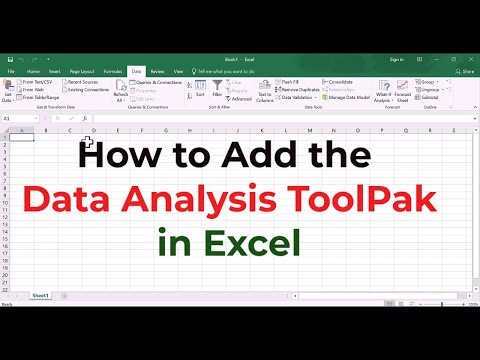 0:01:43
0:01:43
 0:01:28
0:01:28
 0:03:35
0:03:35
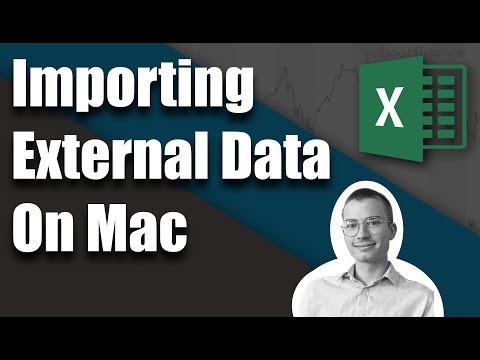 0:08:11
0:08:11
 0:00:48
0:00:48
 0:00:45
0:00:45
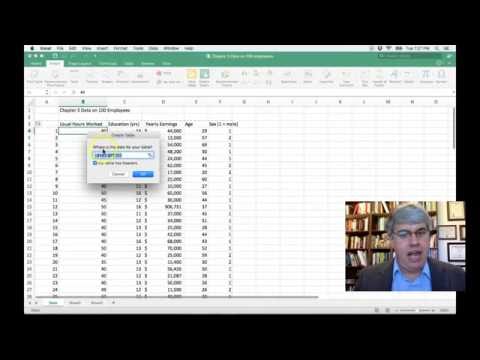 0:03:53
0:03:53
 0:02:38
0:02:38
 0:06:38
0:06:38
 0:00:56
0:00:56
 0:01:28
0:01:28